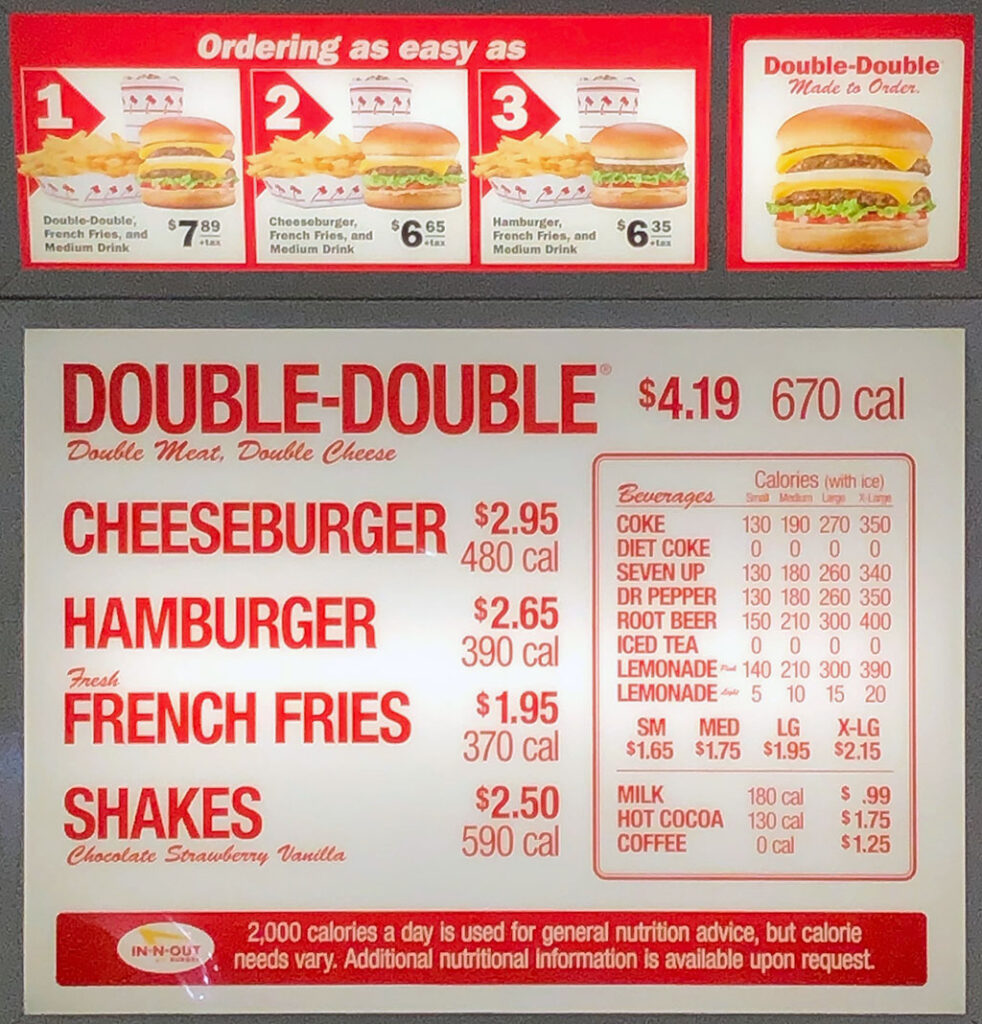base_model: mistralai/Mistral-7B-v0.1
tags:
- mistral
- instruct
- finetune
- chatml
- gpt4
- synthetic data
- distillation
- multimodal
- llava
model-index:
- name: Nous-Hermes-2-Vision
results: []
license: apache-2.0
language:
- en
GGUF Quants by Twobob, Thanks to @jartine and @cmp-nct for the assists It's vicuna
ref: here
Nous-Hermes-2-Vision - Mistral 7B
In the tapestry of Greek mythology, Hermes reigns as the eloquent Messenger of the Gods, a deity who deftly bridges the realms through the art of communication. It is in homage to this divine mediator that I name this advanced LLM "Hermes," a system crafted to navigate the complex intricacies of human discourse with celestial finesse.
Model description
Nous-Hermes-2-Vision stands as a pioneering Vision-Language Model, leveraging advancements from the renowned OpenHermes-2.5-Mistral-7B by teknium. This model incorporates two pivotal enhancements, setting it apart as a cutting-edge solution:
SigLIP-400M Integration: Diverging from traditional approaches that rely on substantial 3B vision encoders, Nous-Hermes-2-Vision harnesses the formidable SigLIP-400M. This strategic choice not only streamlines the model's architecture, making it more lightweight, but also capitalizes on SigLIP's remarkable capabilities. The result? A remarkable boost in performance that defies conventional expectations.
Custom Dataset Enriched with Function Calling: Our model's training data includes a unique feature – function calling. This distinctive addition transforms Nous-Hermes-2-Vision into a Vision-Language Action Model. Developers now have a versatile tool at their disposal, primed for crafting a myriad of ingenious automations.
This project is led by qnguyen3 and teknium.
Training
Dataset
- 220K from LVIS-INSTRUCT4V
- 60K from ShareGPT4V
- 150K Private Function Calling Data
- 50K conversations from teknium's OpenHermes-2.5
Usage
Prompt Format
- Like other LLaVA's variants, this model uses Vicuna-V1 as its prompt template. Please refer to
conv_llava_v1in this file - For Gradio UI, please visit this GitHub Repo
Function Calling
- For functiong calling, the message should start with a
<fn_call>tag. Here is an example:
<fn_call>{
"type": "object",
"properties": {
"bus_colors": {
"type": "array",
"description": "The colors of the bus in the image.",
"items": {
"type": "string",
"enum": ["red", "blue", "green", "white"]
}
},
"bus_features": {
"type": "string",
"description": "The features seen on the back of the bus."
},
"bus_location": {
"type": "string",
"description": "The location of the bus (driving or pulled off to the side).",
"enum": ["driving", "pulled off to the side"]
}
}
}
Output:
{
"bus_colors": ["red", "white"],
"bus_features": "An advertisement",
"bus_location": "driving"
}
Example
Chat
Function Calling
Input image:
Input message:
<fn_call>{
"type": "object",
"properties": {
"food_list": {
"type": "array",
"description": "List of all the food",
"items": {
"type": "string",
}
},
}
}
Output:
{
"food_list": [
"Double Burger",
"Cheeseburger",
"French Fries",
"Shakes",
"Coffee"
]
}