Spaces:
Sleeping
Sleeping
File size: 5,276 Bytes
6b3405c |
1 2 3 4 5 6 7 8 9 10 11 12 13 14 15 16 17 18 19 20 21 22 23 24 25 26 27 28 29 30 31 32 33 34 35 36 37 38 39 40 41 42 43 44 45 46 47 48 49 50 51 52 53 54 55 56 57 58 59 60 61 62 63 64 65 66 67 68 69 70 71 72 73 74 75 76 77 78 79 80 81 82 83 84 85 86 87 88 89 90 91 92 93 94 95 96 97 98 99 100 101 102 103 104 105 106 107 108 109 110 111 112 113 114 115 116 117 118 119 120 121 122 |
---
title: MiniSearch
emoji: 👌🔍
colorFrom: yellow
colorTo: yellow
sdk: docker
short_description: Minimalist web-searching app with browser-based AI assistant
pinned: true
custom_headers:
cross-origin-embedder-policy: require-corp
cross-origin-opener-policy: same-origin
cross-origin-resource-policy: cross-origin
---
# MiniSearch
A minimalist web-searching app with an AI assistant that runs directly from your browser.
Live demo: https://felladrin-minisearch.hf.space
## Screenshot
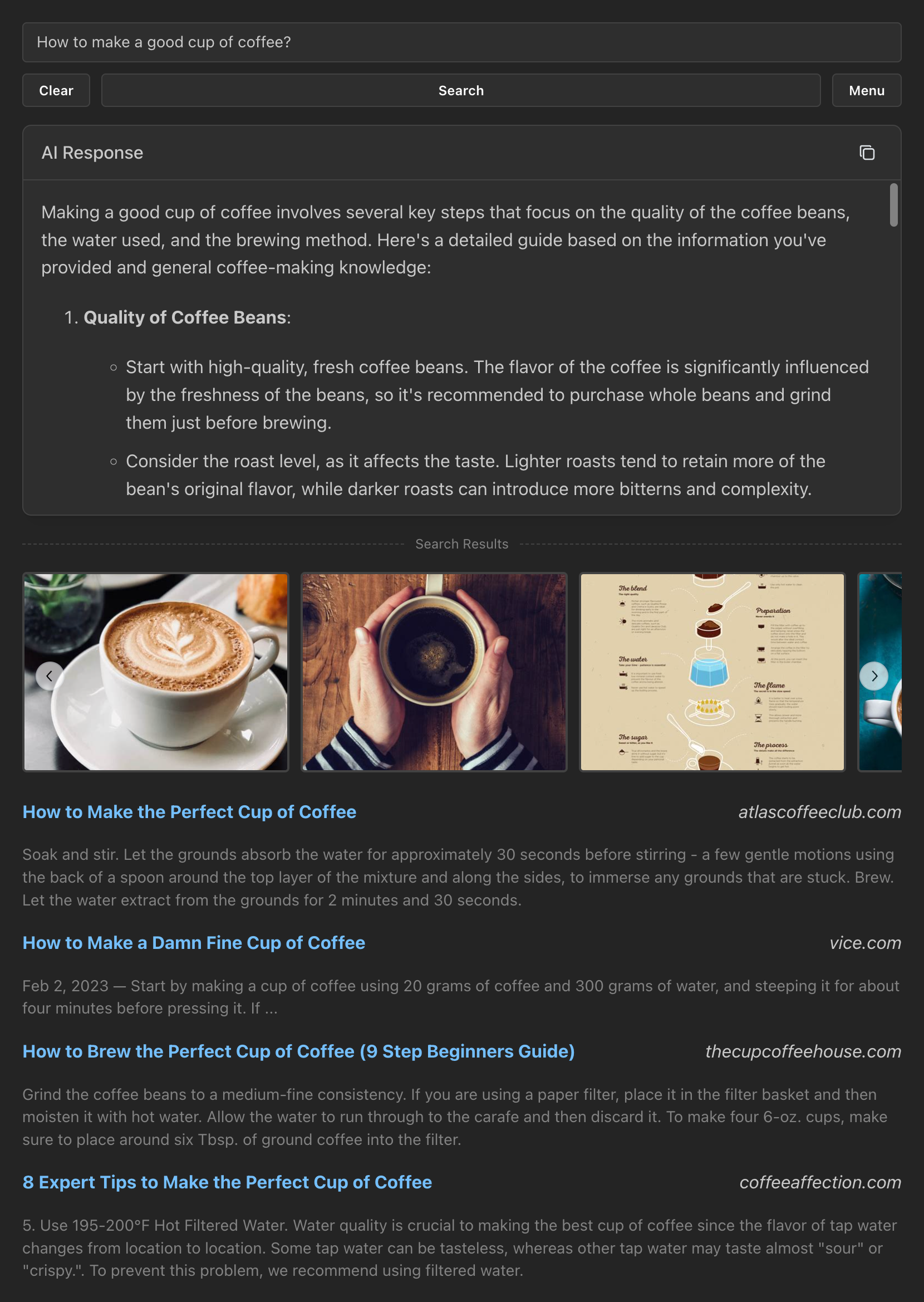
## Features
- **Privacy-focused**: [No tracking, no ads, no data collection](https://docs.searxng.org/own-instance.html#how-does-searxng-protect-privacy)
- **Easy to use**: Minimalist yet intuitive interface for all users
- **Cross-platform**: Models run inside the browser, both on desktop and mobile
- **Integrated**: Search from the browser address bar by setting it as the default search engine
- **Efficient**: Models are loaded and cached only when needed
- **Customizable**: Tweakable settings for search results and text generation
- **Open-source**: [The code is available for inspection and contribution at GitHub](https://github.com/felladrin/MiniSearch)
## Prerequisites
- [Docker](https://docs.docker.com/get-docker/)
## Getting started
There are two ways to get started with MiniSearch. Pick one that suits you best.
**Option 1** - Use [MiniSearch's Docker Image](https://github.com/felladrin/MiniSearch/pkgs/container/minisearch) by running:
```bash
docker run -p 7860:7860 ghcr.io/felladrin/minisearch:main
```
**Option 2** - Build from source by [downloading the repository files](https://github.com/felladrin/MiniSearch/archive/refs/heads/main.zip) and running:
```bash
docker compose -f docker-compose.production.yml up --build
```
Then, open http://localhost:7860 in your browser and start searching!
## Frequently asked questions
<details>
<summary>How do I search via the browser's address bar?</summary>
<p>
You can set MiniSearch as your browser's address-bar search engine using the pattern <code>http://localhost:7860/?q=%s</code>, in which your search term replaces <code>%s</code>.
</p>
</details>
<details>
<summary>Can I use custom models via OpenAI-Compatible API?</summary>
<p>
Yes! For this, open the Menu and change the "AI Processing Location" to <code>Remote server (API)</code>. Then configure the Base URL, and optionally set an API Key and a Model to use.
</p>
</details>
<details>
<summary>How do I restrict the access to my MiniSearch instance via password?</summary>
<p>
Create a <code>.env</code> file and set a value for <code>ACCESS_KEYS</code>. Then reset the MiniSearch docker container.
</p>
<p>
For example, if you to set the password to <code>PepperoniPizza</code>, then this is what you should add to your <code>.env</code>:<br/>
<code>ACCESS_KEYS="PepperoniPizza"</code>
</p>
<p>
You can find more examples in the <code>.env.example</code> file.
</p>
</details>
<details>
<summary>I want to serve MiniSearch to other users, allowing them to use my own OpenAI-Compatible API key, but without revealing it to them. Is it possible?</summary>
<p>Yes! In MiniSearch, we call this text-generation feature "Internal OpenAI-Compatible API". To use this it:</p>
<ol>
<li>Set up your OpenAI-Compatible API endpoint by configuring the following environment variables in your <code>.env</code> file:
<ul>
<li><code>INTERNAL_OPENAI_COMPATIBLE_API_BASE_URL</code>: The base URL for your API</li>
<li><code>INTERNAL_OPENAI_COMPATIBLE_API_KEY</code>: Your API access key</li>
<li><code>INTERNAL_OPENAI_COMPATIBLE_API_MODEL</code>: The model to use</li>
<li><code>INTERNAL_OPENAI_COMPATIBLE_API_NAME</code>: The name to display in the UI</li>
</ul>
</li>
<li>Restart MiniSearch server.</li>
<li>In the MiniSearch menu, select the new option (named as per your <code>INTERNAL_OPENAI_COMPATIBLE_API_NAME</code> setting) from the "AI Processing Location" dropdown.</li>
</ol>
</details>
<details>
<summary>How can I contribute to the development of this tool?</summary>
<p>Fork this repository and clone it. Then, start the development server by running the following command:</p>
<p><code>docker compose up</code></p>
<p>Make your changes, push them to your fork, and open a pull request! All contributions are welcome!</p>
</details>
<details>
<summary>Why is MiniSearch built upon SearXNG's Docker Image and using a single image instead of composing it from multiple services?</summary>
<p>There are a few reasons for this:</p>
<ul>
<li>MiniSearch utilizes SearXNG as its meta-search engine.</li>
<li>Manual installation of SearXNG is not trivial, so we use the docker image they provide, which has everything set up.</li>
<li>SearXNG only provides a Docker Image based on Alpine Linux.</li>
<li>The user of the image needs to be customized in a specific way to run on HuggingFace Spaces, where MiniSearch's demo runs.</li>
<li>HuggingFace only accepts a single docker image. It doesn't run docker compose or multiple images, unfortunately.</li>
</ul>
</details>
|