## Notable features
All individual features are not listed here, instead check [ChangeLog](CHANGELOG.md) for full list of changes
- Multiple backends!
▹ **Diffusers | Original**
- Multiple diffusion models!
▹ **Stable Diffusion 1.5/2.1 | SD-XL | LCM | Segmind | Kandinsky | Pixart-α | Stable Cascade | Würstchen | aMUSEd | DeepFloyd IF | UniDiffusion | SD-Distilled | BLiP Diffusion | KOALA | etc.**
- Built-in Control for Text, Image, Batch and video processing!
▹ **ControlNet | ControlNet XS | Control LLLite | T2I Adapters | IP Adapters**
- Multiplatform!
▹ **Windows | Linux | MacOS with CPU | nVidia | AMD | IntelArc | DirectML | OpenVINO | ONNX+Olive | ZLUDA**
- Platform specific autodetection and tuning performed on install
- Optimized processing with latest `torch` developments with built-in support for `torch.compile`
and multiple compile backends: *Triton, ZLUDA, StableFast, DeepCache, OpenVINO, NNCF, IPEX*
- Improved prompt parser
- Enhanced *Lora*/*LoCon*/*Lyco* code supporting latest trends in training
- Built-in queue management
- Enterprise level logging and hardened API
- Built in installer with automatic updates and dependency management
- Modernized UI with theme support and number of built-in themes *(dark and light)*
*Main text2image interface*:
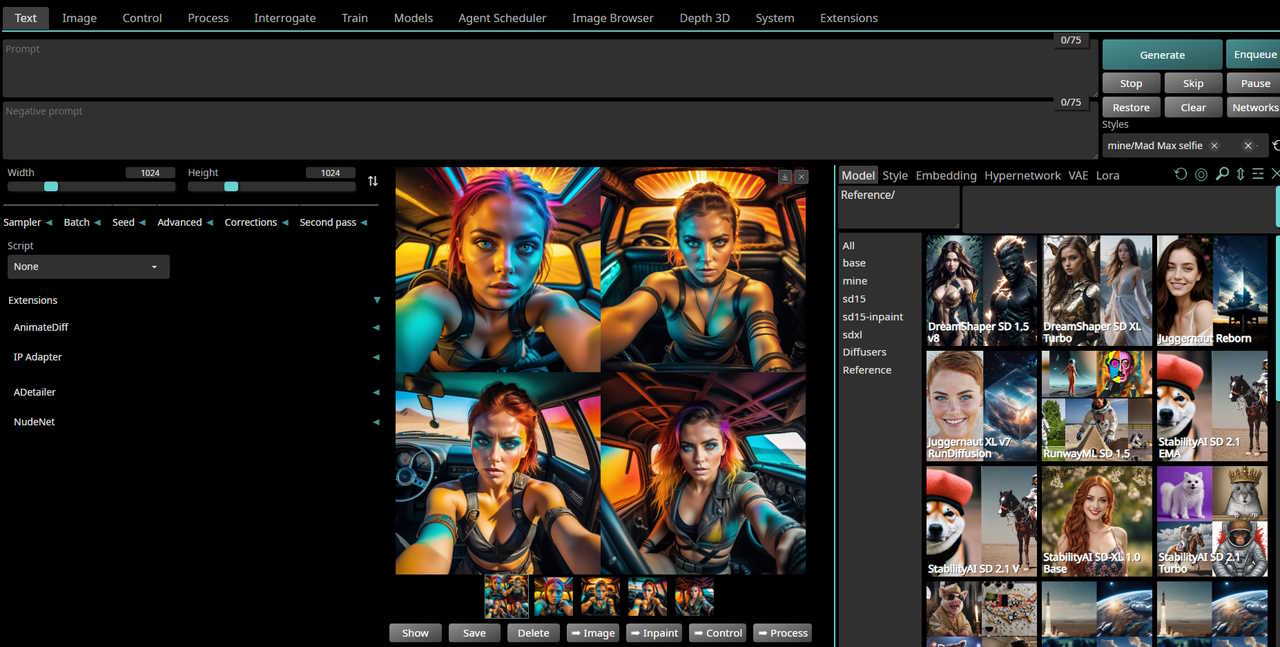
For screenshots and informations on other available themes, see [Themes Wiki](https://github.com/vladmandic/automatic/wiki/Themes)
## Backend support
**SD.Next** supports two main backends: *Diffusers* and *Original*:
- **Diffusers**: Based on new [Huggingface Diffusers](https://huggingface.co/docs/diffusers/index) implementation
Supports *all* models listed below
This backend is set as default for new installations
See [wiki article](https://github.com/vladmandic/automatic/wiki/Diffusers) for more information
- **Original**: Based on [LDM](https://github.com/Stability-AI/stablediffusion) reference implementation and significantly expanded on by [A1111](https://github.com/AUTOMATIC1111/stable-diffusion-webui)
This backend and is fully compatible with most existing functionality and extensions written for *A1111 SDWebUI*
Supports **SD 1.x** and **SD 2.x** models
All other model types such as *SD-XL, LCM, PixArt, Segmind, Kandinsky, etc.* require backend **Diffusers**
## Model support
Additional models will be added as they become available and there is public interest in them
- [RunwayML Stable Diffusion](https://github.com/Stability-AI/stablediffusion/) 1.x and 2.x *(all variants)*
- [StabilityAI Stable Diffusion XL](https://github.com/Stability-AI/generative-models)
- [StabilityAI Stable Video Diffusion](https://huggingface.co/stabilityai/stable-video-diffusion-img2vid) Base, XT 1.0, XT 1.1
- [LCM: Latent Consistency Models](https://github.com/openai/consistency_models)
- [Playground](https://huggingface.co/playgroundai/playground-v2-256px-base) *v1, v2 256, v2 512, v2 1024 and latest v2.5*
- [Stable Cascade](https://github.com/Stability-AI/StableCascade) *Full* and *Lite*
- [aMUSEd 256](https://huggingface.co/amused/amused-256) 256 and 512
- [Segmind Vega](https://huggingface.co/segmind/Segmind-Vega)
- [Segmind SSD-1B](https://huggingface.co/segmind/SSD-1B)
- [Segmind SegMoE](https://github.com/segmind/segmoe) *SD and SD-XL*
- [Kandinsky](https://github.com/ai-forever/Kandinsky-2) *2.1 and 2.2 and latest 3.0*
- [PixArt-α XL 2](https://github.com/PixArt-alpha/PixArt-alpha) *Medium and Large*
- [Warp Wuerstchen](https://huggingface.co/blog/wuertschen)
- [Tsinghua UniDiffusion](https://github.com/thu-ml/unidiffuser)
- [DeepFloyd IF](https://github.com/deep-floyd/IF) *Medium and Large*
- [ModelScope T2V](https://huggingface.co/damo-vilab/text-to-video-ms-1.7b)
- [Segmind SD Distilled](https://huggingface.co/blog/sd_distillation) *(all variants)*
- [BLIP-Diffusion](https://dxli94.github.io/BLIP-Diffusion-website/)
- [KOALA 700M](https://github.com/youngwanLEE/sdxl-koala)
- [VGen](https://huggingface.co/ali-vilab/i2vgen-xl)
Also supported are modifiers such as:
- **LCM** and **Turbo** (*adversarial diffusion distillation*) networks
- All **LoRA** types such as LoCon, LyCORIS, HADA, IA3, Lokr, OFT
- **IP-Adapters** for SD 1.5 and SD-XL
- **InstantID**, **FaceSwap**, **FaceID**, **PhotoMerge**
- **AnimateDiff** for SD 1.5
## Examples
*IP Adapters*:
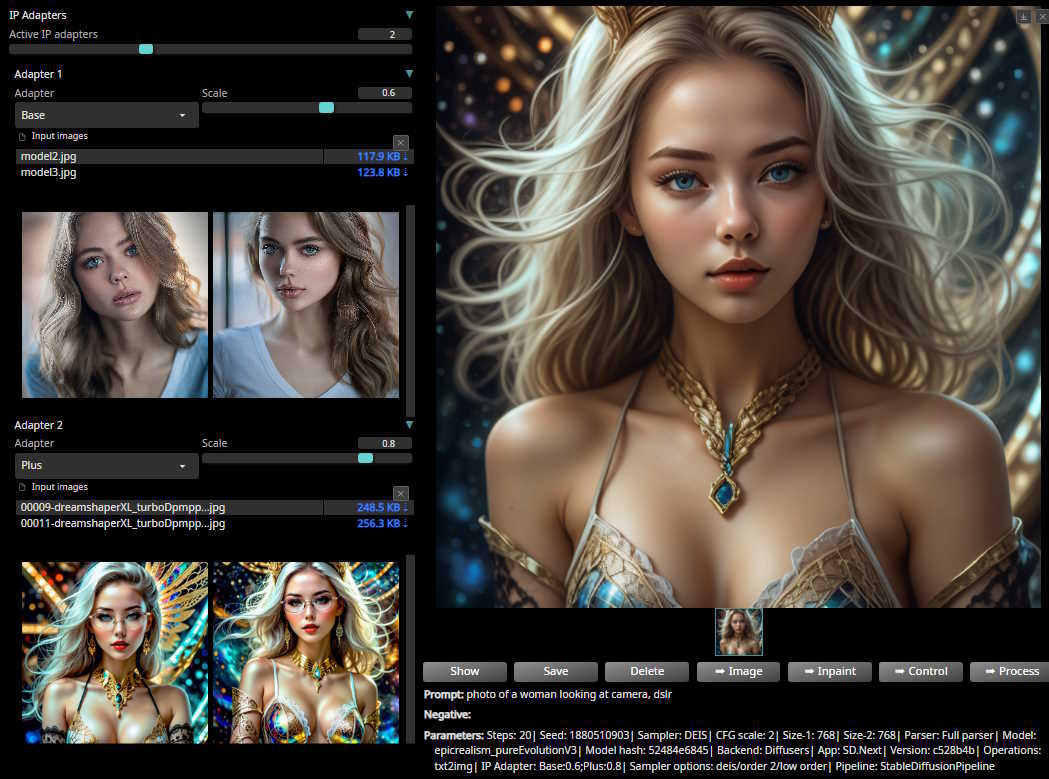
*Color grading*:

*InstantID*:
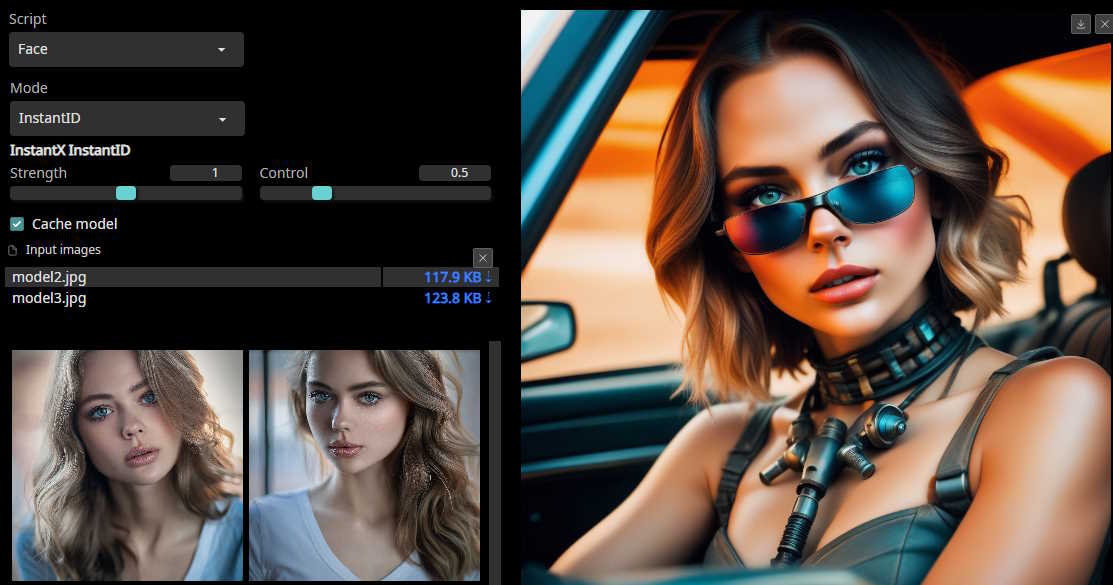
> [!IMPORTANT]
> - Loading any model other than standard SD 1.x / SD 2.x requires use of backend **Diffusers**
> - Loading any other models using **Original** backend is not supported
> - Loading manually download model `.safetensors` files is supported for specified models only (typically SD 1.x / SD 2.x / SD-XL models only)
> - For all other model types, use backend **Diffusers** and use built in Model downloader or
select model from Networks -> Models -> Reference list in which case it will be auto-downloaded and loaded
## Platform support
- *nVidia* GPUs using **CUDA** libraries on both *Windows and Linux*
- *AMD* GPUs using **ROCm** libraries on *Linux*
Support will be extended to *Windows* once AMD releases ROCm for Windows
- *Intel Arc* GPUs using **OneAPI** with *IPEX XPU* libraries on both *Windows and Linux*
- Any GPU compatible with *DirectX* on *Windows* using **DirectML** libraries
This includes support for AMD GPUs that are not supported by native ROCm libraries
- Any GPU or device compatible with **OpenVINO** libraries on both *Windows and Linux*
- *Apple M1/M2* on *OSX* using built-in support in Torch with **MPS** optimizations
- *ONNX/Olive*
## Install
- [Step-by-step install guide](https://github.com/vladmandic/automatic/wiki/Installation)
- [Advanced install notes](https://github.com/vladmandic/automatic/wiki/Advanced-Install)
- [Common installation errors](https://github.com/vladmandic/automatic/discussions/1627)
- [FAQ](https://github.com/vladmandic/automatic/discussions/1011)
- If you can't run us locally, try our friends at [RunDuffusion!](https://rundiffusion.com?utm_source=github&utm_medium=referral&utm_campaign=SDNext)
> [!TIP]
> - Server can run with or without virtual environment,
Recommended to use `VENV` to avoid library version conflicts with other applications
> - **nVidia/CUDA** / **AMD/ROCm** / **Intel/OneAPI** are auto-detected if present and available,
For any other use case such as **DirectML**, **ONNX/Olive**, **OpenVINO** specify required parameter explicitly
or wrong packages may be installed as installer will assume CPU-only environment
> - Full startup sequence is logged in `sdnext.log`,
so if you encounter any issues, please check it first
### Run
Once SD.Next is installed, simply run `webui.ps1` or `webui.bat` (*Windows*) or `webui.sh` (*Linux or MacOS*)
List of available parameters, run `webui --help` for the full & up-to-date list:
Server options:
--config CONFIG Use specific server configuration file, default: config.json
--ui-config UI_CONFIG Use specific UI configuration file, default: ui-config.json
--medvram Split model stages and keep only active part in VRAM, default: False
--lowvram Split model components and keep only active part in VRAM, default: False
--ckpt CKPT Path to model checkpoint to load immediately, default: None
--vae VAE Path to VAE checkpoint to load immediately, default: None
--data-dir DATA_DIR Base path where all user data is stored, default:
--models-dir MODELS_DIR Base path where all models are stored, default: models
--allow-code Allow custom script execution, default: False
--share Enable UI accessible through Gradio site, default: False
--insecure Enable extensions tab regardless of other options, default: False
--use-cpu USE_CPU [USE_CPU ...] Force use CPU for specified modules, default: []
--listen Launch web server using public IP address, default: False
--port PORT Launch web server with given server port, default: 7860
--freeze Disable editing settings
--auth AUTH Set access authentication like "user:pwd,user:pwd""
--auth-file AUTH_FILE Set access authentication using file, default: None
--autolaunch Open the UI URL in the system's default browser upon launch
--docs Mount API docs, default: False
--api-only Run in API only mode without starting UI
--api-log Enable logging of all API requests, default: False
--device-id DEVICE_ID Select the default CUDA device to use, default: None
--cors-origins CORS_ORIGINS Allowed CORS origins as comma-separated list, default: None
--cors-regex CORS_REGEX Allowed CORS origins as regular expression, default: None
--tls-keyfile TLS_KEYFILE Enable TLS and specify key file, default: None
--tls-certfile TLS_CERTFILE Enable TLS and specify cert file, default: None
--tls-selfsign Enable TLS with self-signed certificates, default: False
--server-name SERVER_NAME Sets hostname of server, default: None
--no-hashing Disable hashing of checkpoints, default: False
--no-metadata Disable reading of metadata from models, default: False
--disable-queue Disable queues, default: False
--subpath SUBPATH Customize the URL subpath for usage with reverse proxy
--backend {original,diffusers} force model pipeline type
--allowed-paths ALLOWED_PATHS [ALLOWED_PATHS ...] add additional paths to paths allowed for web access
Setup options:
--reset Reset main repository to latest version, default: False
--upgrade Upgrade main repository to latest version, default: False
--requirements Force re-check of requirements, default: False
--quick Bypass version checks, default: False
--use-directml Use DirectML if no compatible GPU is detected, default: False
--use-openvino Use Intel OpenVINO backend, default: False
--use-ipex Force use Intel OneAPI XPU backend, default: False
--use-cuda Force use nVidia CUDA backend, default: False
--use-rocm Force use AMD ROCm backend, default: False
--use-zluda Force use ZLUDA, AMD GPUs only, default: False
--use-xformers Force use xFormers cross-optimization, default: False
--skip-requirements Skips checking and installing requirements, default: False
--skip-extensions Skips running individual extension installers, default: False
--skip-git Skips running all GIT operations, default: False
--skip-torch Skips running Torch checks, default: False
--skip-all Skips running all checks, default: False
--skip-env Skips setting of env variables during startup, default: False
--experimental Allow unsupported versions of libraries, default: False
--reinstall Force reinstallation of all requirements, default: False
--test Run test only and exit
--version Print version information
--ignore Ignore any errors and attempt to continue
--safe Run in safe mode with no user extensions
Logging options:
--log LOG Set log file, default: None
--debug Run installer with debug logging, default: False
--profile Run profiler, default: False
## Notes
### Control
**SD.Next** comes with built-in control for all types of text2image, image2image, video2video and batch processing
*Control interface*:
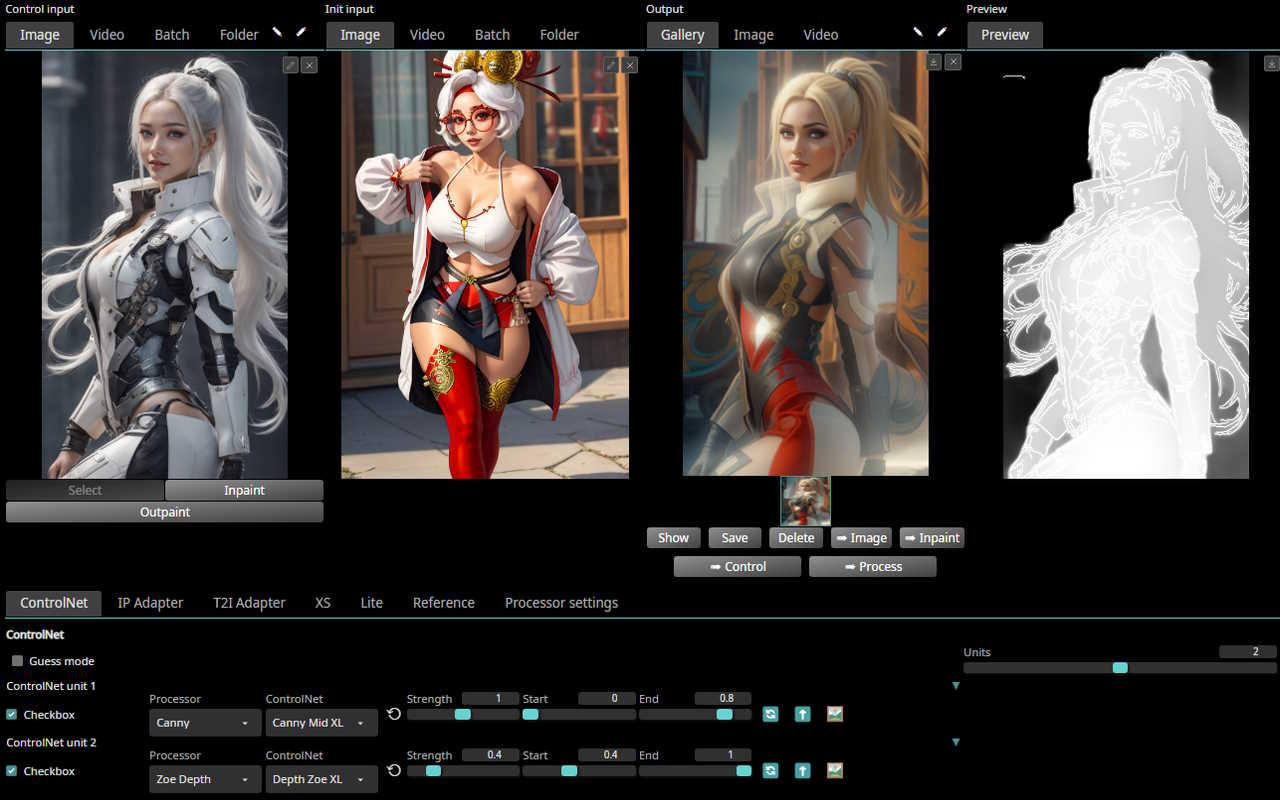
*Control processors*:
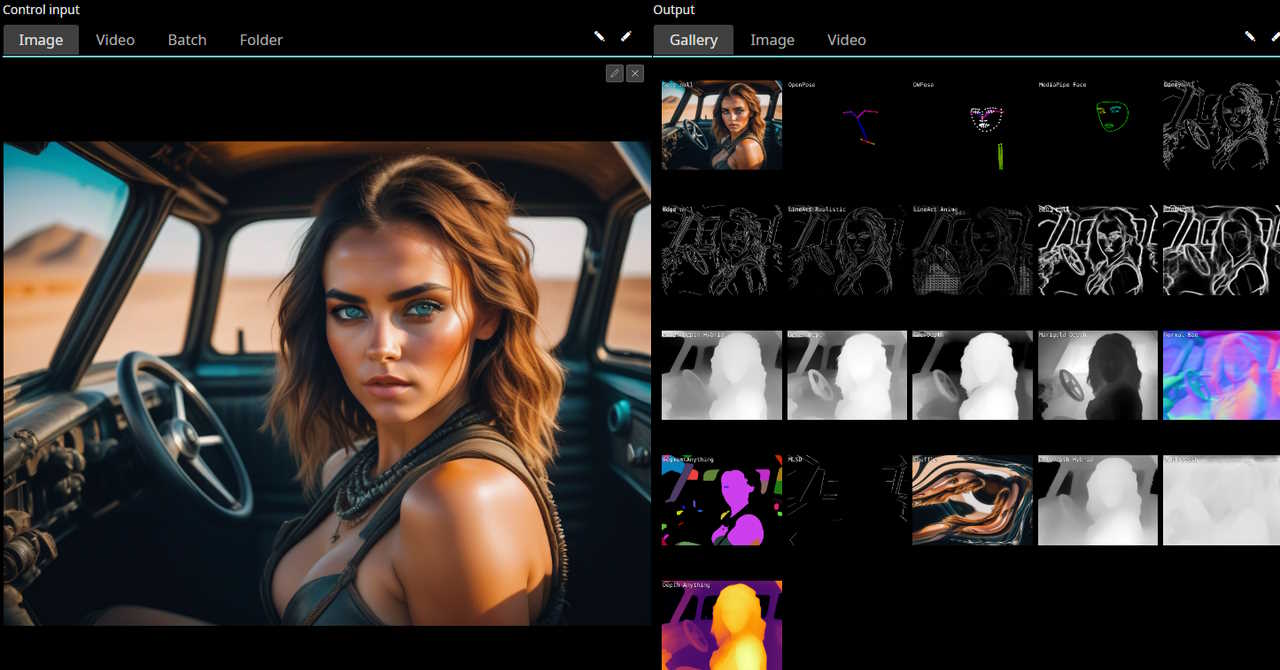
*Masking*:
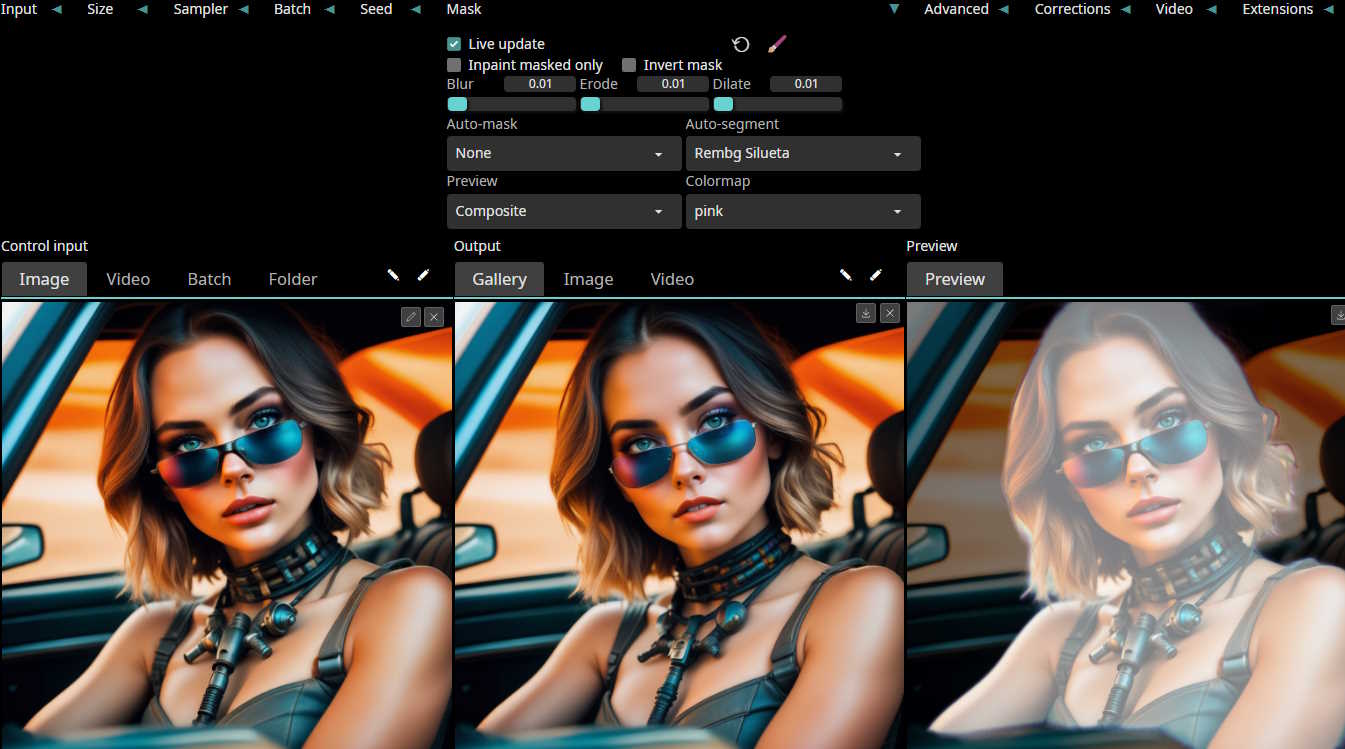
### **Extensions**
SD.Next comes with several extensions pre-installed:
- [ControlNet](https://github.com/Mikubill/sd-webui-controlnet) (*active in backend: original only*)
- [Agent Scheduler](https://github.com/ArtVentureX/sd-webui-agent-scheduler)
- [Image Browser](https://github.com/AlUlkesh/stable-diffusion-webui-images-browser)
### **Collab**
- We'd love to have additional maintainers (with comes with full repo rights). If you're interested, ping us!
- In addition to general cross-platform code, desire is to have a lead for each of the main platforms
This should be fully cross-platform, but we'd really love to have additional contributors and/or maintainers to join and help lead the efforts on different platforms
### **Credits**
- Main credit goes to [Automatic1111 WebUI](https://github.com/AUTOMATIC1111/stable-diffusion-webui) for original codebase
- Additional credits are listed in [Credits](https://github.com/AUTOMATIC1111/stable-diffusion-webui/#credits)
- Licenses for modules are listed in [Licenses](html/licenses.html)
### **Evolution**
- [OSS Stats](https://ossinsight.io/analyze/vladmandic/automatic#overview)
### **Docs**
If you're unsure how to use a feature, best place to start is [Wiki](https://github.com/vladmandic/automatic/wiki) and if its not there,
check [ChangeLog](CHANGELOG.md) for when feature was first introduced as it will always have a short note on how to use it
- [Wiki](https://github.com/vladmandic/automatic/wiki)
- [ReadMe](README.md)
- [ToDo](TODO.md)
- [ChangeLog](CHANGELOG.md)
- [CLI Tools](cli/README.md)
### **Sponsors**