license: other
license_name: bespoke-lora-trained-license
license_link: >-
https://multimodal.art/civitai-licenses?allowNoCredit=True&allowCommercialUse=Rent&allowDerivatives=True&allowDifferentLicense=False
tags:
- text-to-image
- stable-diffusion
- lora
- diffusers
- template:sd-lora
- skull
- x-ray
- style
- bones
- xray
- medical
- x ray
base_model: runwayml/stable-diffusion-v1-5
instance_prompt: xray
widget:
- text: xray crow in a tree
output:
url: 4560006.jpeg
- text: xray pirate ship
output:
url: 4560092.jpeg
- text: xray cat in a racecar
output:
url: 4560036.jpeg
- text: xray daft punk
output:
url: 4560046.jpeg
- text: xray eye of providence enclosed in a triangle
output:
url: 4560051.jpeg
- text: xray mountain sunset
output:
url: 4560056.jpeg
- text: xray mushroom cloud nuke explosion
output:
url: 4560063.jpeg
- text: xray rocket ship flying to mars
output:
url: 4560112.jpeg
- text: xray busy Tokyo city
output:
url: 4560026.jpeg
- text: ' '
output:
url: 4560739.jpeg
Doctor Diffusion's Xray XL LoRA

- Prompt
- xray crow in a tree

- Prompt
- xray pirate ship

- Prompt
- xray cat in a racecar

- Prompt
- xray daft punk

- Prompt
- xray eye of providence enclosed in a triangle

- Prompt
- xray mountain sunset

- Prompt
- xray mushroom cloud nuke explosion
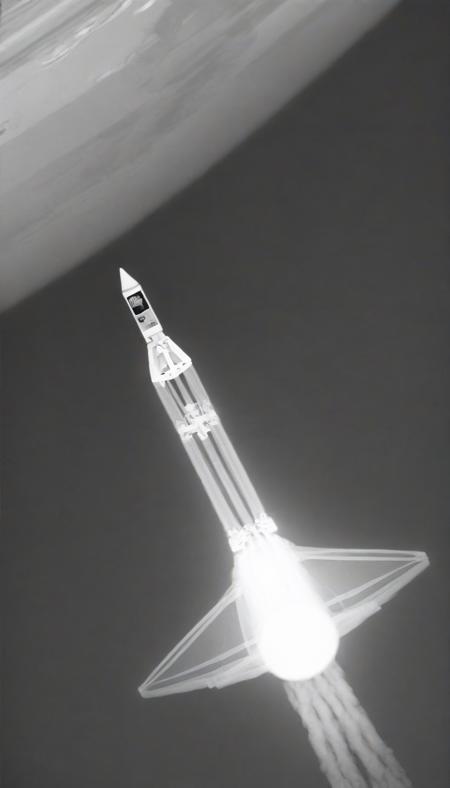
- Prompt
- xray rocket ship flying to mars
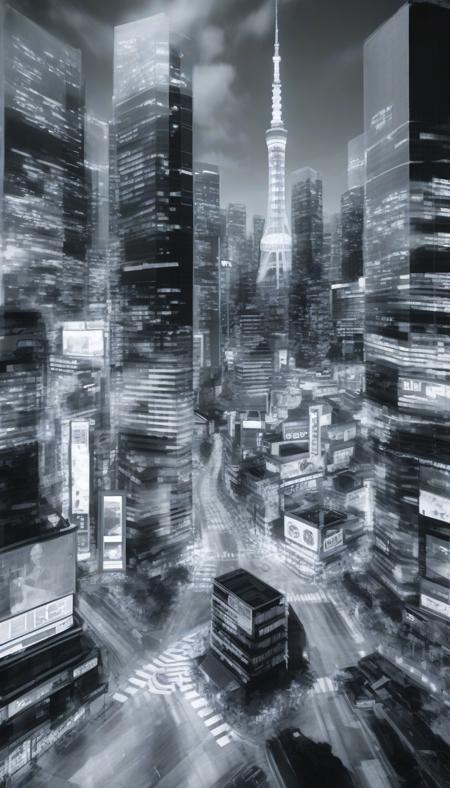
- Prompt
- xray busy Tokyo city

- Prompt
Model description
Use "xray" in the front of your prompt.
Experimental: This is the first version of this LoRA and it may not always work as desired. If you get poor results please share in the comments so I can improve v2.
☕ Like what I do? ☕
☕ Donations allow me to continue to make more as an independent researcher! ☕
The history of x-rays:
X-ray scans were first developed by Wilhelm Conrad Röntgen in 1895 and are widely used in medical diagnostics. They work by passing electromagnetic radiation through the body, capturing an image of internal structures like bones and organs based on their density. Over time, advancements have led to methods such as CT scans and MRI for more detailed imaging without ionizing radiation.
Trigger words
You should use xray to trigger the image generation.
Download model
Weights for this model are available in Safetensors format.
Download them in the Files & versions tab.
Use it with the 🧨 diffusers library
from diffusers import AutoPipelineForText2Image
import torch
pipeline = AutoPipelineForText2Image.from_pretrained('runwayml/stable-diffusion-v1-5', torch_dtype=torch.float16).to('cuda')
pipeline.load_lora_weights('DoctorDiffusion/doctor-diffusion-s-xray-xl-lora', weight_name='DD-xray-v1.safetensors')
image = pipeline('`xray`').images[0]
For more details, including weighting, merging and fusing LoRAs, check the documentation on loading LoRAs in diffusers