base_model: VAGOsolutions/SauerkrautLM-Mixtral-8x7B
datasets:
- Open-Orca/SlimOrca
- argilla/distilabel-math-preference-dpo
inference: false
language:
- en
- de
- fr
- it
- es
library_name: transformers
license: apache-2.0
model_creator: VAGO solutions
model_name: SauerkrautLM Mixtral 8X7B
model_type: mixtral
pipeline_tag: text-generation
prompt_template: |
<|im_start|>system
{system_message}<|im_end|>
<|im_start|>user
{prompt}<|im_end|>
<|im_start|>assistant
quantized_by: LHC88
tags:
- mistral
- finetune
- sft
- dpo
- chatml
- augmentation
- german
- mixtral
SauerkrautLM Mixtral 8X7B - AWQ
- Model creator: VAGO solutions
- Original model: SauerkrautLM Mixtral 8X7B
Description
This repo contains AWQ model files for VAGO solutions's SauerkrautLM Mixtral 8X7B.
MIXTRAL AWQ
This is a Mixtral AWQ model.
For AutoAWQ inference, please install AutoAWQ 0.1.8 or later.
Support via Transformers is coming soon, via this PR: https://github.com/huggingface/transformers/pull/27950 which should be merged to Transformers main very soon.
vLLM: version 0.2.6 is confirmed to support Mixtral AWQs.
TGI: I tested version 1.3.3 and it loaded the model fine, but I was not able to get any output back. Further testing/debug is required. (Let me know if you get it working!)
About AWQ
AWQ is an efficient, accurate and blazing-fast low-bit weight quantization method, currently supporting 4-bit quantization. Compared to GPTQ, it offers faster Transformers-based inference with equivalent or better quality compared to the most commonly used GPTQ settings.
AWQ models are currently supported on Linux and Windows, with NVidia GPUs only. macOS users: please use GGUF models instead.
AWQ models are supported by (note that not all of these may support Mixtral models yet - see above):
- Text Generation Webui - using Loader: AutoAWQ
- vLLM - version 0.2.2 or later for support for all model types.
- Hugging Face Text Generation Inference (TGI)
- Transformers version 4.35.0 and later, from any code or client that supports Transformers
- AutoAWQ - for use from Python code
Prompt template: ChatML
<|im_start|>system
{system_message}<|im_end|>
<|im_start|>user
{prompt}<|im_end|>
<|im_start|>assistant
Provided files, and AWQ parameters
I currently release 128g GEMM models only. The addition of group_size 32 models, and GEMV kernel models, is being actively considered.
Models are released as sharded safetensors files.
| Branch | Bits | GS | AWQ Dataset | Seq Len | Size |
|---|---|---|---|---|---|
| main | 4 | 128 | German Quad | 8192 | 24.65 GB |
How to easily download and use this model in text-generation-webui
Please make sure you're using the latest version of text-generation-webui.
It is strongly recommended to use the text-generation-webui one-click-installers unless you're sure you know how to make a manual install.
- Click the Model tab.
- Under Download custom model or LoRA, enter
LHC88/SauerkrautLM-Mixtral-8x7B-AWQ. - Click Download.
- The model will start downloading. Once it's finished it will say "Done".
- In the top left, click the refresh icon next to Model.
- In the Model dropdown, choose the model you just downloaded:
SauerkrautLM-Mixtral-8x7B-AWQ - Select Loader: AutoAWQ.
- Click Load, and the model will load and is now ready for use.
- If you want any custom settings, set them and then click Save settings for this model followed by Reload the Model in the top right.
- Once you're ready, click the Text Generation tab and enter a prompt to get started!
Multi-user inference server: vLLM
Documentation on installing and using vLLM can be found here.
- Please ensure you are using vLLM version 0.2 or later.
- When using vLLM as a server, pass the
--quantization awqparameter.
For example:
python3 -m vllm.entrypoints.api_server --model LHC88/SauerkrautLM-Mixtral-8x7B-AWQ --quantization awq --dtype auto
- When using vLLM from Python code, again set
quantization=awq.
For example:
from vllm import LLM, SamplingParams
prompts = [
"Tell me about AI",
"Write a story about llamas",
"What is 291 - 150?",
"How much wood would a woodchuck chuck if a woodchuck could chuck wood?",
]
prompt_template=f'''<|im_start|>system
{system_message}<|im_end|>
<|im_start|>user
{prompt}<|im_end|>
<|im_start|>assistant
'''
prompts = [prompt_template.format(prompt=prompt) for prompt in prompts]
sampling_params = SamplingParams(temperature=0.8, top_p=0.95)
llm = LLM(model="LHC88/SauerkrautLM-Mixtral-8x7B-AWQ", quantization="awq", dtype="auto")
outputs = llm.generate(prompts, sampling_params)
# Print the outputs.
for output in outputs:
prompt = output.prompt
generated_text = output.outputs[0].text
print(f"Prompt: {prompt!r}, Generated text: {generated_text!r}")
Multi-user inference server: Hugging Face Text Generation Inference (TGI)
Use TGI version 1.1.0 or later. The official Docker container is: ghcr.io/huggingface/text-generation-inference:1.1.0
Example Docker parameters:
--model-id LHC88/SauerkrautLM-Mixtral-8x7B-AWQ --port 3000 --quantize awq --max-input-length 3696 --max-total-tokens 4096 --max-batch-prefill-tokens 4096
Example Python code for interfacing with TGI (requires huggingface-hub 0.17.0 or later):
pip3 install huggingface-hub
from huggingface_hub import InferenceClient
endpoint_url = "https://your-endpoint-url-here"
prompt = "Tell me about AI"
prompt_template=f'''<|im_start|>system
{system_message}<|im_end|>
<|im_start|>user
{prompt}<|im_end|>
<|im_start|>assistant
'''
client = InferenceClient(endpoint_url)
response = client.text_generation(prompt,
max_new_tokens=128,
do_sample=True,
temperature=0.7,
top_p=0.95,
top_k=40,
repetition_penalty=1.1)
print(f"Model output: ", response)
Inference from Python code using Transformers
Install the necessary packages
- Requires: Transformers 4.35.0 or later.
- Requires: AutoAWQ 0.1.6 or later.
pip3 install --upgrade "autoawq>=0.1.6" "transformers>=4.35.0"
Note that if you are using PyTorch 2.0.1, the above AutoAWQ command will automatically upgrade you to PyTorch 2.1.0.
If you are using CUDA 11.8 and wish to continue using PyTorch 2.0.1, instead run this command:
pip3 install https://github.com/casper-hansen/AutoAWQ/releases/download/v0.1.6/autoawq-0.1.6+cu118-cp310-cp310-linux_x86_64.whl
If you have problems installing AutoAWQ using the pre-built wheels, install it from source instead:
pip3 uninstall -y autoawq
git clone https://github.com/casper-hansen/AutoAWQ
cd AutoAWQ
pip3 install .
Transformers example code (requires Transformers 4.35.0 and later)
from transformers import AutoModelForCausalLM, AutoTokenizer, TextStreamer
model_name_or_path = "LHC88/SauerkrautLM-Mixtral-8x7B-AWQ"
tokenizer = AutoTokenizer.from_pretrained(model_name_or_path)
model = AutoModelForCausalLM.from_pretrained(
model_name_or_path,
low_cpu_mem_usage=True,
device_map="cuda:0"
)
# Using the text streamer to stream output one token at a time
streamer = TextStreamer(tokenizer, skip_prompt=True, skip_special_tokens=True)
prompt = "Tell me about AI"
prompt_template=f'''<|im_start|>system
{system_message}<|im_end|>
<|im_start|>user
{prompt}<|im_end|>
<|im_start|>assistant
'''
# Convert prompt to tokens
tokens = tokenizer(
prompt_template,
return_tensors='pt'
).input_ids.cuda()
generation_params = {
"do_sample": True,
"temperature": 0.7,
"top_p": 0.95,
"top_k": 40,
"max_new_tokens": 512,
"repetition_penalty": 1.1
}
# Generate streamed output, visible one token at a time
generation_output = model.generate(
tokens,
streamer=streamer,
**generation_params
)
# Generation without a streamer, which will include the prompt in the output
generation_output = model.generate(
tokens,
**generation_params
)
# Get the tokens from the output, decode them, print them
token_output = generation_output[0]
text_output = tokenizer.decode(token_output)
print("model.generate output: ", text_output)
# Inference is also possible via Transformers' pipeline
from transformers import pipeline
pipe = pipeline(
"text-generation",
model=model,
tokenizer=tokenizer,
**generation_params
)
pipe_output = pipe(prompt_template)[0]['generated_text']
print("pipeline output: ", pipe_output)
Compatibility
The files provided are tested to work with:
- text-generation-webui using
Loader: AutoAWQ. - vLLM version 0.2.0 and later.
- Hugging Face Text Generation Inference (TGI) version 1.1.0 and later.
- Transformers version 4.35.0 and later.
- AutoAWQ version 0.1.1 and later.
Original model card: VAGO solutions's SauerkrautLM Mixtral 8X7B
VAGO solutions SauerkrautLM-Mixtral-8x7B
Introducing SauerkrautLM-Mixtral-8x7B – our Sauerkraut version of the powerful Mixtral-8x7B! Finetuned and aligned with SFT and DPO
Table of Contents
- Overview of all SauerkrautLM-Mixtral models
- Model Details
- Evaluation
- Disclaimer
- Contact
- Collaborations
- Acknowledgement
All SauerkrautLM-Mixtral Models
| Model | HF | GPTQ | GGUF | AWQ |
|---|---|---|---|---|
| SauerkrautLM-Mixtral-8x7B | Link | coming soon | coming soon | coming soon |
| SauerkrautLM-Mixtral-8x7B-Instruct | Link | coming soon | coming soon | coming soon |
Model Details
SauerkrautLM-Mixtral-8x7B
- Model Type: SauerkrautLM-Mixtral-8x7B is a Mixture of Experts (MoE) Model based on mistralai/Mixtral-8x7B-v0.1
- Language(s): English, German, French, Italian, Spanish
- License: APACHE 2.0
- Contact: Website David Golchinfar
Training Dataset:
SauerkrautLM-Mixtral-8x7B was trained with mix of German data augmentation and translated data.
SFT with the datasetOpenOrca/Slim-Orca and aligned through DPO with our new German SauerkrautLM-DPO dataset based on parts of the SFT SauerkrautLM dataset
as chosen answers and Sauerkraut-7b-HerO as rejected answers. Added with additional translated Parts of the HuggingFaceH4/ultrafeedback_binarized and argilla/distilabel-math-preference-dpo.
We found, that only a simple translation of training data can lead to unnatural German phrasings.
Data augmentation techniques were used to grant grammatical, syntactical correctness and a more natural German wording in our training data.
Data Contamination Test Results
Some models on the HuggingFace leaderboard had problems with wrong data getting mixed in. We checked our SauerkrautLM-DPO dataset with a special test [1] on a smaller model for this problem. The HuggingFace team used the same methods [2, 3].
Our results, with result < 0.1, %: being well below 0.9, indicate that our dataset is free from contamination.
The data contamination test results of HellaSwag and Winograde will be added once [1] supports them.
| Dataset | ARC | MMLU | TruthfulQA | GSM8K |
|---|---|---|---|---|
| SauerkrautLM-DPO | result < 0.1, %: 0.0 | result < 0.1, %: 0.09 | result < 0.1, %: 0.13 | result < 0.1, %: 0.16 |
[1] https://github.com/swj0419/detect-pretrain-code-contamination
Prompt Template:
<|im_start|>system
Du bist ein großes Sprachmodell, das höflich und kompetent antwortet. Schreibe deine Gedanken Schritt für Schritt auf, um Probleme sinnvoll zu lösen.<|im_end|>
<|im_start|>user
Wie geht es dir?<|im_end|>
<|im_start|>assistant
Evaluation
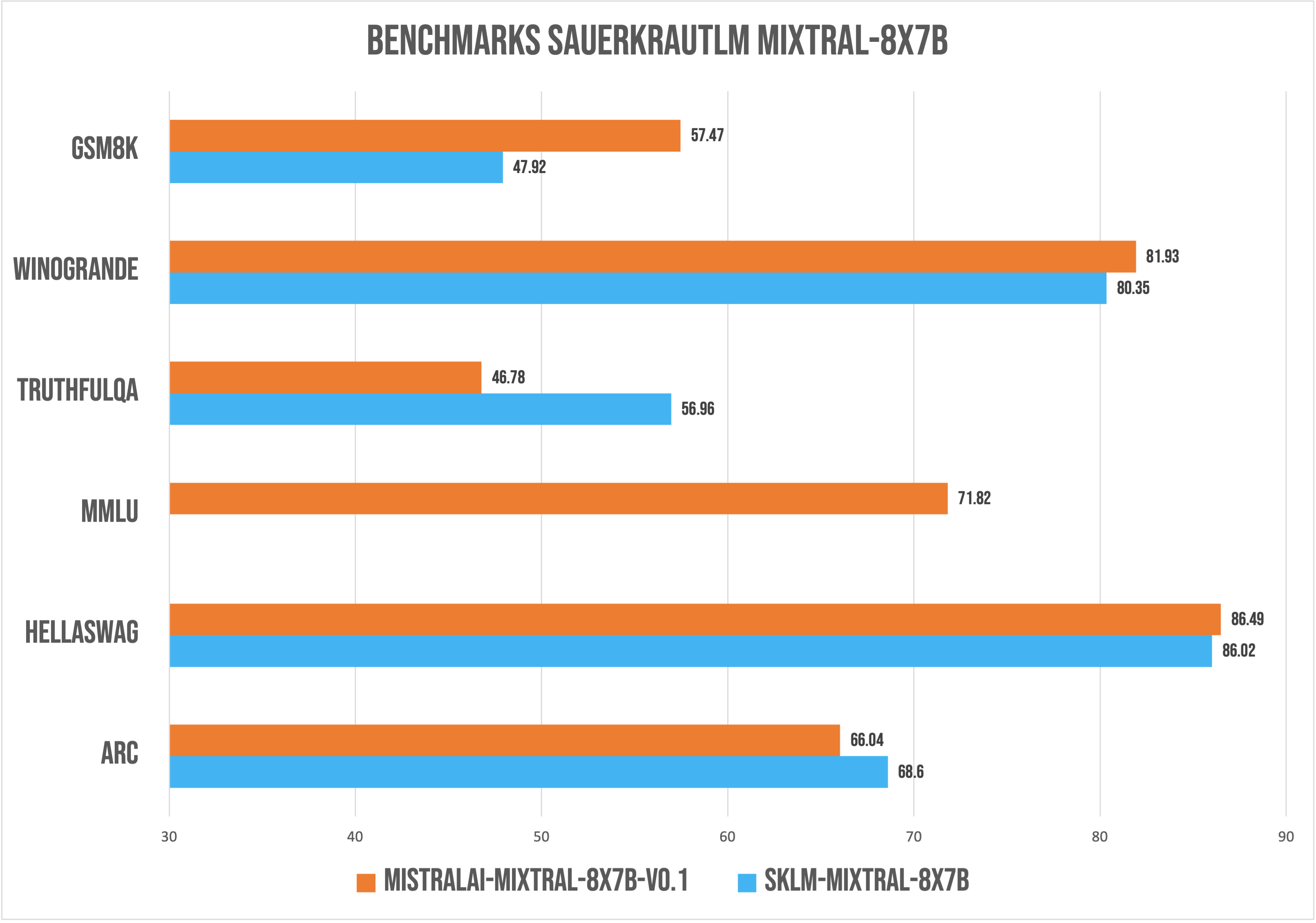 *evaluated with lm-evaluation-harness v0.3.0 - mmlu coming soon
*evaluated with lm-evaluation-harness v0.3.0 - mmlu coming soon
*All benchmarks were performed with a sliding window of 4096. New Benchmarks with Sliding Window null coming soon
Disclaimer
We must inform users that despite our best efforts in data cleansing, the possibility of uncensored content slipping through cannot be entirely ruled out. However, we cannot guarantee consistently appropriate behavior. Therefore, if you encounter any issues or come across inappropriate content, we kindly request that you inform us through the contact information provided. Additionally, it is essential to understand that the licensing of these models does not constitute legal advice. We are not held responsible for the actions of third parties who utilize our models. These models may be employed for commercial purposes, and the Apache 2.0 remains applicable and is included with the model files.
Contact
If you are interested in customized LLMs for business applications, please get in contact with us via our website or contact us at Dr. Daryoush Vaziri. We are also grateful for your feedback and suggestions.
Collaborations
We are also keenly seeking support and investment for our startup, VAGO solutions, where we continuously advance the development of robust language models designed to address a diverse range of purposes and requirements. If the prospect of collaboratively navigating future challenges excites you, we warmly invite you to reach out to us.
Acknowledgement
Many thanks to OpenOrca, argilla and Huggingface for providing such valuable datasets to the Open-Source community. And of course a big thanks to MistralAI for providing the open source community with their latest technology!
