language:
- en
pipeline_tag: text-generation
tags:
- unsloth
- axolotl
DreamGen Opus V1
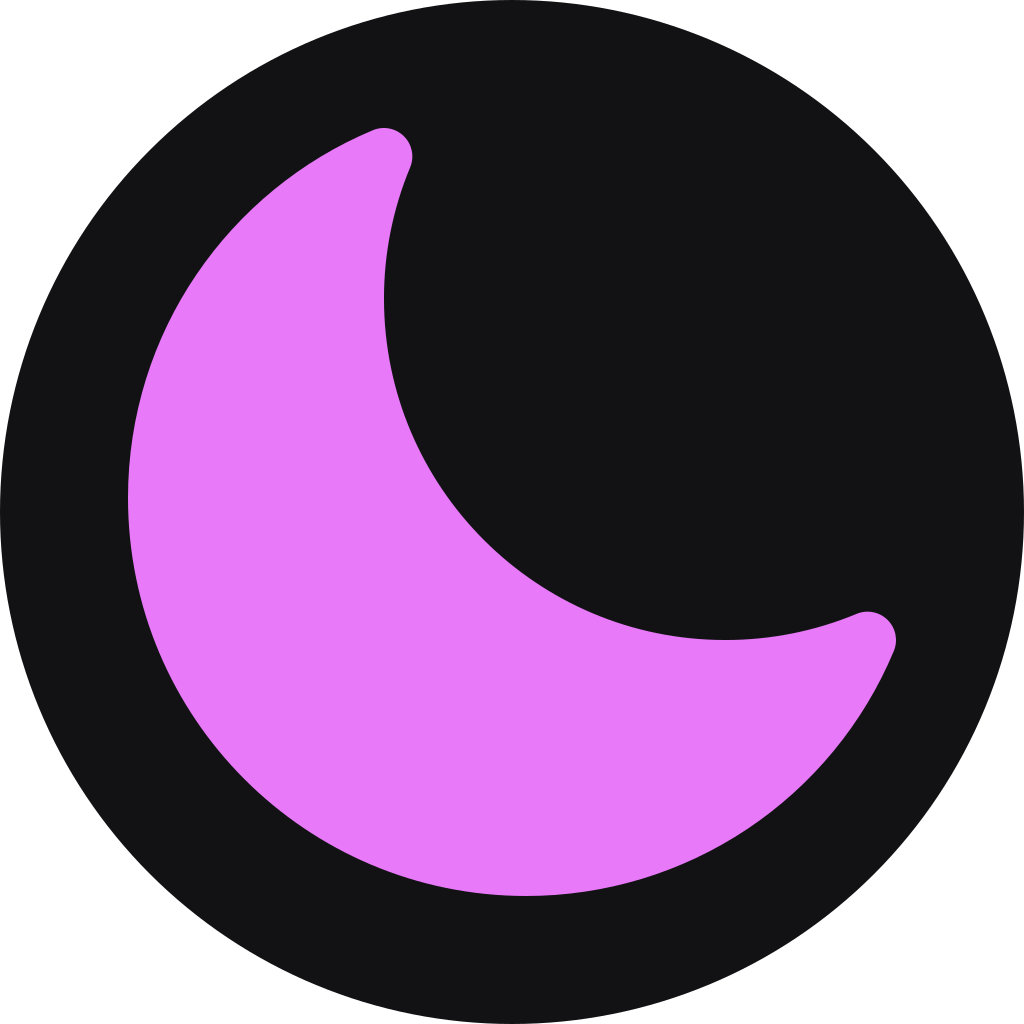
Models for (steerable) story-writing and role-playing.
All Opus V1 models, including quants.
Prompting
Read the full Opus V1 prompting guide with many (interactive) examples and prompts that you can readily copy.
The models use an extended version of ChatML.
<|im_start|>system
(Story description in the right format here)
(Typically consists of plot description, style description and characters)<|im_end|>
<|im_start|>user
(Your instruction on how the story should continue)<|im_end|>
<|im_start|>text names= Alice
(Continuation of the story from the Alice character)<|im_end|>
<|im_start|>text
(Continuation of the story from no character in particular (pure narration))<|im_end|>
<|im_start|>user
(Your instruction on how the story should continue)<|im_end|>
<|im_start|>text names= Bob
(Continuation of the story from the Bob character)<|im_end|>
The Opus V1 extension is the addition of the text role, and the addition / modification of role names.
Pay attention to the following:
- The
textmessages can (but don't have to have)names, names are used to indicate the "active" character during role-play. - There can be multiple subsequent message with a
textrole, especially if names are involved. - There can be multiple names attached to a message.
- The format for names is
names= {{name[0]}}; {{name[1]}}, beware of the spaces afternames=and after the;. This spacing leads to most natural tokenization for the names.
While the main goal for the models is great story-writing and role-playing performance, the models are also capable of several writing related tasks as well as general assistance.
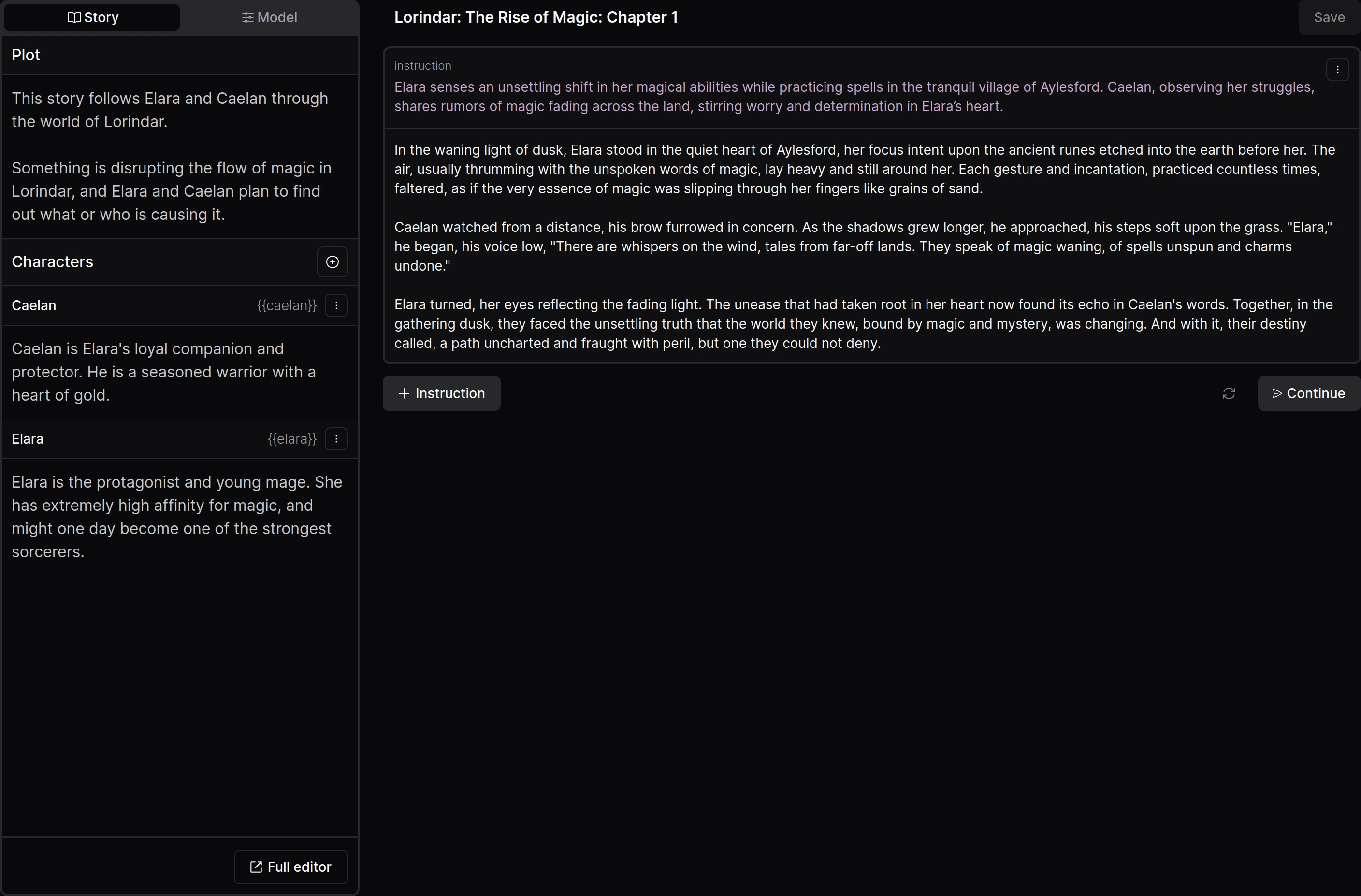
Here's how you can prompt the model for the following tasks
- Steerable Story-writing and Role-playing:
- Input:
- System prompt: You provide story / role-play description, which consists of:
- Plot description
- Style description
- Characters and their descriptions
- Conversation turns:
- Text / message turn: This represents part of the story or role play
- Instruction: This tells the model what should happen next
- System prompt: You provide story / role-play description, which consists of:
- Output: Continuation of the story / role-play.
- Input:
- Story plot summarization
- Input: A story, or a few chapters of a story.
- Output: A description of the story or chapters.
- Story character description
- Input: A story, or a few chapters of a story, set of characters.
- Output: A description of the characters.
- Story style description
- Input: A story, or a few chapters of a story.
- Output: A description the style of the story.
- Story description to chapters
- Input: A brief plot description and the desired number of chapters.
- Output: A description for each chapter.
- And more...
Sampling params
For story-writing and role-play, I recommend "Min P" based sampling with min_p in the range [0.01, 0.1] and with temperature in the range [0.5, 1.5], depending on your preferences. A good starting point would be min_p=0.1; temperature=0.8.
You may also benefit from setting presence, frequency and repetition penalties, especially at lower temperatures.
Dataset
The fine-tuning dataset consisted of ~100M tokens of steerable story-writing, role-playing, writing-assistant and general-assistant examples. Each example was up to 31000 tokens long.
All story-writing and role-playing examples were based on human-written text.
Running the model
The model is should be compatible with any software that supports the base model, but beware of the prompting (see above).
Running Locally
- Chat template from model config
- This uses "text" role instead of the typical "assistant" role, and it does not (can’t?) support names
- LM Studio config
- This uses "text" role role as well
Running on DreamGen.com (free)
You can try the model for free on dreamgen.com — note that an account is required.
Community
Join the DreamGen community on Discord to get early access to new models.
License
- This model is intended for personal use only, other use is not permitted.
