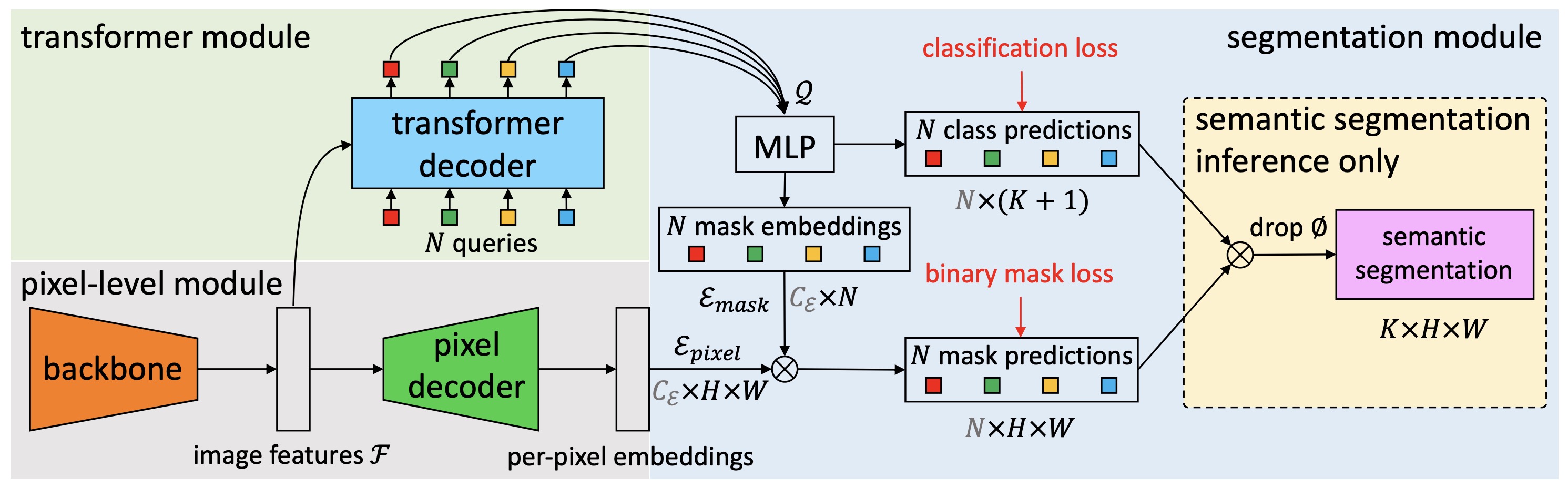license: other
tags:
- vision
- image-segmentation
datasets:
- coco
widget:
- src: http://images.cocodataset.org/val2017/000000039769.jpg
example_title: Cats
- src: http://images.cocodataset.org/val2017/000000039770.jpg
example_title: Castle
MaskFormer
MaskFormer model trained on COCO panoptic segmentation (base-sized version, Swin backbone). It was introduced in the paper Per-Pixel Classification is Not All You Need for Semantic Segmentation and first released in this repository.
Disclaimer: The team releasing MaskFormer did not write a model card for this model so this model card has been written by the Hugging Face team.
Model description
MaskFormer addresses instance, semantic and panoptic segmentation with the same paradigm: by predicting a set of masks and corresponding labels. Hence, all 3 tasks are treated as if they were instance segmentation.
Intended uses & limitations
You can use this particular checkpoint for semantic segmentation. See the model hub to look for other fine-tuned versions on a task that interests you.
How to use
Here is how to use this model:
from transformers import MaskFormerFeatureExtractor, MaskFormerForInstanceSegmentation
from PIL import Image
import requests
# load MaskFormer fine-tuned on COCO panoptic segmentation
feature_extractor = MaskFormerFeatureExtractor.from_pretrained("facebook/maskformer-swin-base-coco")
model = MaskFormerForInstanceSegmentation.from_pretrained("facebook/maskformer-swin-base-coco")
url = "http://images.cocodataset.org/val2017/000000039769.jpg"
image = Image.open(requests.get(url, stream=True).raw)
inputs = feature_extractor(images=image, return_tensors="pt")
outputs = model(**inputs)
# model predicts class_queries_logits of shape `(batch_size, num_queries)`
# and masks_queries_logits of shape `(batch_size, num_queries, height, width)`
class_queries_logits = outputs.class_queries_logits
masks_queries_logits = outputs.masks_queries_logits
# you can pass them to feature_extractor for postprocessing
result = feature_extractor.post_process_panoptic_segmentation(outputs, target_sizes=[image.size[::-1]])[0]
# we refer to the demo notebooks for visualization (see "Resources" section in the MaskFormer docs)
predicted_panoptic_map = result["segmentation"]
For more code examples, we refer to the documentation.