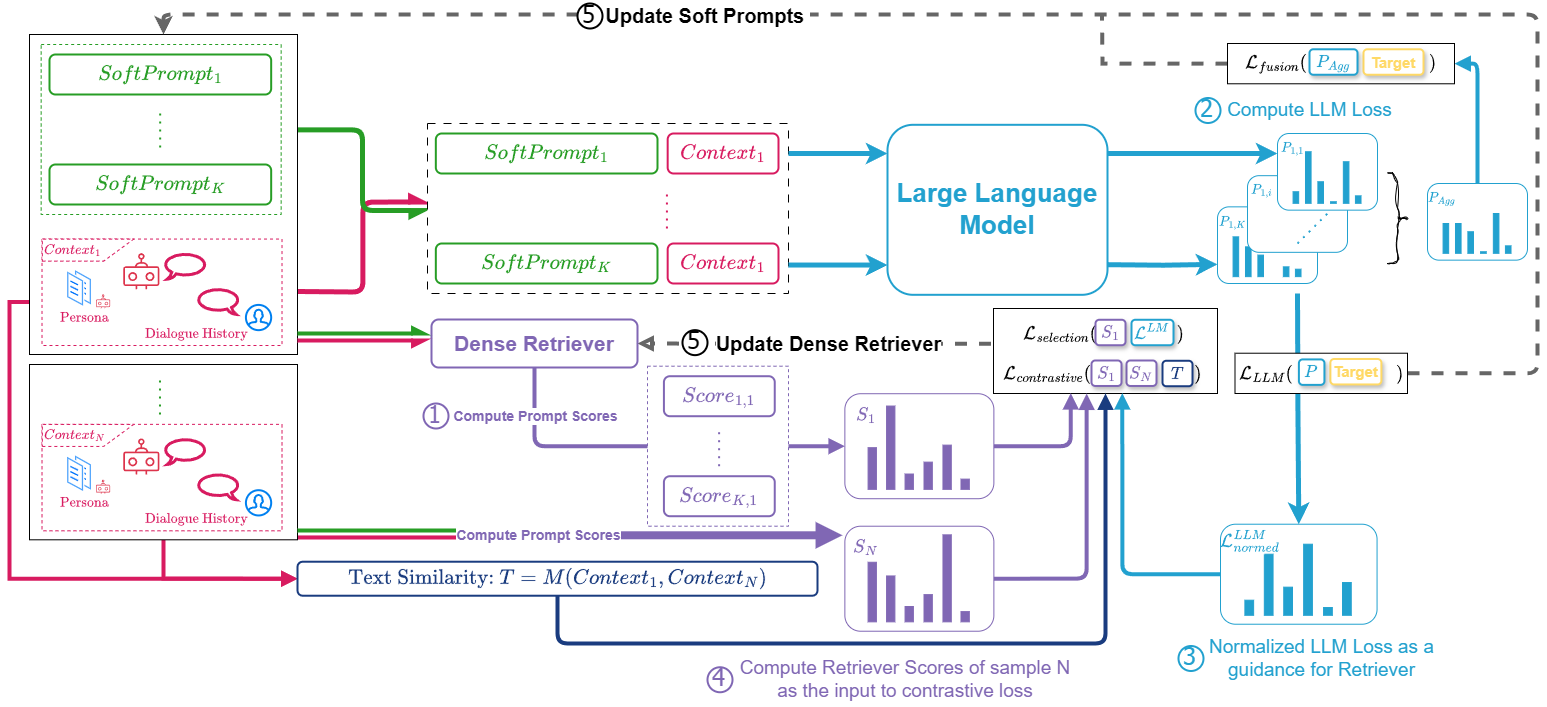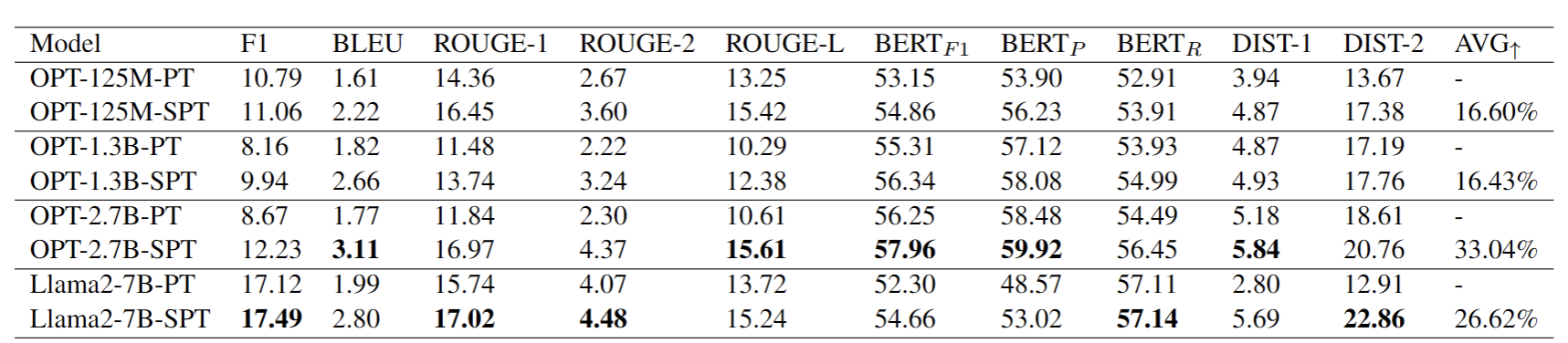SPT: Selective Prompting Tuning for Personalized Conversations with LLMs
Repo for Selective Prompting Tuning for Personalized Conversations with LLMs, the paper is available at: Selective Prompting Tuning for Personalized Conversations with LLMs
Introduction
In conversational AI, personalizing dialogues with persona profiles and contextual understanding is essential. Despite large language models' (LLMs) improved response coherence, effective persona integration remains a challenge. In this work, we first study two common approaches for personalizing LLMs: textual prompting and direct fine-tuning. We observed that textual prompting often struggles to yield responses that are similar to the ground truths in datasets, while direct fine-tuning tends to produce repetitive or overly generic replies. To alleviate those issues, we propose Selective Prompt Tuning (SPT), which softly prompts LLMs for personalized conversations in a selective way. Concretely, SPT initializes a set of soft prompts and uses a trainable dense retriever to adaptively select suitable soft prompts for LLMs according to different input contexts, where the prompt retriever is dynamically updated through feedback from the LLMs. Additionally, we propose context-prompt contrastive learning and prompt fusion learning to encourage the SPT to enhance the diversity of personalized conversations. Experiments on the CONVAI2 dataset demonstrate that SPT significantly enhances response diversity by up to 90%, along with improvements in other critical performance indicators. Those results highlight the efficacy of SPT in fostering engaging and personalized dialogue generation. The SPT model code is publicly available for further exploration.
Architecture
Experimental Results
Repo Details
Basic Project Structure
config: contains all the configuration yml file from OPT-125M to Llama2-13Bdata_file: contains CONVAI2 dataset files, dataset can be donwloaded in this Huggingface Repodataset: contains dataloader class and the pre-process methodsmodels: contains SPT model classestrainer: contains trainer classes, responsible for model training & updatingutils: provides helper classes and functionstest.py: the entrance script for model decodingtrain.py: the entrance script for model training
Checkpoint downloading
- The trained checkpoint is located in
public_ckptfrom Huggingface Repo
Environment Initialization
Modifying env.yml
Since Deepspeed requires the CuDNN and CUDA, and we integrated Nvidia related tools in Anancoda, so it is essential to modify env.yml's instance variable in the last two lines as:
variables:
LD_LIBRARY_PATH: <CONDA_PATH>/envs/SPT/lib
LIBRARY_PATH: <CONDA_PATH>/envs/SPT/lib
Please replace <CONDA_PATH> to your own actual conda installation path before importing the env.yml to your environment.
Environment Creation
The SPT's environment can be built using Anaconda (which we recommend), we provide the env.yml for environment creation:
conda env create -f env.yml
conda activate SPT
Model Training
Using following command to start training:
deepspeed --num_nodes=1 train.py \
--config=config/convai2/opt-125m-selective-linear-both-prompt-causal-convai2.yml \
--batch=2 \
--lr=0.0001 \
--epoch=1 \
--save_model=yes \
--num_workers=0 \
--training_ratio=1.0 \
--log_dir=runs_ds_dev \
--deepspeed \
--deepspeed_config ds_config.json
You can adjust --num_nodes if you have multiple GPUs in one node
Main Arguments
config: the training configuration filebatch: the batch size per GPUlr: learning rateepoch: epoch numbersave_model: whether to save modeltraining_ratio: the percentage of data used for training, 1.0 means 100%log_dir: the log and model save directorydeepspeed & --deepspeed_config: the necessary arguments for initialize deepspeedselective_loss_weight: weight for selection losscontrastive_weight: weight for contrastive loss
Model Inference
Model inference can be easily invoked by using the following command:
deepspeed test.py \
--model_path=public_ckpt/OPT-125M-SPT \
--batch_size=16 \
--skip_exists=no \
--deepspeed \
--deepspeed_config ds_config.json
Main Arguments
model_path: the path to the checkpoint, containing theds_ckptfolderskip_exists: whether to skip decoding ifevaluation_result.txtexists
Computing Metrics for Generation Results
To compute the metric for the evaluation results, simply run:
python evaluate_runs_results.py
The input path can be changed in the script via:
_main_path = 'public_ckpt'
Interactive Testing
Also, we support interactive testing via:
deepspeed interactive_test.py \
--model_path=public_ckpt/Llama2-7B-SPT \
--batch_size=1 \
--deepspeed \
--deepspeed_config ds_config.json
So an interactive interface will be invoked as:
Some shortcut keys:
exit: exiting the interactive shellclear: clear the current dialog historyr: reload SPT's persona
Citation
Will be available soon.