metadata
tags:
- stable-diffusion-xl
- stable-diffusion-xl-diffusers
- text-to-image
- diffusers
- lora
- template:sd-lora
widget:
- text: A <s0><s1> Reachy a robot is sitting on a table in front of a window
output:
url: image-0.png
- text: A <s0><s1> Reachy a robot with a striped shirt and a camera
output:
url: image-1.png
- text: A <s0><s1> Reachy a robot with a striped shirt on a street
output:
url: image-2.png
- text: >-
A <s0><s1> Reachy a robot wearing a striped shirt standing in front of a
tree
output:
url: image-3.png
- text: A <s0><s1> Reachy a robot wearing a striped shirt and holding a phone
output:
url: image-4.png
- text: A <s0><s1> Reachy a robot with a striped shirt and a camera
output:
url: image-5.png
- text: A <s0><s1> Reachy a robot with a striped shirt and a camera
output:
url: image-6.png
- text: A <s0><s1> Reachy a robot with a striped shirt and a camera
output:
url: image-7.png
- text: A <s0><s1> Reachy a robot with a camera on its head
output:
url: image-8.png
- text: A <s0><s1> Reachy a robot with a striped shirt and a wrench
output:
url: image-9.png
- text: A <s0><s1> Reachy a robot with a striped shirt and a pair of scissors
output:
url: image-10.png
- text: A <s0><s1> Reachy a robot with a striped shirt and a pair of scissors
output:
url: image-11.png
- text: A <s0><s1> Reachy a robot wearing a striped shirt standing on a street
output:
url: image-12.png
- text: A <s0><s1> Reachy a robot in a striped dress standing on a street
output:
url: image-13.png
- text: A <s0><s1> Reachy a robot standing in the middle of a street
output:
url: image-14.png
- text: A <s0><s1> Reachy a robot wearing a striped shirt standing on a street
output:
url: image-15.png
- text: A <s0><s1> Reachy a robot wearing a striped shirt and holding a cell phone
output:
url: image-16.png
- text: A <s0><s1> Reachy a robot wearing a striped shirt and holding a cell phone
output:
url: image-17.png
- text: A <s0><s1> Reachy a robot with a striped shirt and a camera
output:
url: image-18.png
- text: A <s0><s1> Reachy a robot wearing a striped shirt and holding a phone
output:
url: image-19.png
- text: A <s0><s1> Reachy a robot wearing a striped shirt and standing on a street
output:
url: image-20.png
- text: A <s0><s1> Reachy a robot wearing a striped shirt and holding a sign
output:
url: image-21.png
- text: A <s0><s1> Reachy a robot is standing on a wooden stand
output:
url: image-22.png
- text: A <s0><s1> Reachy a robot is standing in a room with a desk
output:
url: image-23.png
- text: A <s0><s1> Reachy a robot is standing in a room with a desk
output:
url: image-24.png
- text: A <s0><s1> Reachy a robot with a skeleton on top of a stand
output:
url: image-25.png
- text: A <s0><s1> Reachy a robot with a striped shirt standing on a stool
output:
url: image-26.png
- text: A <s0><s1> Reachy a robot with a striped shirt standing in a room
output:
url: image-27.png
- text: A <s0><s1> Reachy a robot with a striped shirt standing on a stand
output:
url: image-28.png
- text: A <s0><s1> Reachy a robot standing in front of a work bench
output:
url: image-29.png
- text: >-
A <s0><s1> Reachy a robot with a black and white striped shirt standing in
front of a work bench
output:
url: image-30.png
- text: A <s0><s1> Reachy a robot with a striped shirt standing on a table
output:
url: image-31.png
- text: A <s0><s1> Reachy a robot is standing in front of a wall
output:
url: image-32.png
- text: >-
A <s0><s1> Reachy a robot with a striped shirt standing in front of a work
bench
output:
url: image-33.png
- text: >-
A <s0><s1> Reachy a robot with a striped shirt and a black and white
striped tie
output:
url: image-34.png
- text: >-
A <s0><s1> Reachy a robot with a striped shirt and a black and white
striped tie
output:
url: image-35.png
- text: >-
A <s0><s1> Reachy a robot with a striped shirt and a black and white
striped tie
output:
url: image-36.png
- text: >-
A <s0><s1> Reachy a robot with a striped shirt and a black and white
striped tie
output:
url: image-37.png
- text: A <s0><s1> Reachy a robot with a large head and a small body
output:
url: image-38.png
- text: A <s0><s1> Reachy a robot with a large head and a small body
output:
url: image-39.png
- text: A <s0><s1> Reachy a robot with a black and white face and arms
output:
url: image-40.png
- text: >-
A <s0><s1> Reachy a robot with a striped shirt and a black and white
striped tie
output:
url: image-41.png
- text: A <s0><s1> Reachy a white robot with a blue background sitting on a desk
output:
url: image-42.png
- text: A <s0><s1> Reachy a white robot with two eyes and a computer
output:
url: image-43.png
- text: A <s0><s1> Reachy a robot with a computer and a mouse on top of it
output:
url: image-44.png
- text: A <s0><s1> Reachy a robot is standing on a sidewalk near a body of water
output:
url: image-45.png
- text: A <s0><s1> Reachy a robot is standing on a sidewalk near a body of water
output:
url: image-46.png
- text: A <s0><s1> Reachy a robot is standing on a sidewalk near a body of water
output:
url: image-47.png
- text: A <s0><s1> Reachy a robot is standing on a sidewalk near a body of water
output:
url: image-48.png
- text: A <s0><s1> Reachy a white robot with a skeleton on it
output:
url: image-49.png
- text: A <s0><s1> Reachy a robot with a striped shirt and black and white pants
output:
url: image-50.png
- text: A <s0><s1> Reachy a robot with a black and white striped shirt
output:
url: image-51.png
- text: A <s0><s1> Reachy a robot holding a flower
output:
url: image-52.png
- text: A <s0><s1> Reachy a robot holding a flower
output:
url: image-53.png
- text: A <s0><s1> Reachy a robot holding flowers in front of a blue wall
output:
url: image-54.png
- text: A <s0><s1> Reachy a robot holding flowers in front of a blue wall
output:
url: image-55.png
- text: A <s0><s1> Reachy a robot holding a flower in its hand
output:
url: image-56.png
- text: A <s0><s1> Reachy a robot holding a flower in its hand
output:
url: image-57.png
- text: A <s0><s1> Reachy a robot holding a rose
output:
url: image-58.png
- text: A <s0><s1> Reachy a robot holding a rose
output:
url: image-59.png
- text: A <s0><s1> Reachy a robot with a flower in its hand
output:
url: image-60.png
- text: A <s0><s1> Reachy a robot with a flower in its hand
output:
url: image-61.png
- text: A <s0><s1> Reachy a robot with a flower in its hand
output:
url: image-62.png
- text: A <s0><s1> Reachy a robot holding a flower in its hand
output:
url: image-63.png
- text: A <s0><s1> Reachy a robot holding a flower in its hand
output:
url: image-64.png
- text: A <s0><s1> Reachy a robot holding a flower
output:
url: image-65.png
- text: A <s0><s1> Reachy a robot holding a rose in front of a blue wall
output:
url: image-66.png
- text: A <s0><s1> Reachy a person holding a robot that is standing on its legs
output:
url: image-67.png
- text: A <s0><s1> Reachy a robot with a blue background and a white body
output:
url: image-68.png
- text: A <s0><s1> Reachy a robot with two antennas on its head
output:
url: image-69.png
- text: A <s0><s1> Reachy a robot is holding a cup of coffee in front of a machine
output:
url: image-70.png
- text: A <s0><s1> Reachy a robot in a living room with people sitting on couches
output:
url: image-71.png
- text: A <s0><s1> Reachy a robot skeleton stands in the middle of a room
output:
url: image-72.png
- text: A <s0><s1> Reachy a woman is standing next to a robot that is on display
output:
url: image-73.png
- text: A <s0><s1> Reachy a robot on a stand with a black background
output:
url: image-74.png
- text: A <s0><s1> Reachy a robot with a striped shirt on top of its mobile base
output:
url: image-75.png
- text: A <s0><s1> Reachy a robot on a stand with a black background
output:
url: image-76.png
- text: >-
A <s0><s1> Reachy a robot on top of its mobile base with a striped shirt
on its mobile base
output:
url: image-77.png
- text: >-
A <s0><s1> Reachy a robot on top of its mobile base with a striped shirt
and black and white stripes
output:
url: image-78.png
base_model: stabilityai/stable-diffusion-xl-base-1.0
instance_prompt: A <s0><s1> Reachy
license: openrail++
SDXL LoRA DreamBooth - revellsi/reachy-img-generator20240104
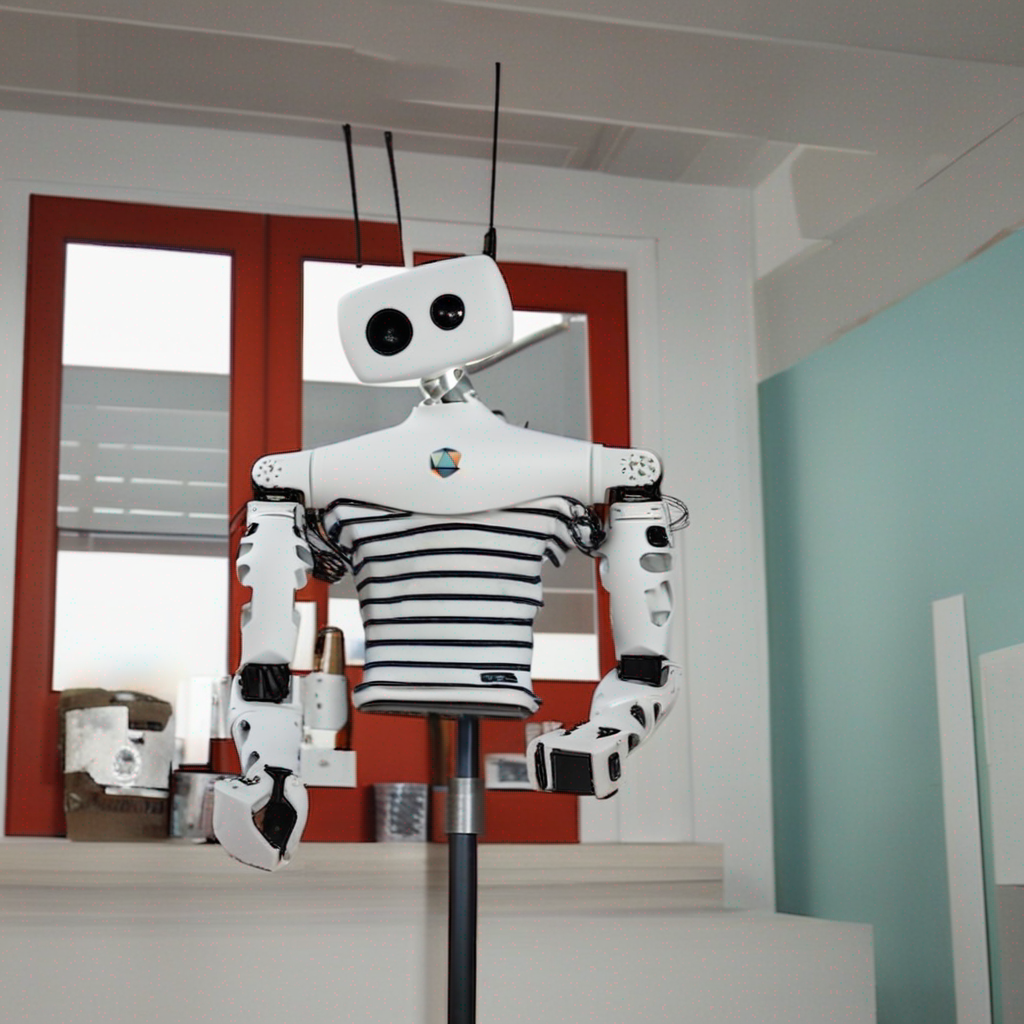
- Prompt
- A <s0><s1> Reachy a robot is sitting on a table in front of a window

- Prompt
- A <s0><s1> Reachy a robot with a striped shirt and a camera

- Prompt
- A <s0><s1> Reachy a robot with a striped shirt on a street
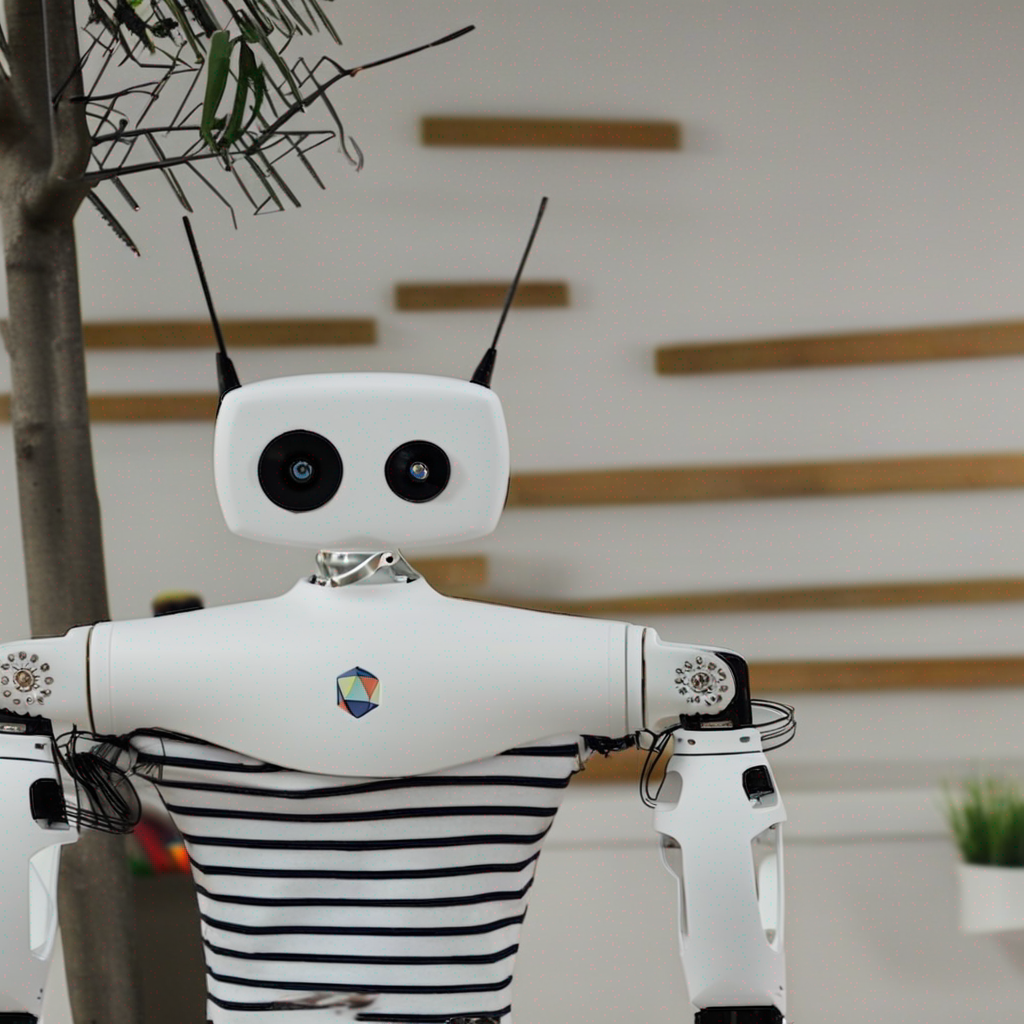
- Prompt
- A <s0><s1> Reachy a robot wearing a striped shirt standing in front of a tree

- Prompt
- A <s0><s1> Reachy a robot wearing a striped shirt and holding a phone
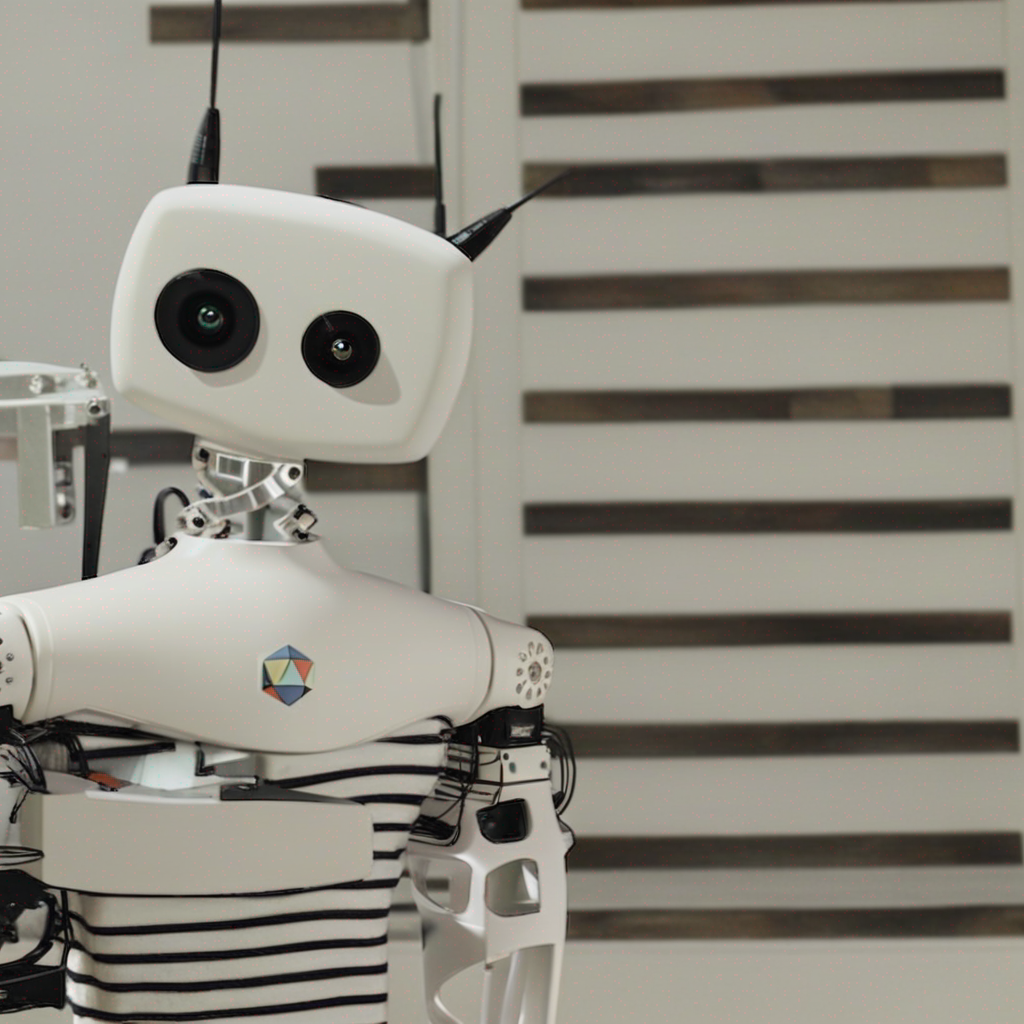
- Prompt
- A <s0><s1> Reachy a robot with a striped shirt and a camera
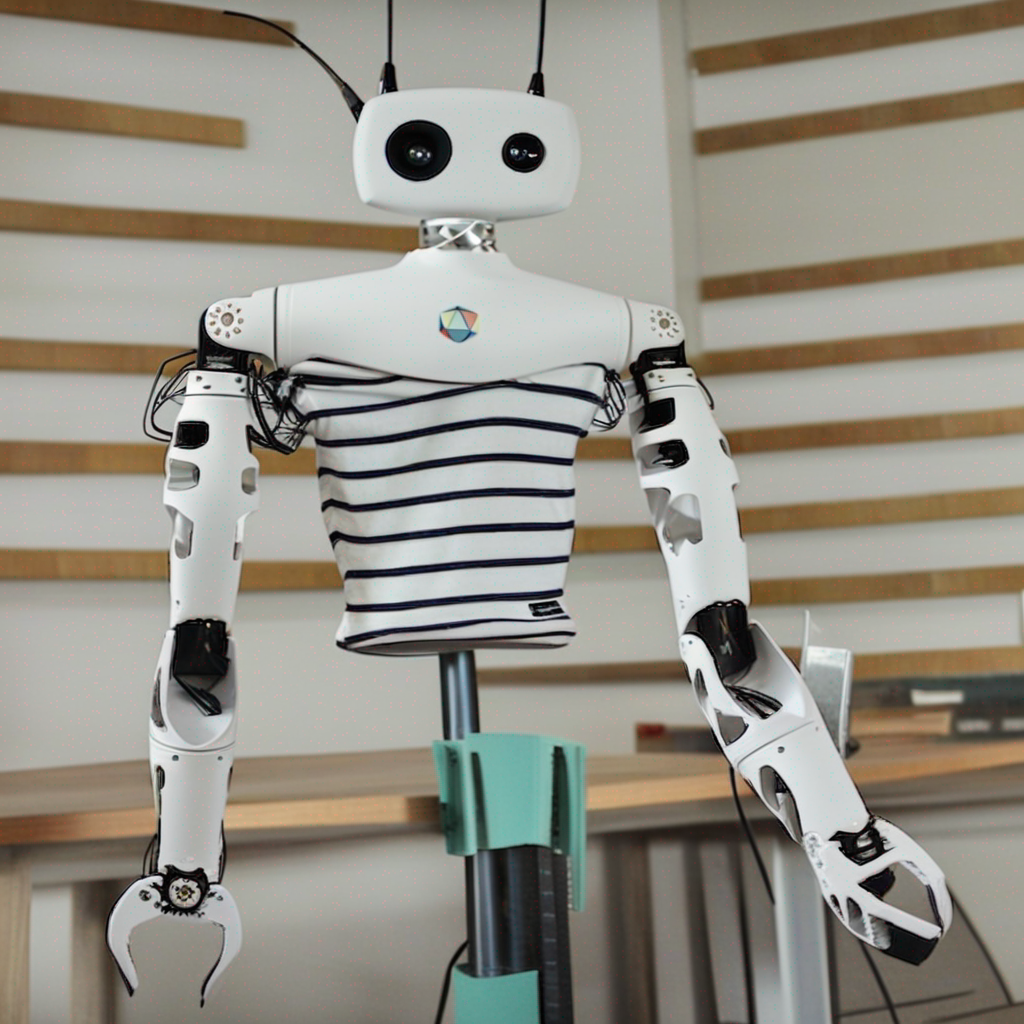
- Prompt
- A <s0><s1> Reachy a robot with a striped shirt and a camera

- Prompt
- A <s0><s1> Reachy a robot with a striped shirt and a camera
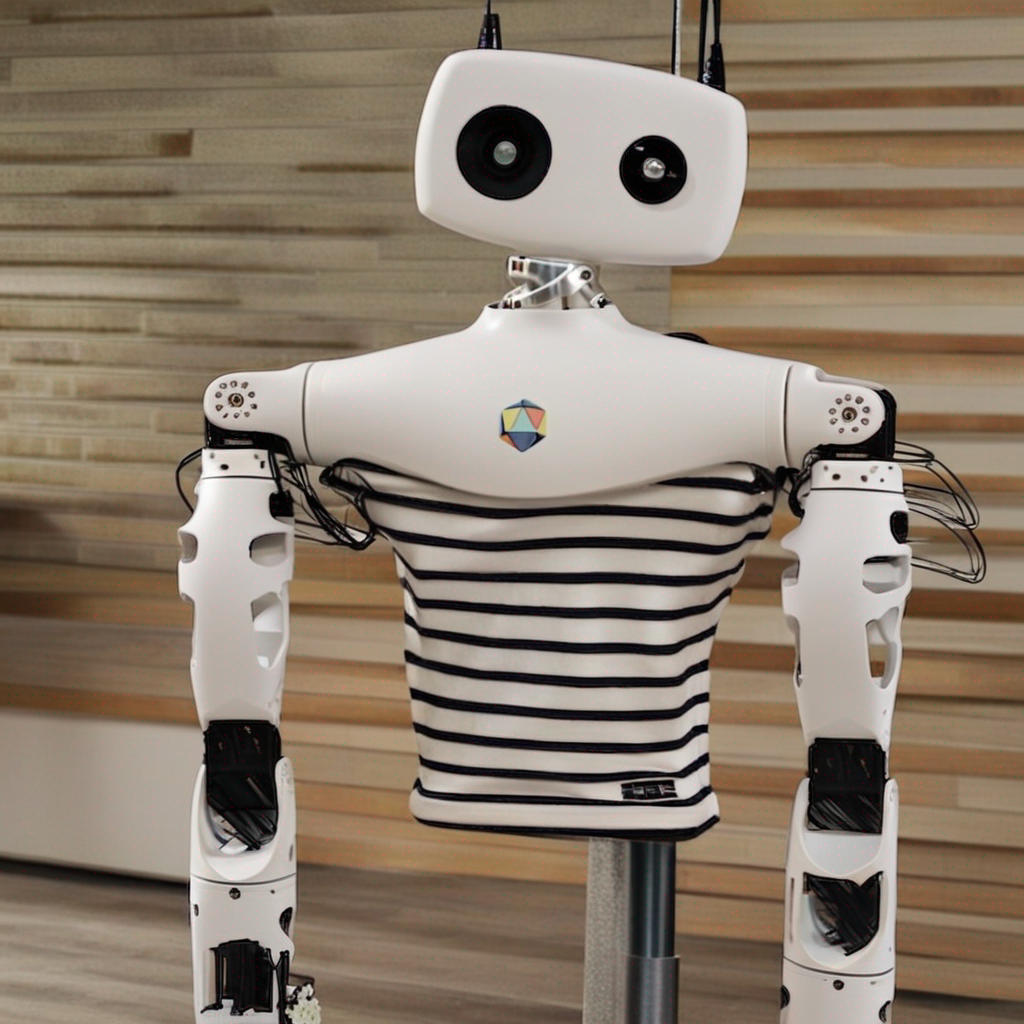
- Prompt
- A <s0><s1> Reachy a robot with a camera on its head

- Prompt
- A <s0><s1> Reachy a robot with a striped shirt and a wrench

- Prompt
- A <s0><s1> Reachy a robot with a striped shirt and a pair of scissors
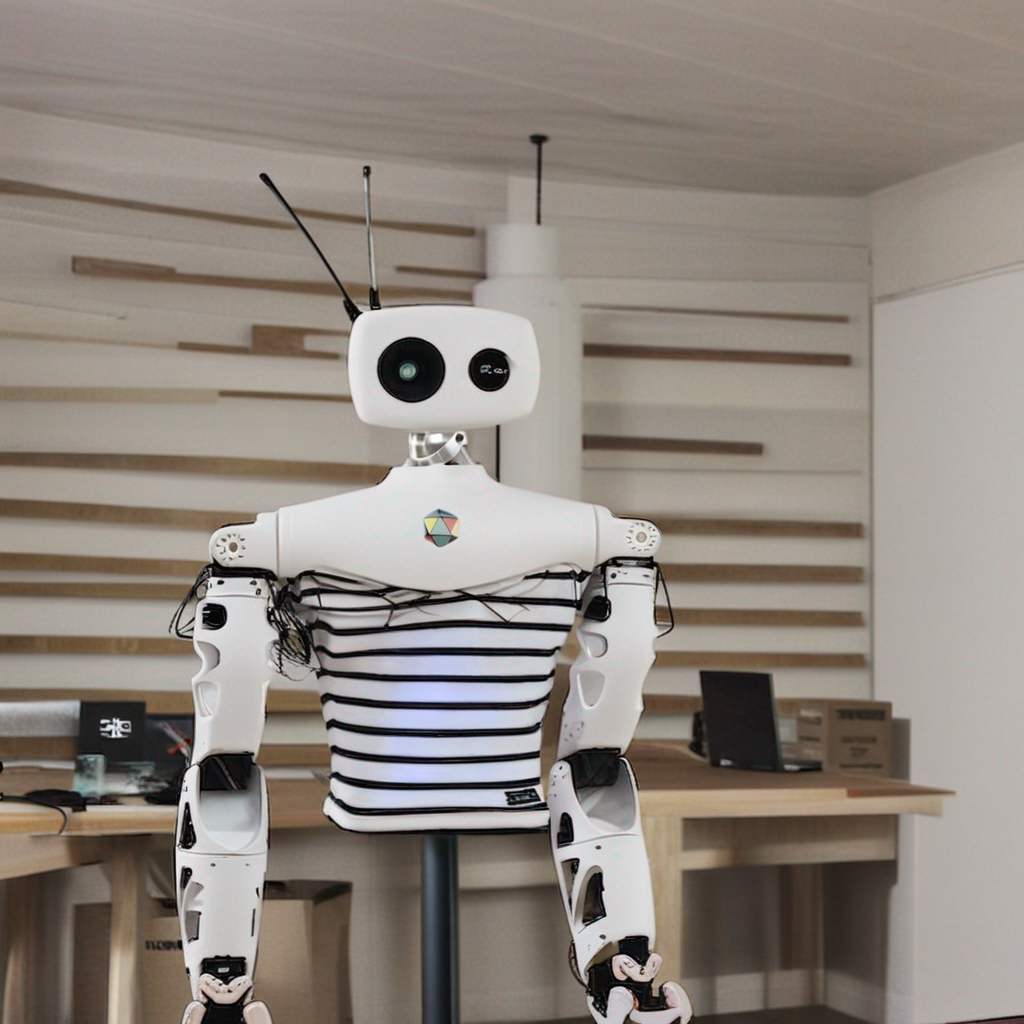
- Prompt
- A <s0><s1> Reachy a robot with a striped shirt and a pair of scissors
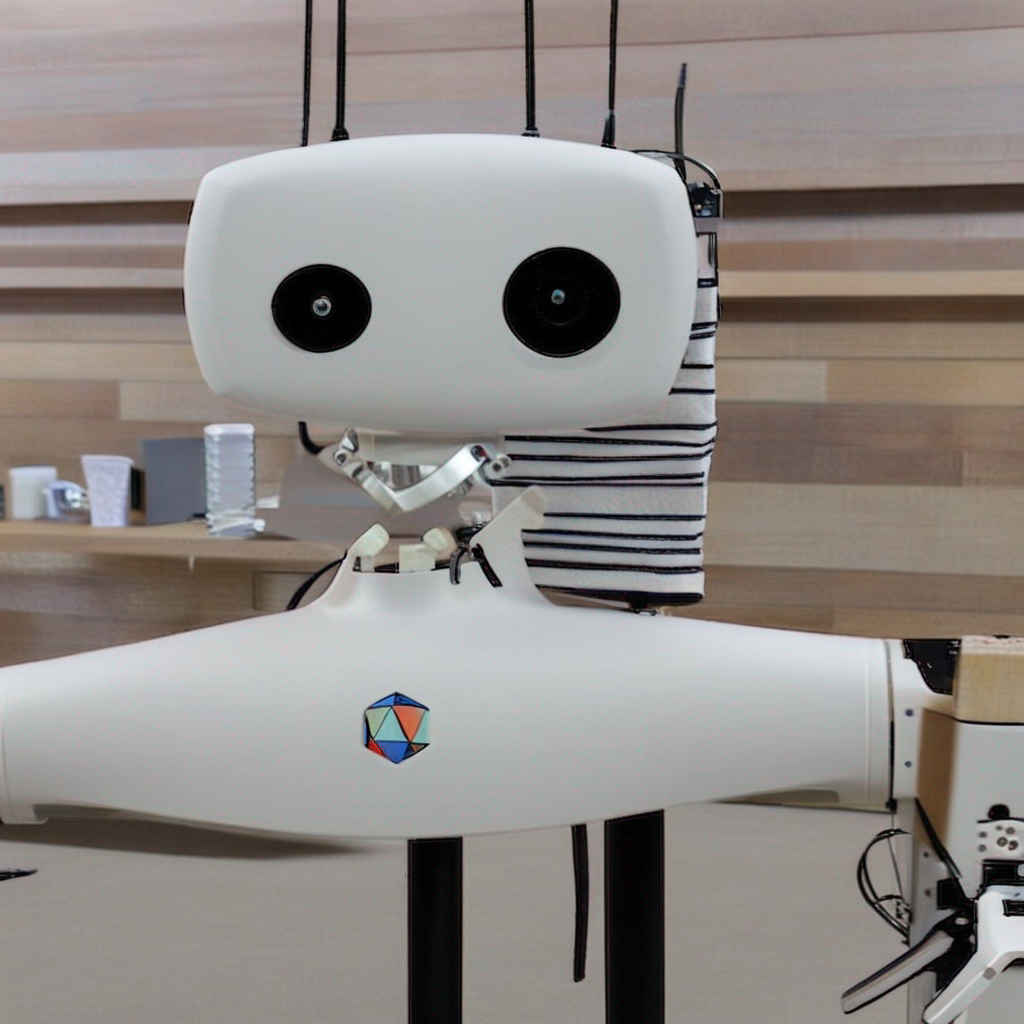
- Prompt
- A <s0><s1> Reachy a robot wearing a striped shirt standing on a street

- Prompt
- A <s0><s1> Reachy a robot in a striped dress standing on a street
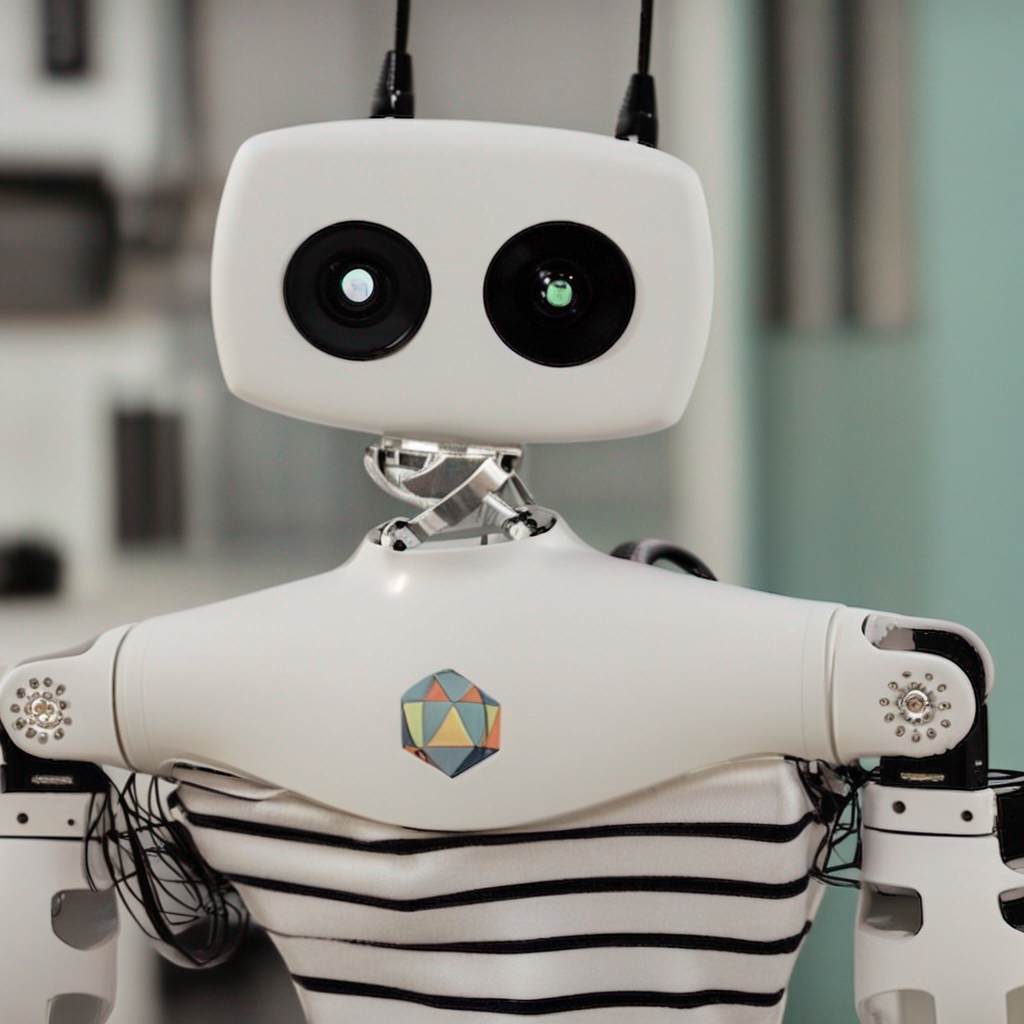
- Prompt
- A <s0><s1> Reachy a robot standing in the middle of a street
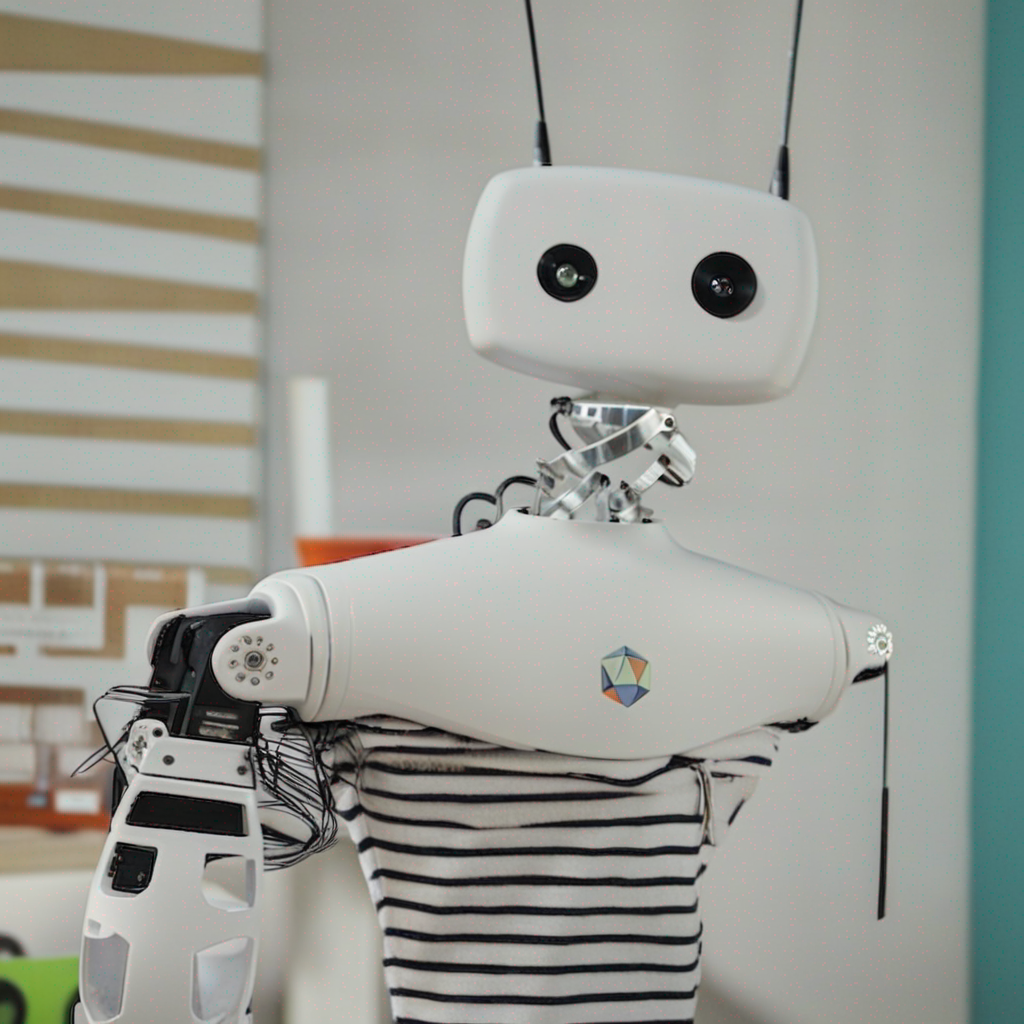
- Prompt
- A <s0><s1> Reachy a robot wearing a striped shirt standing on a street
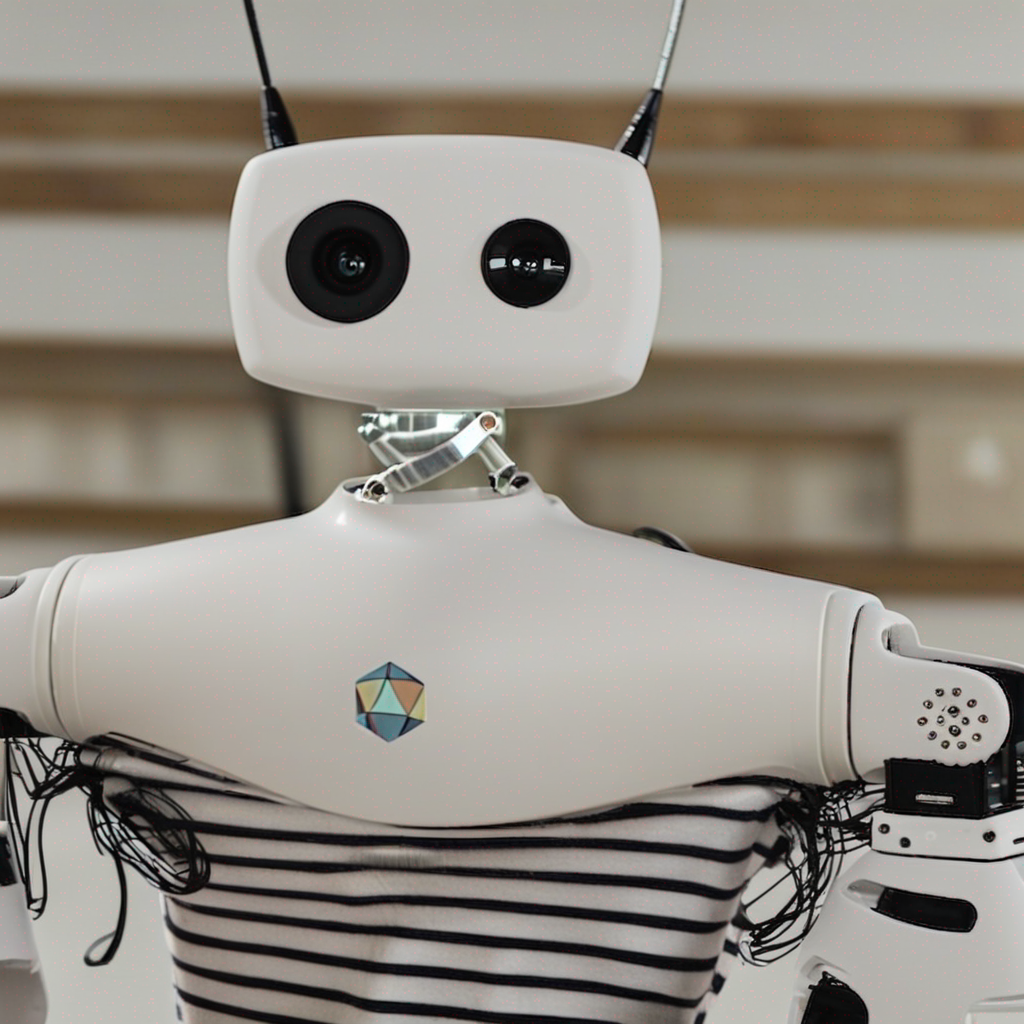
- Prompt
- A <s0><s1> Reachy a robot wearing a striped shirt and holding a cell phone
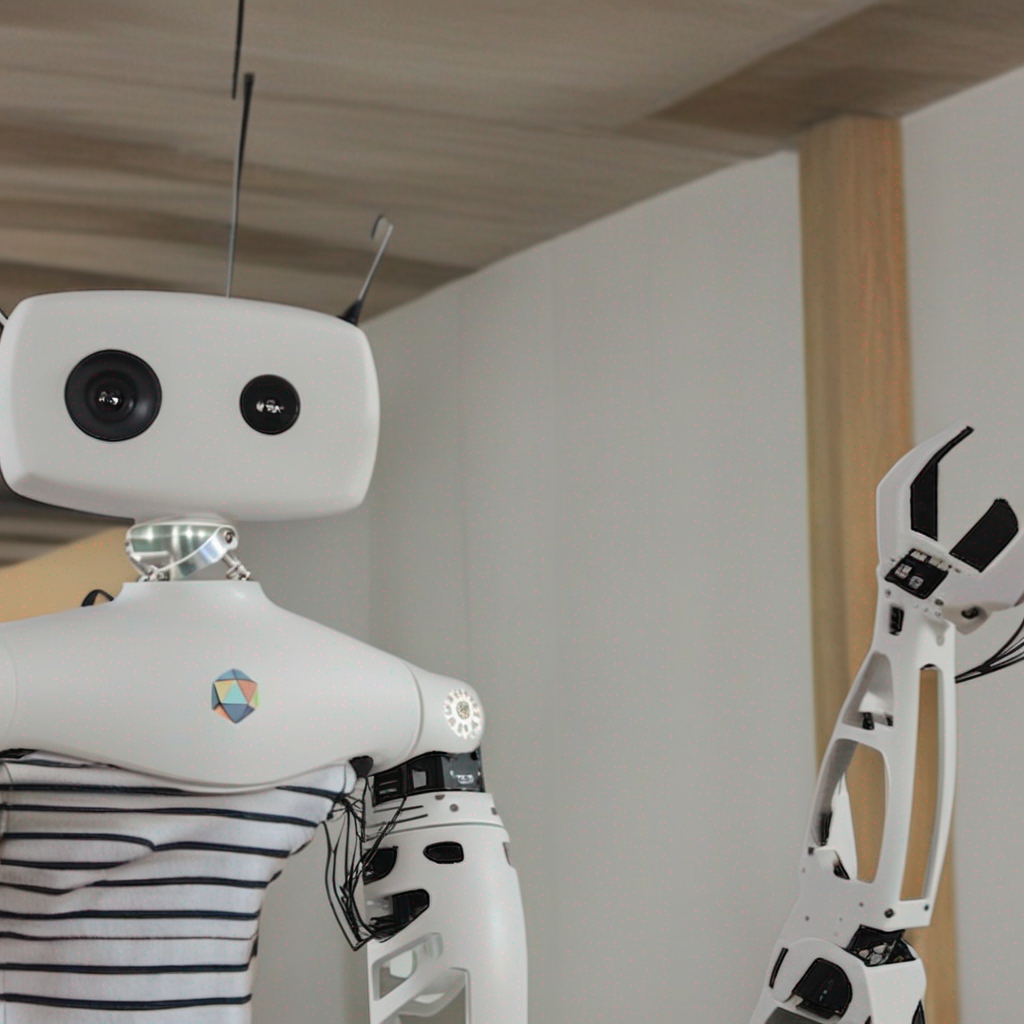
- Prompt
- A <s0><s1> Reachy a robot wearing a striped shirt and holding a cell phone
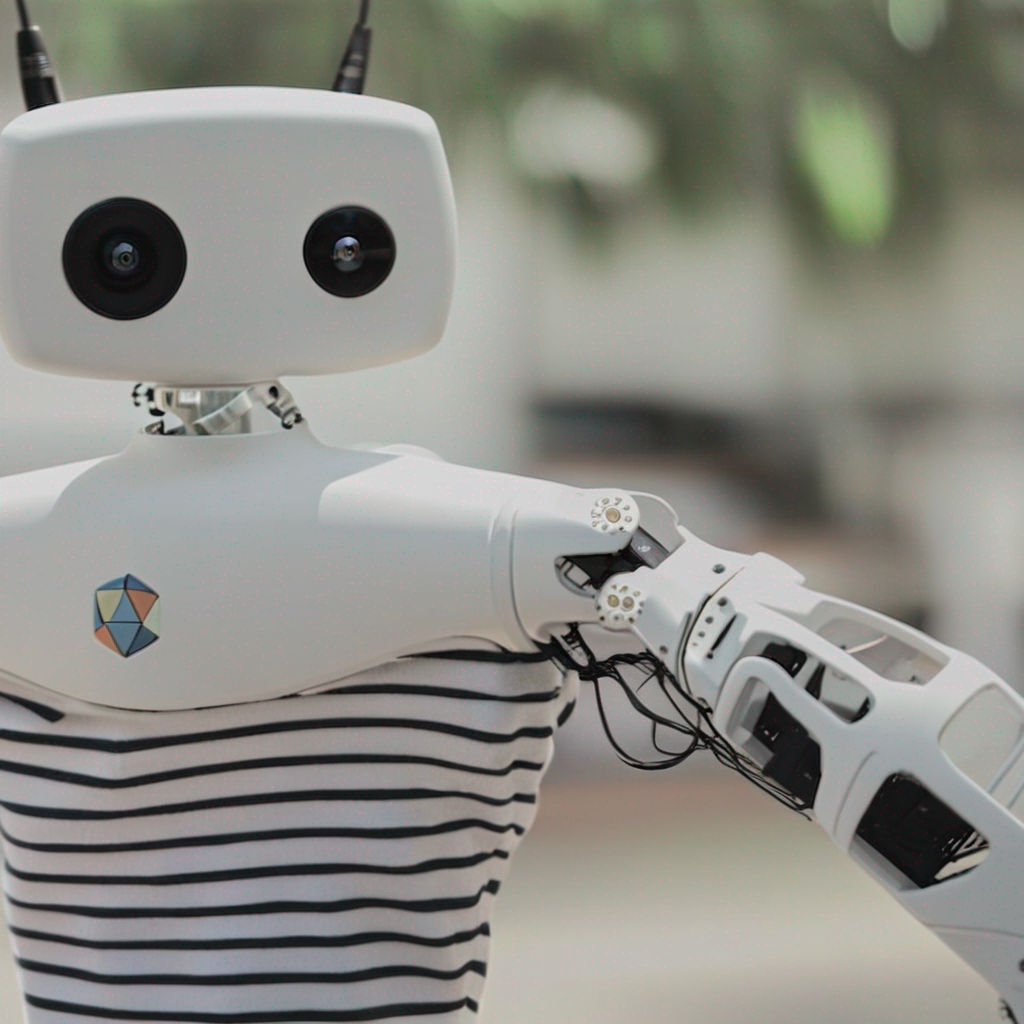
- Prompt
- A <s0><s1> Reachy a robot with a striped shirt and a camera
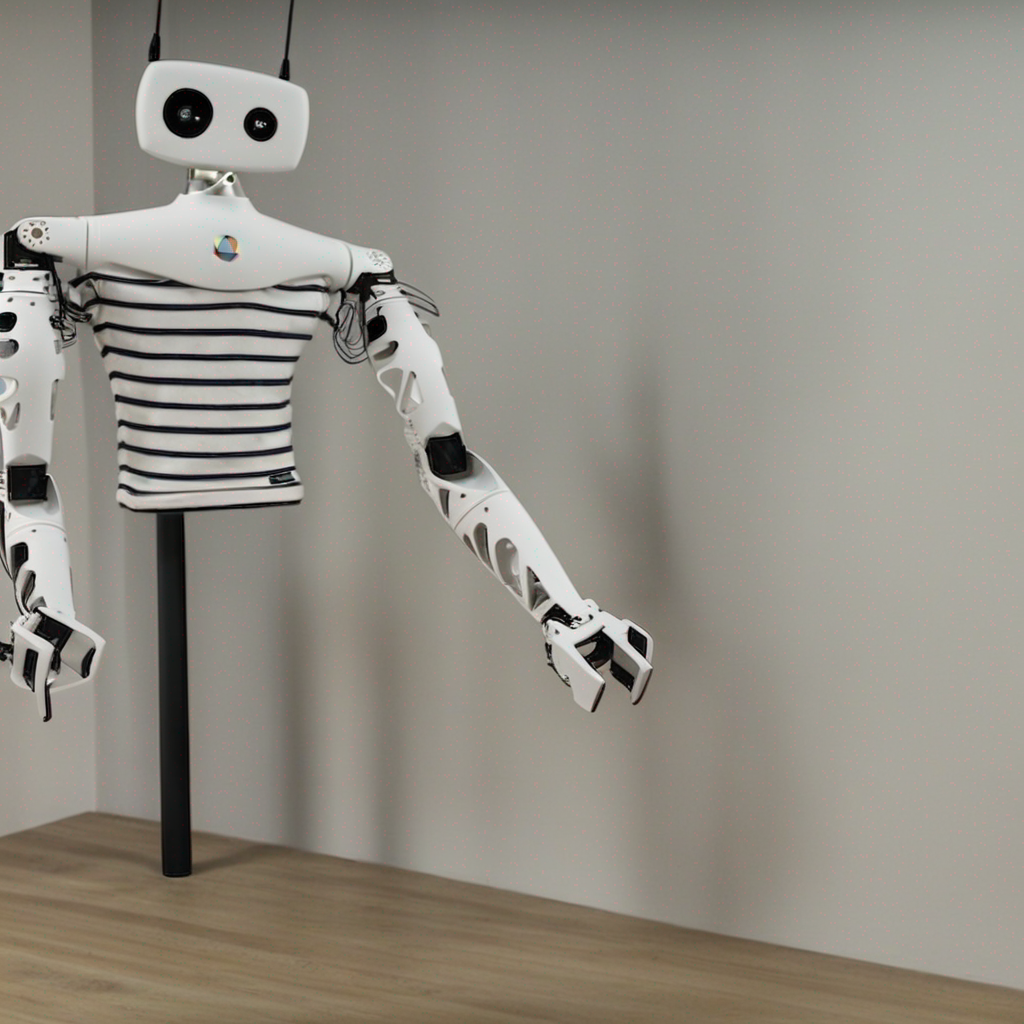
- Prompt
- A <s0><s1> Reachy a robot wearing a striped shirt and holding a phone
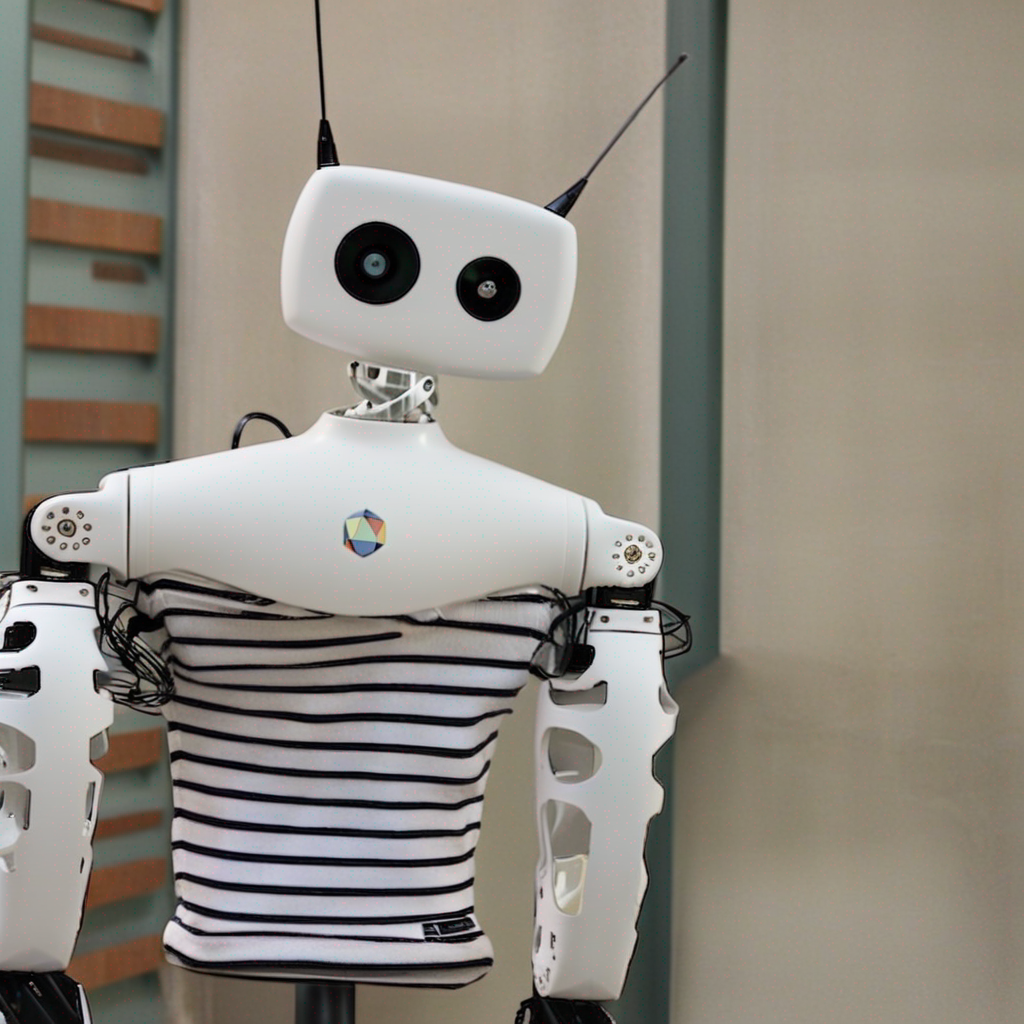
- Prompt
- A <s0><s1> Reachy a robot wearing a striped shirt and standing on a street
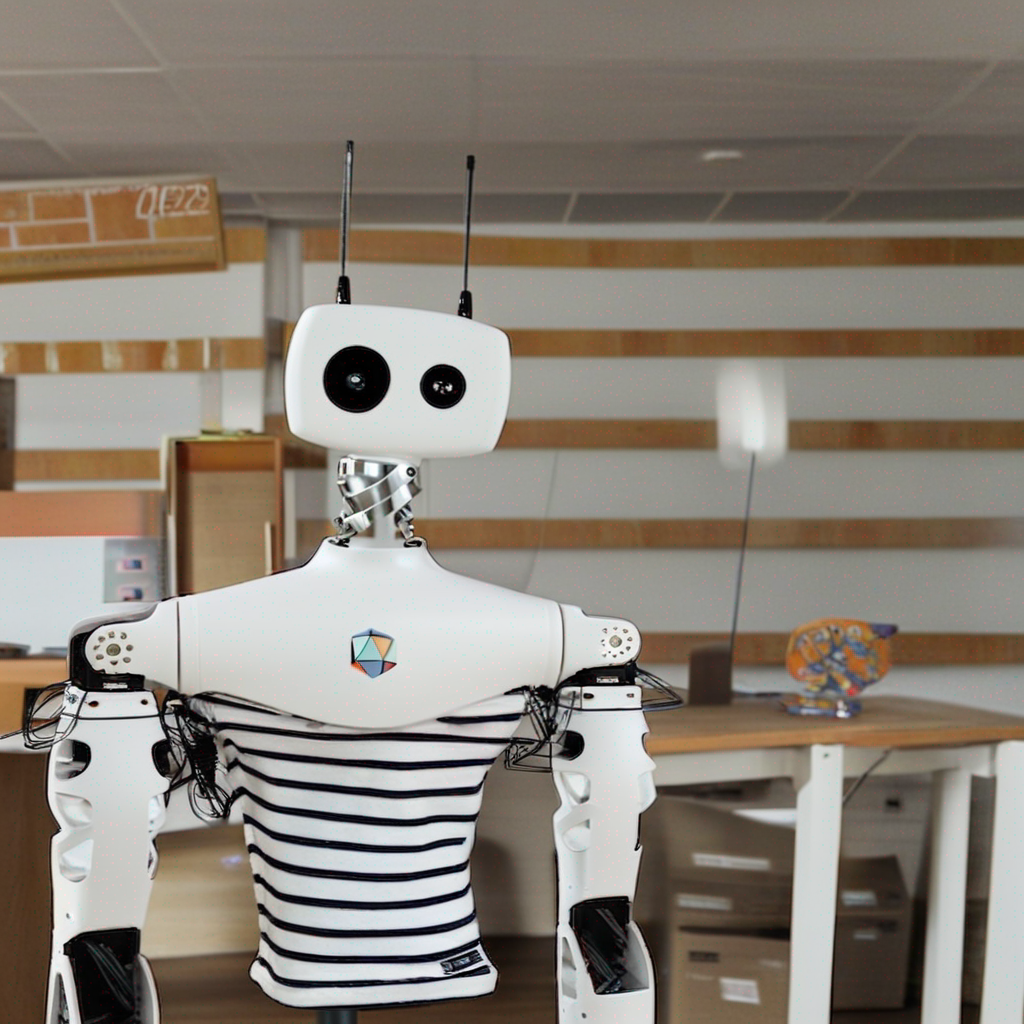
- Prompt
- A <s0><s1> Reachy a robot wearing a striped shirt and holding a sign

- Prompt
- A <s0><s1> Reachy a robot is standing on a wooden stand
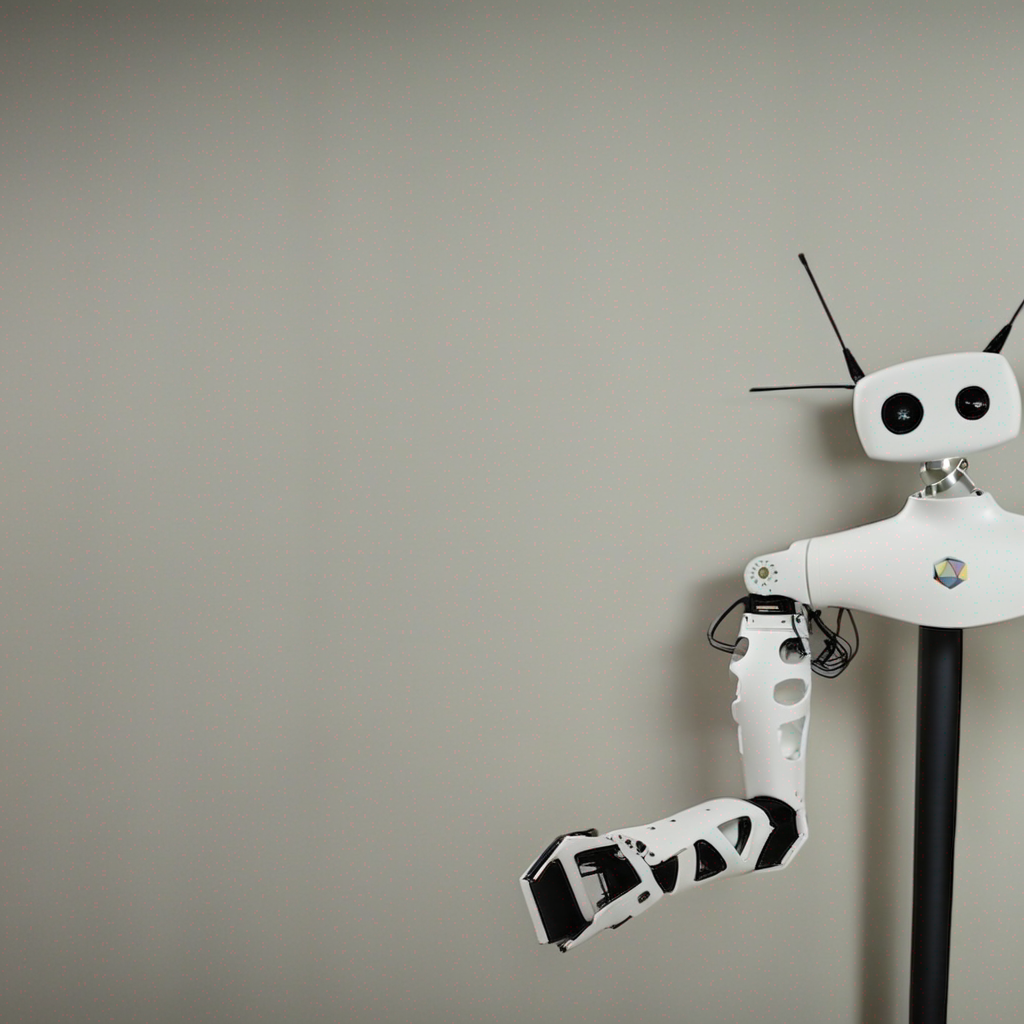
- Prompt
- A <s0><s1> Reachy a robot is standing in a room with a desk

- Prompt
- A <s0><s1> Reachy a robot is standing in a room with a desk
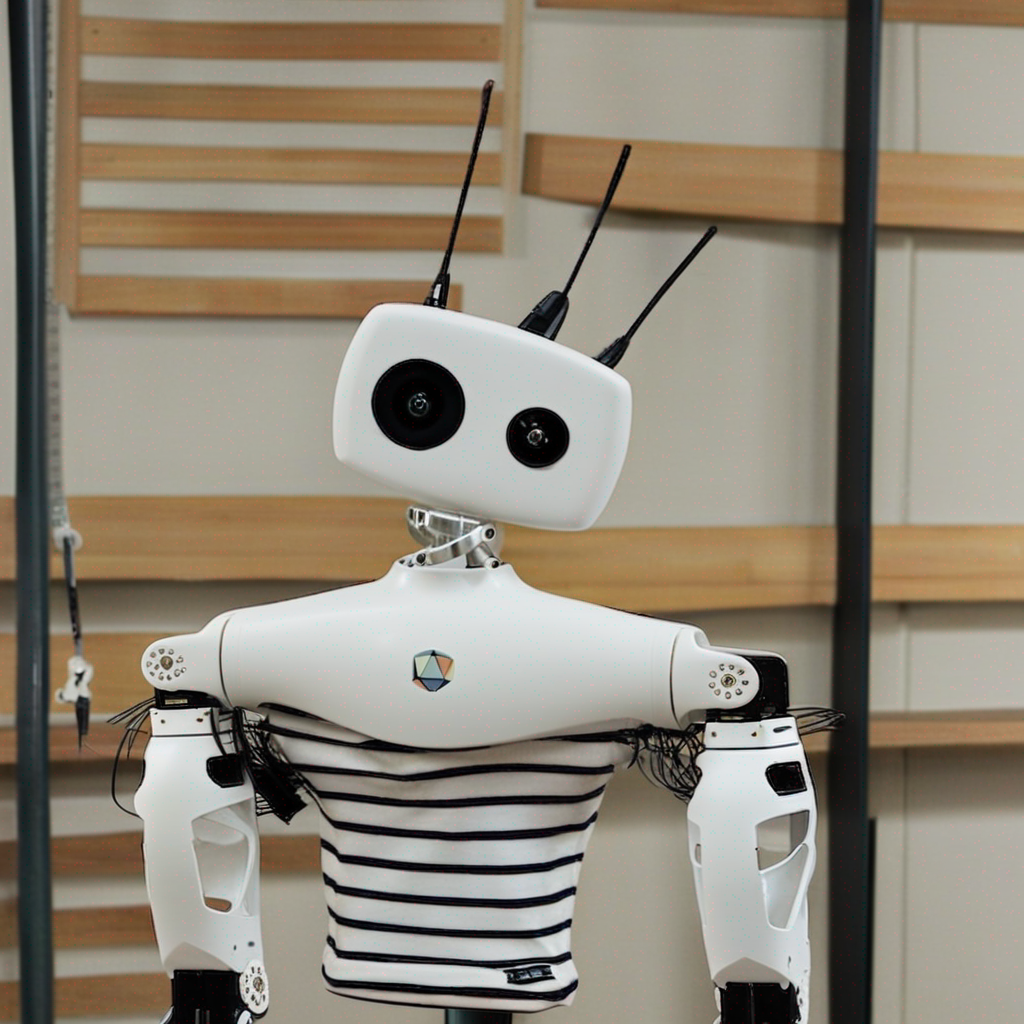
- Prompt
- A <s0><s1> Reachy a robot with a skeleton on top of a stand
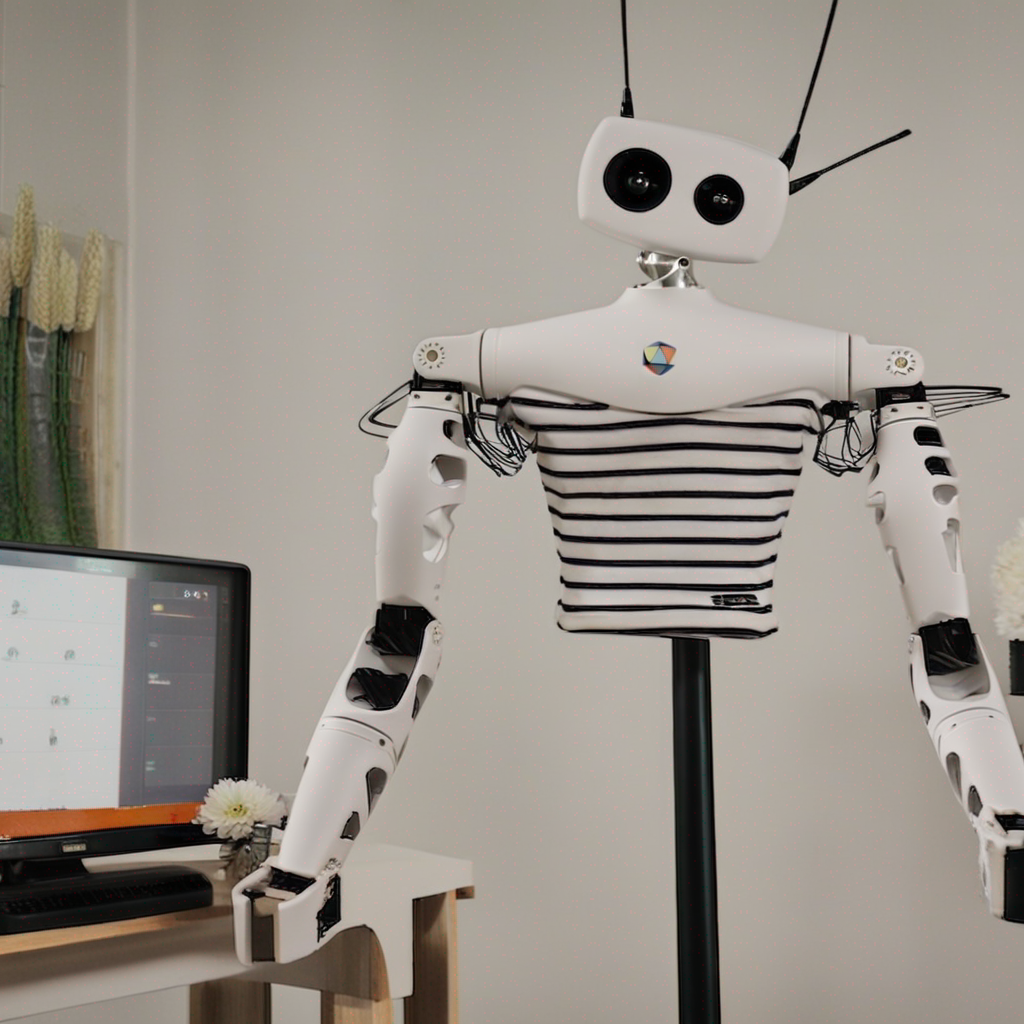
- Prompt
- A <s0><s1> Reachy a robot with a striped shirt standing on a stool
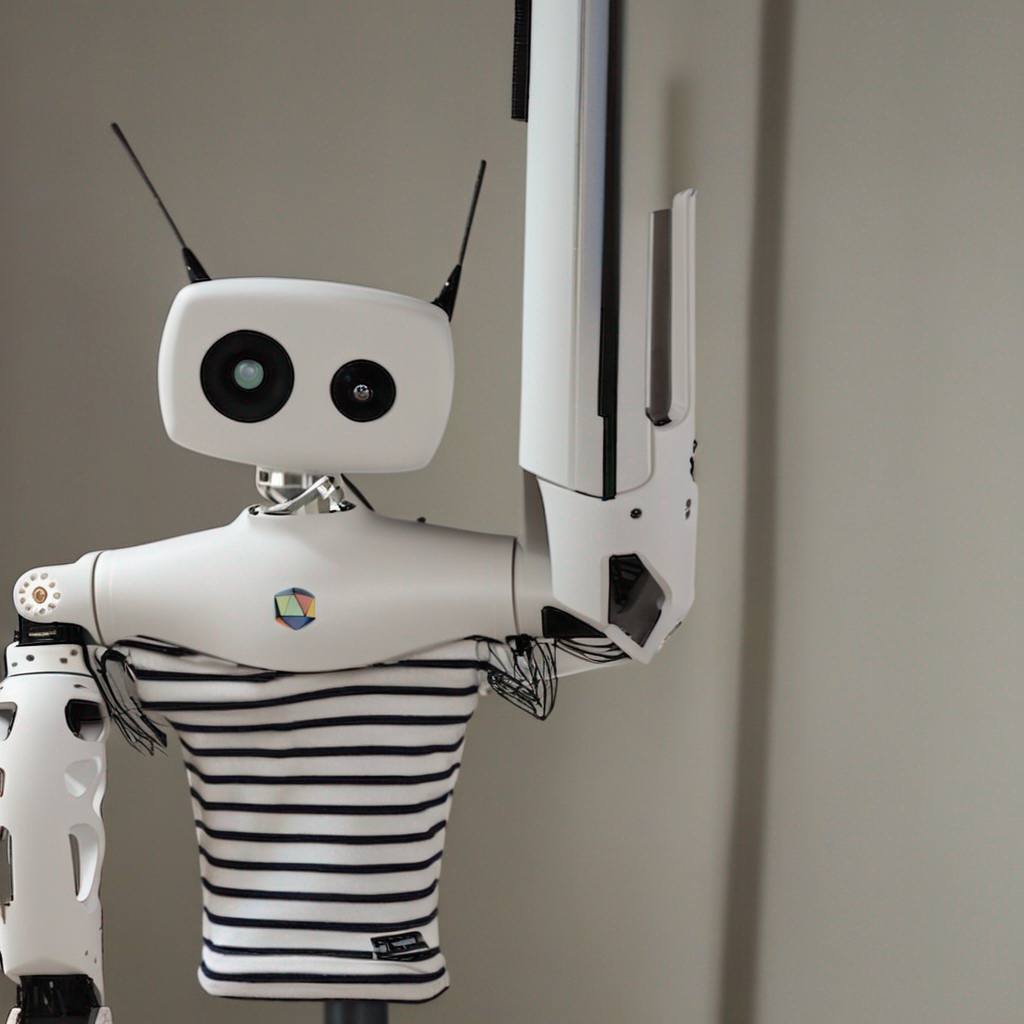
- Prompt
- A <s0><s1> Reachy a robot with a striped shirt standing in a room
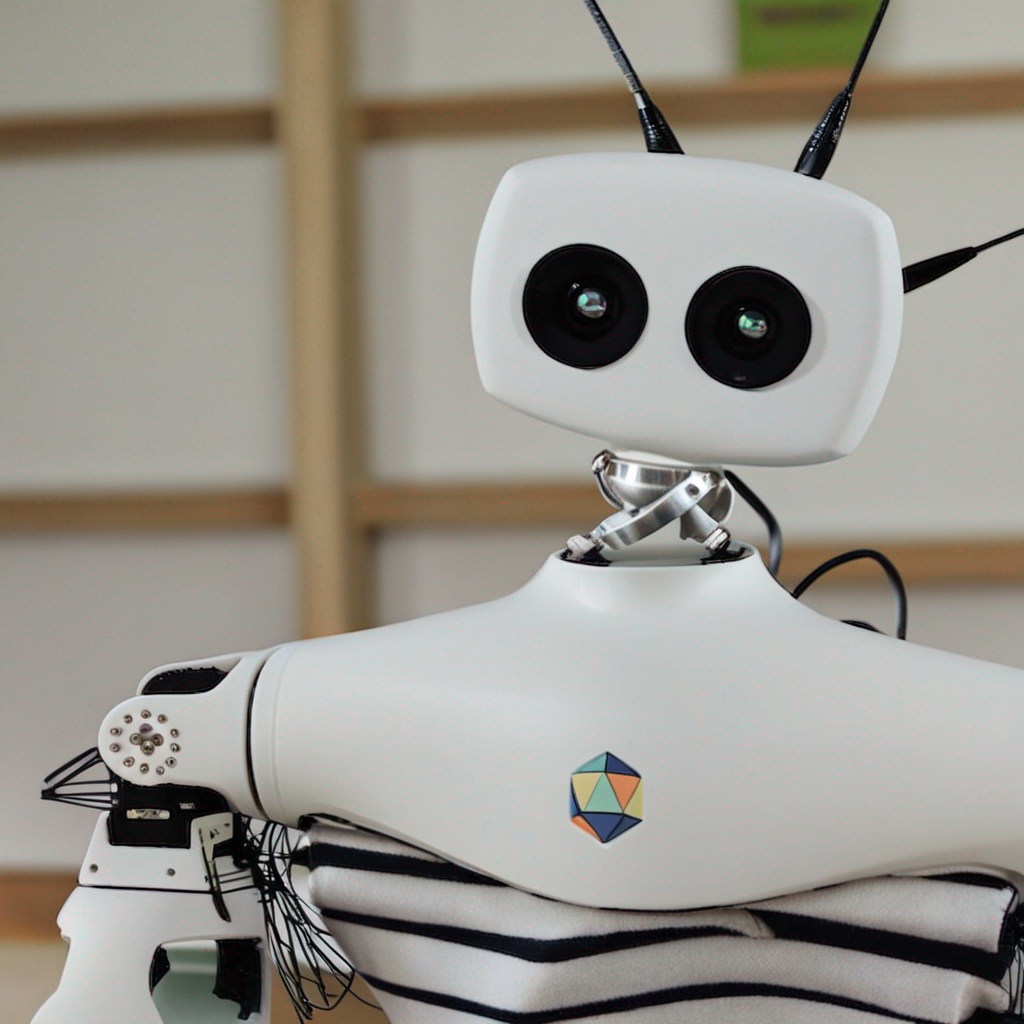
- Prompt
- A <s0><s1> Reachy a robot with a striped shirt standing on a stand
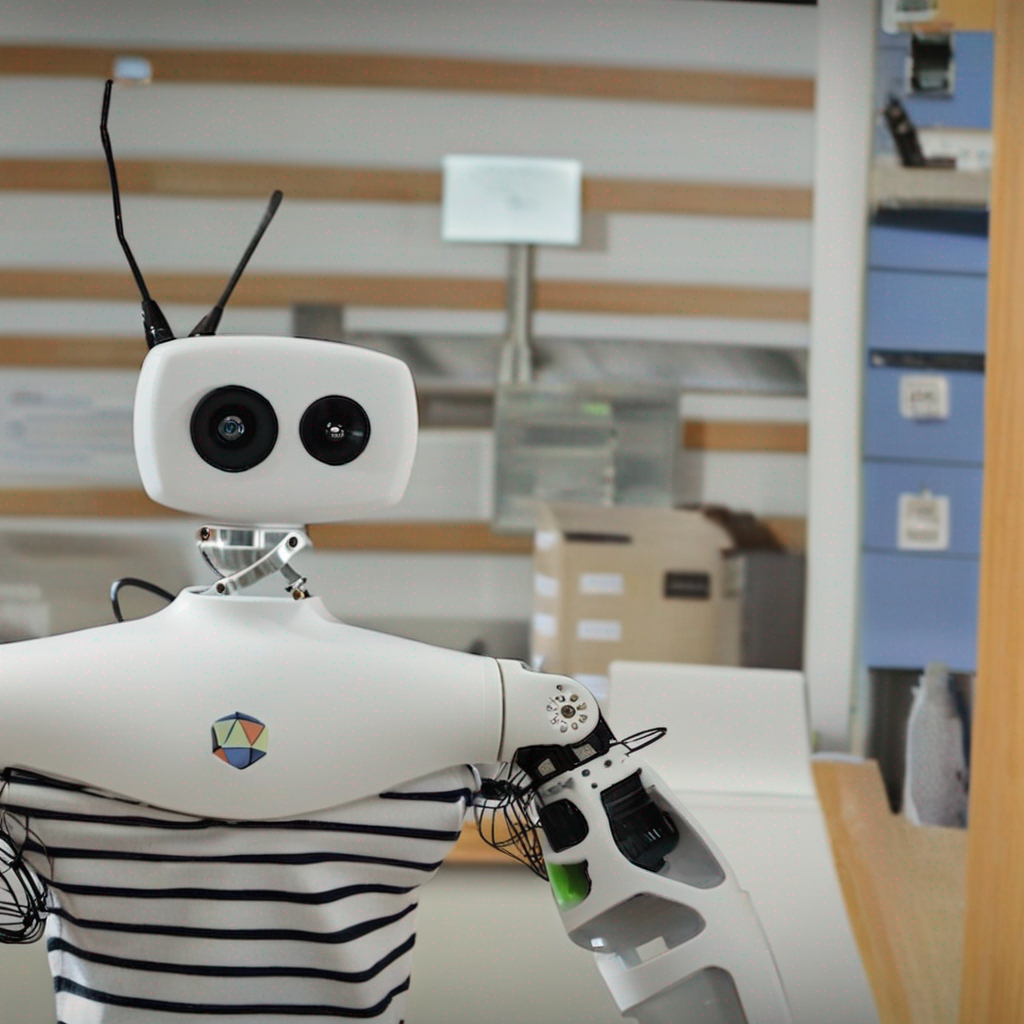
- Prompt
- A <s0><s1> Reachy a robot standing in front of a work bench

- Prompt
- A <s0><s1> Reachy a robot with a black and white striped shirt standing in front of a work bench
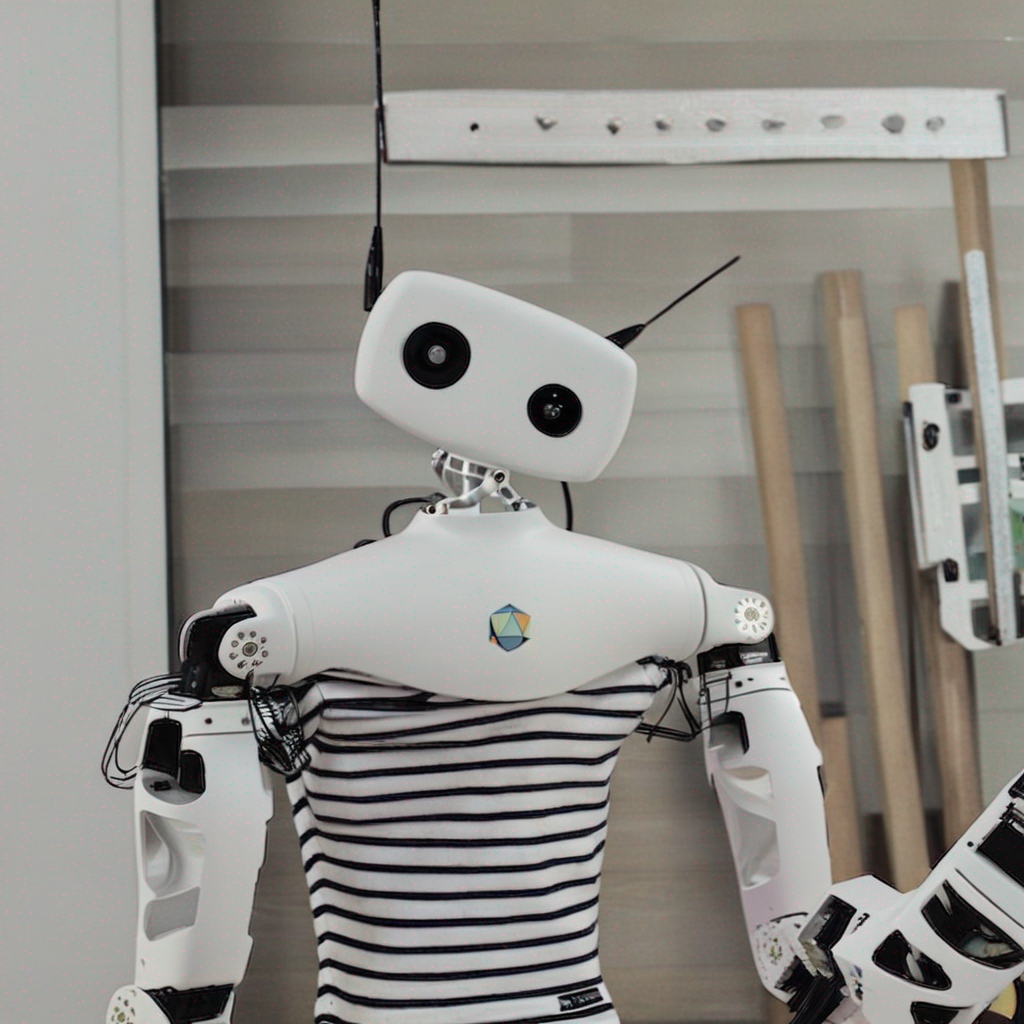
- Prompt
- A <s0><s1> Reachy a robot with a striped shirt standing on a table
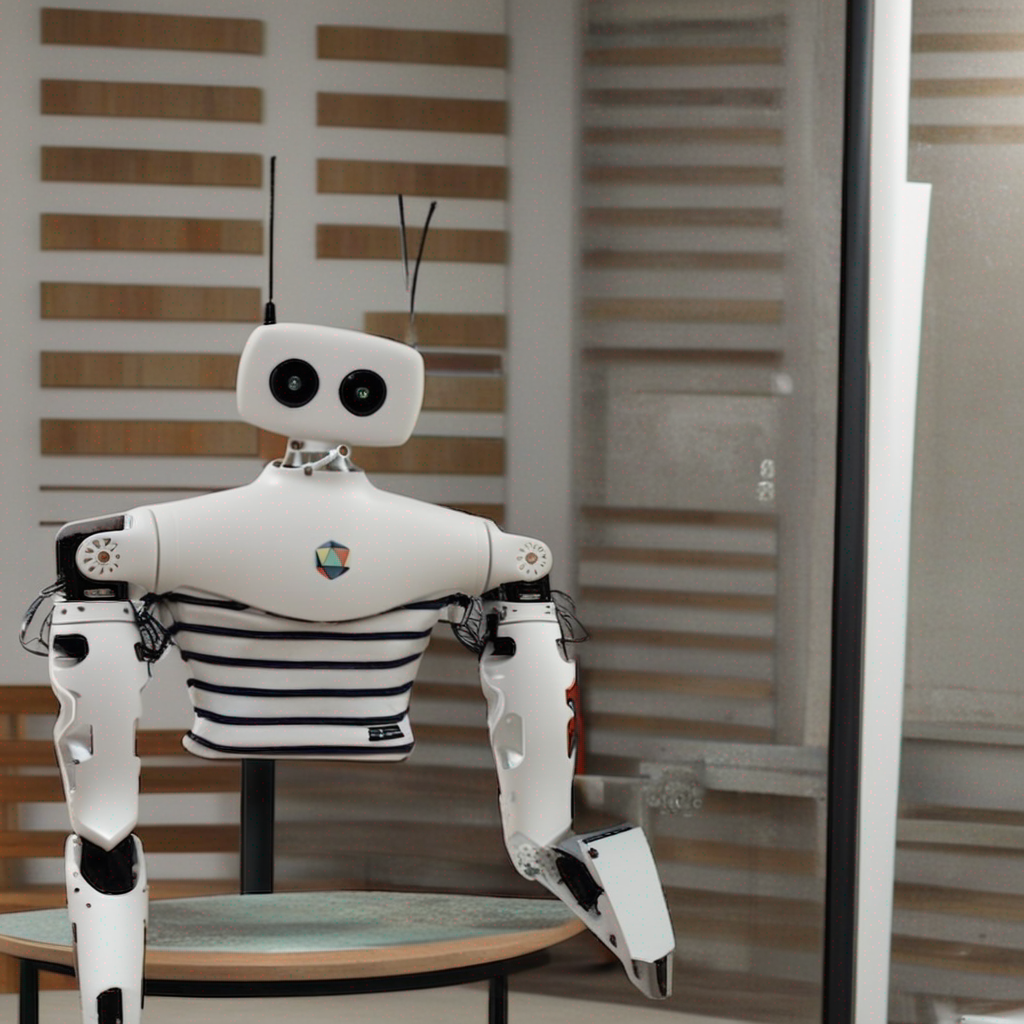
- Prompt
- A <s0><s1> Reachy a robot is standing in front of a wall

- Prompt
- A <s0><s1> Reachy a robot with a striped shirt standing in front of a work bench

- Prompt
- A <s0><s1> Reachy a robot with a striped shirt and a black and white striped tie
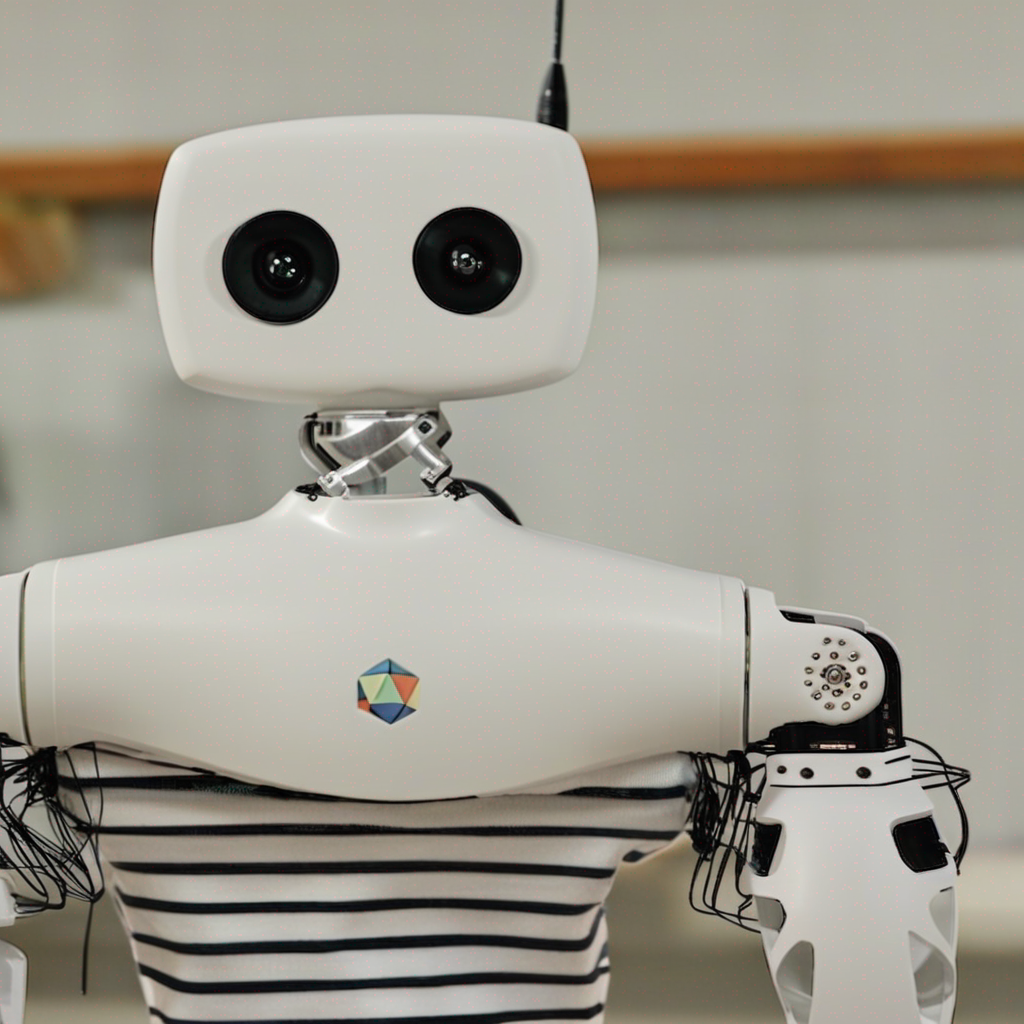
- Prompt
- A <s0><s1> Reachy a robot with a striped shirt and a black and white striped tie
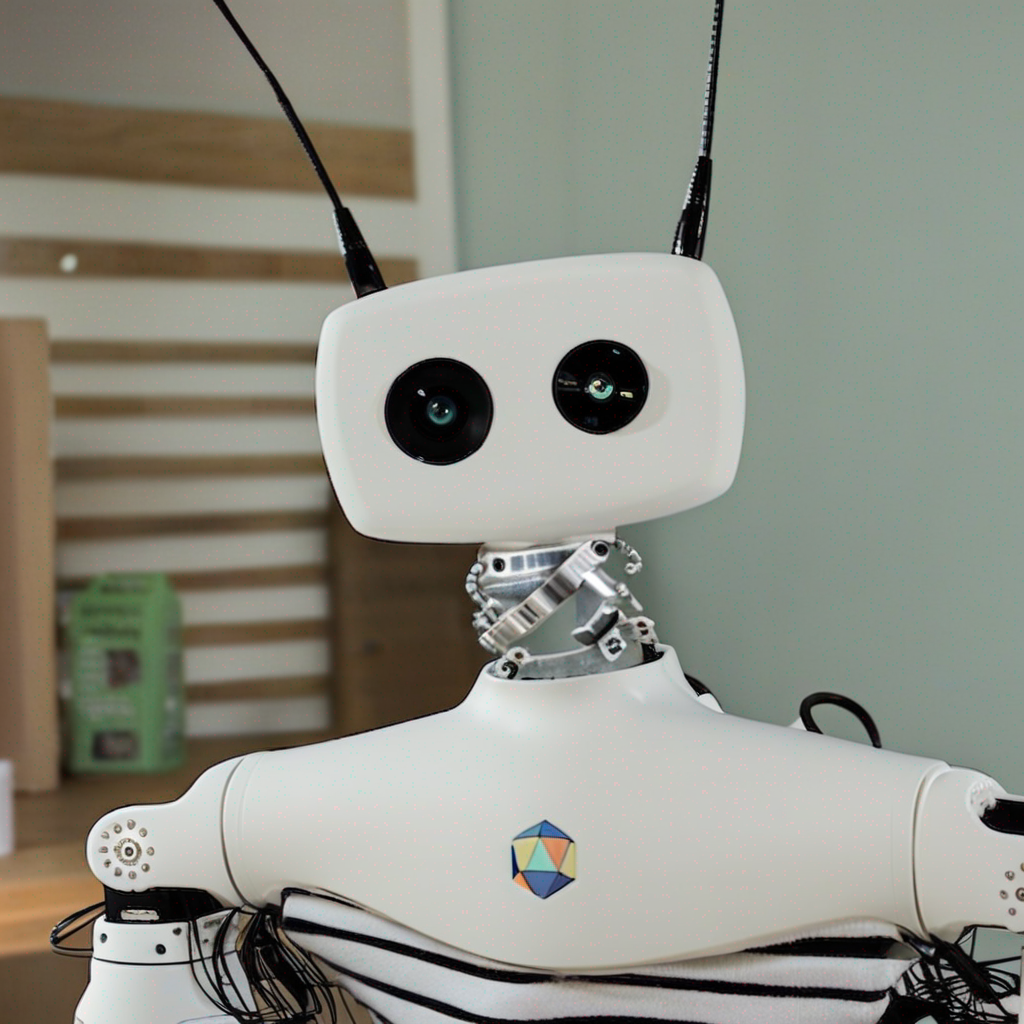
- Prompt
- A <s0><s1> Reachy a robot with a striped shirt and a black and white striped tie
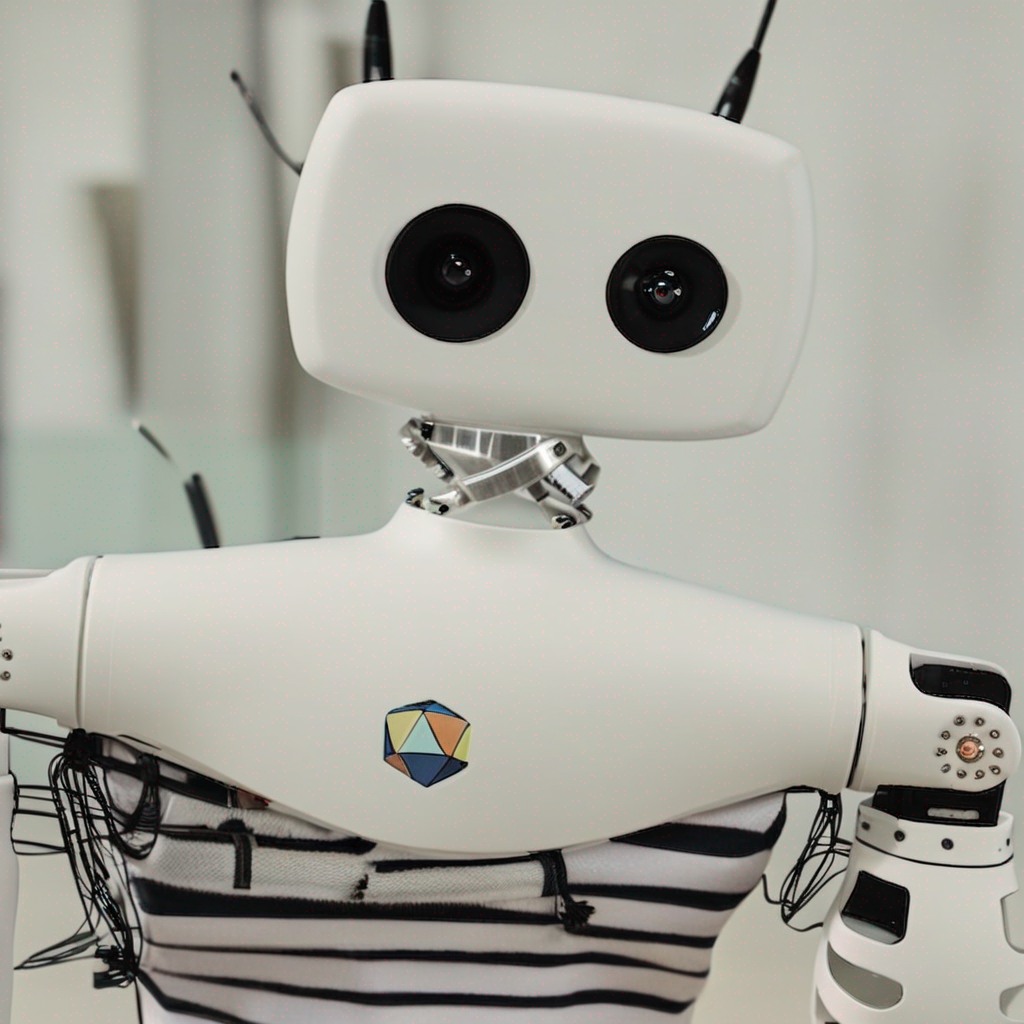
- Prompt
- A <s0><s1> Reachy a robot with a striped shirt and a black and white striped tie
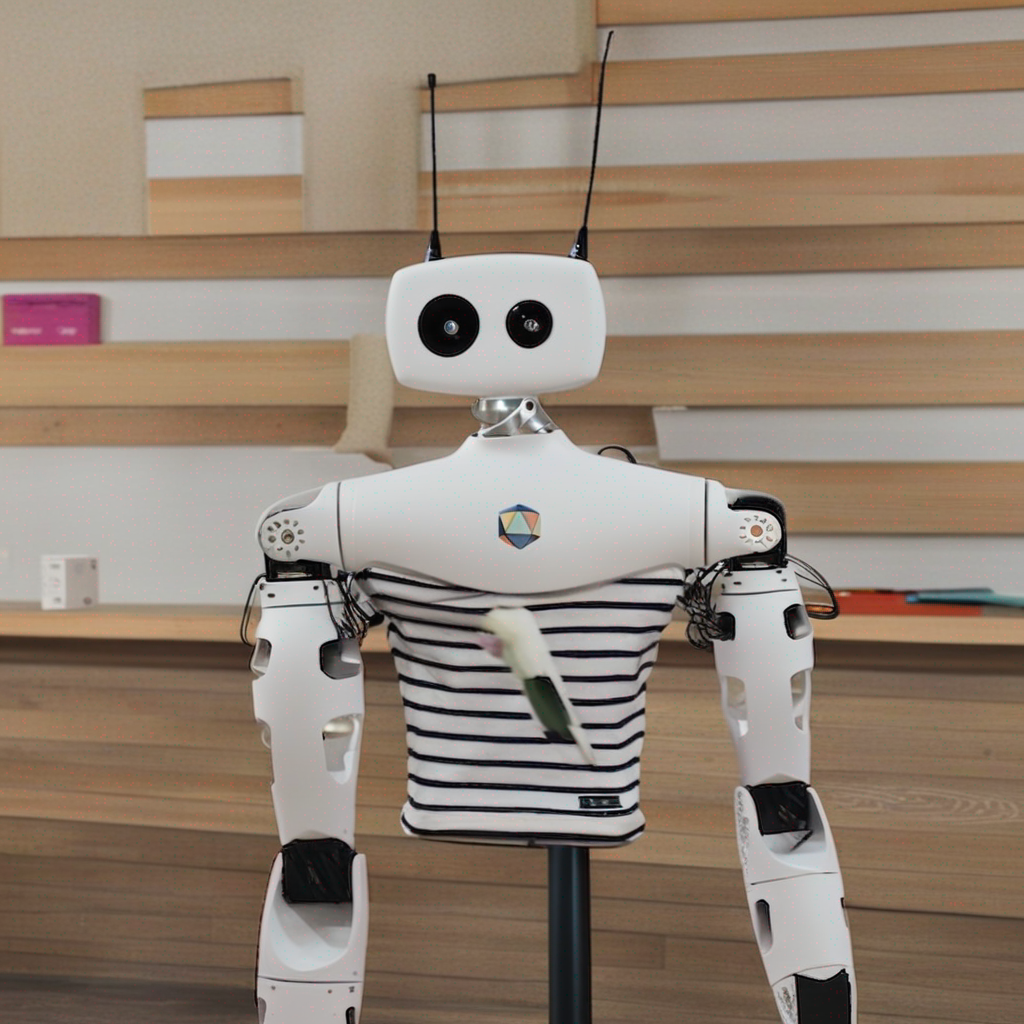
- Prompt
- A <s0><s1> Reachy a robot with a large head and a small body
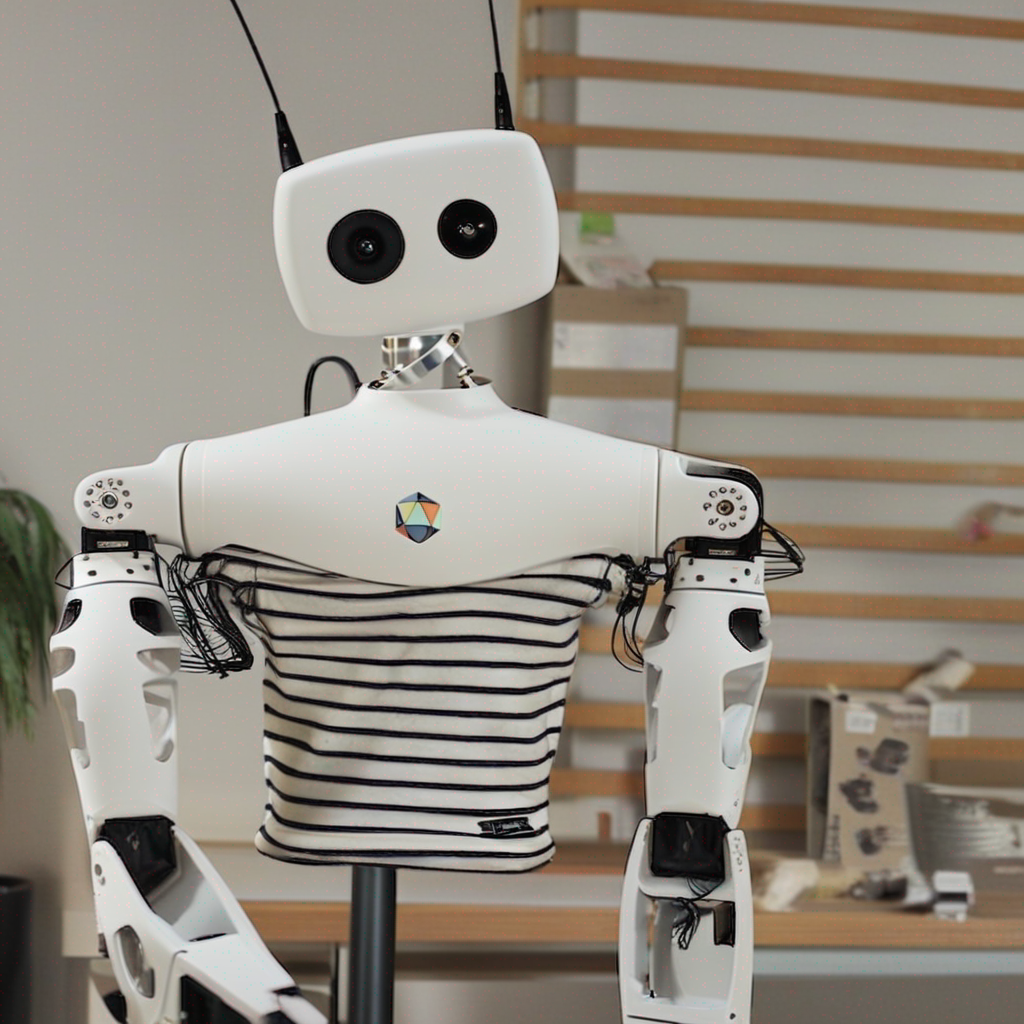
- Prompt
- A <s0><s1> Reachy a robot with a large head and a small body

- Prompt
- A <s0><s1> Reachy a robot with a black and white face and arms
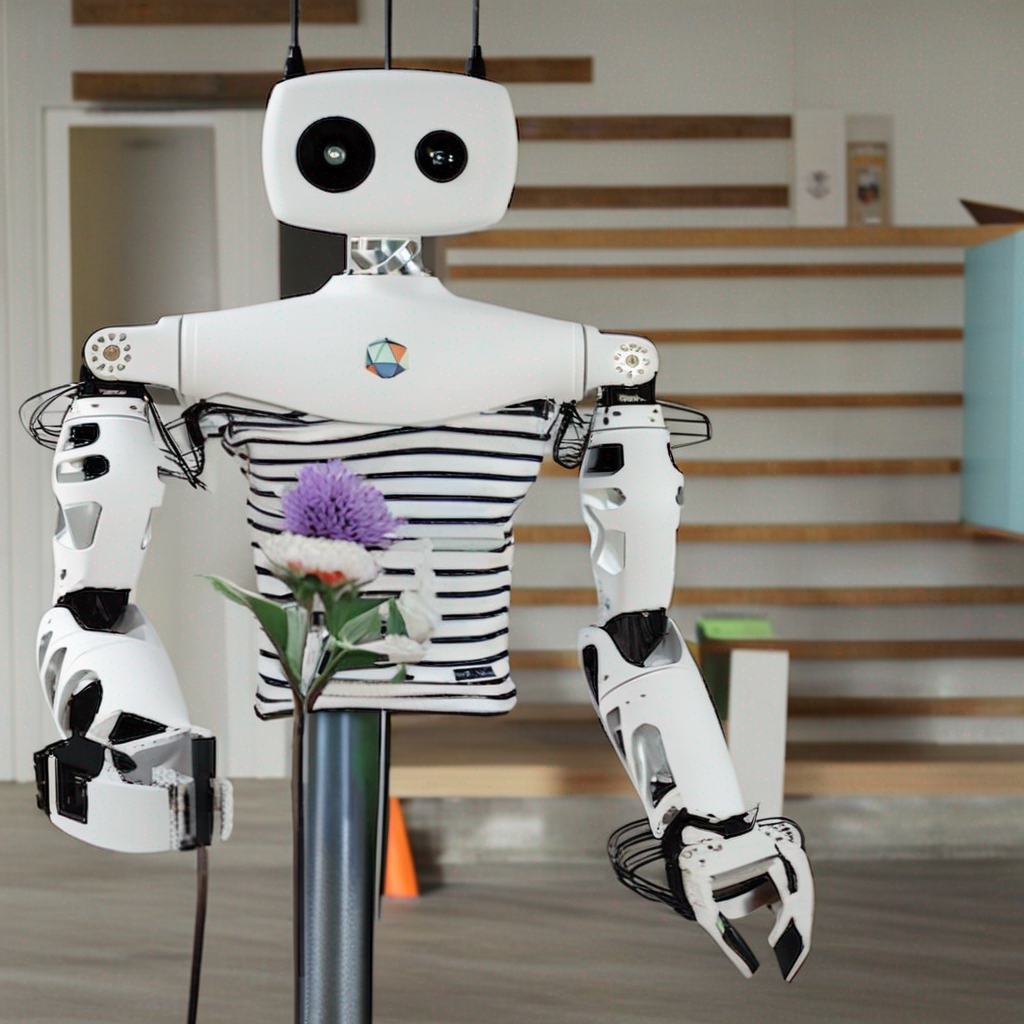
- Prompt
- A <s0><s1> Reachy a robot with a striped shirt and a black and white striped tie

- Prompt
- A <s0><s1> Reachy a white robot with a blue background sitting on a desk
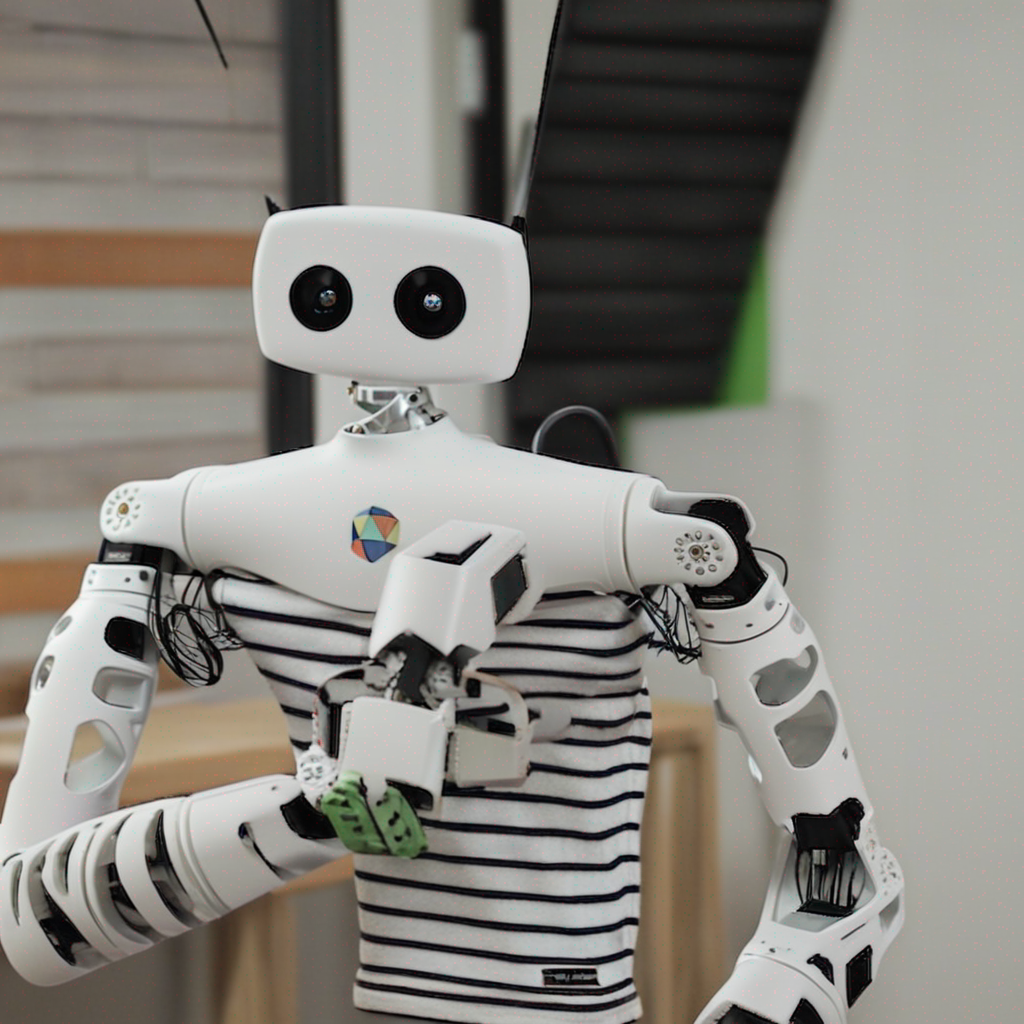
- Prompt
- A <s0><s1> Reachy a white robot with two eyes and a computer

- Prompt
- A <s0><s1> Reachy a robot with a computer and a mouse on top of it
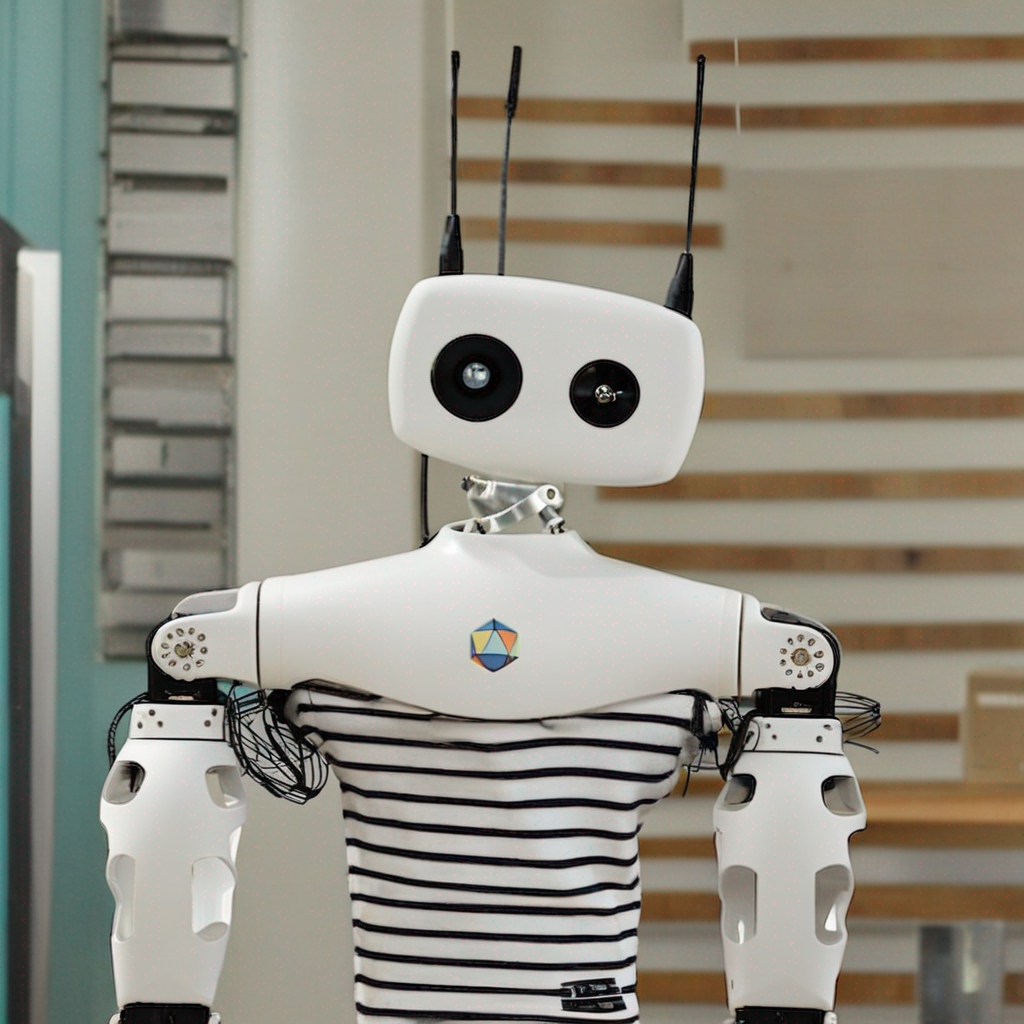
- Prompt
- A <s0><s1> Reachy a robot is standing on a sidewalk near a body of water

- Prompt
- A <s0><s1> Reachy a robot is standing on a sidewalk near a body of water
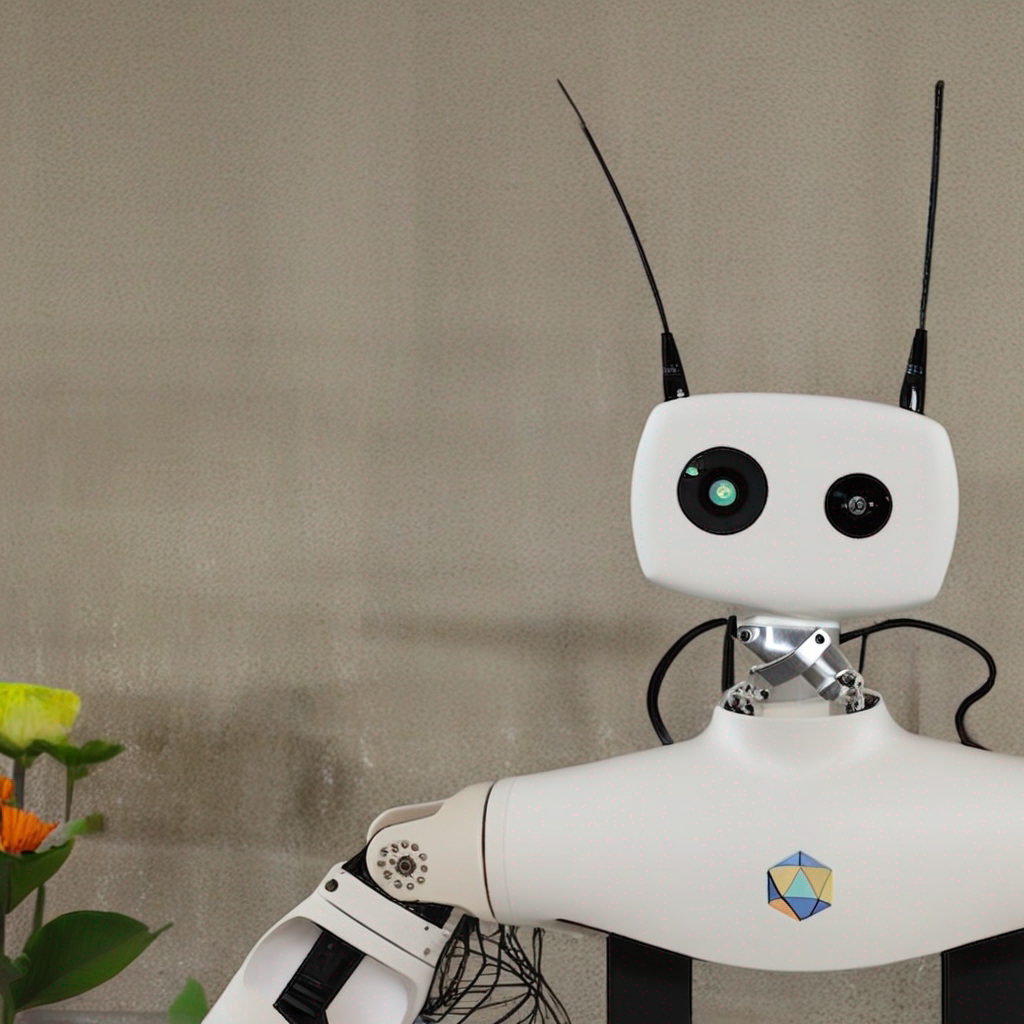
- Prompt
- A <s0><s1> Reachy a robot is standing on a sidewalk near a body of water
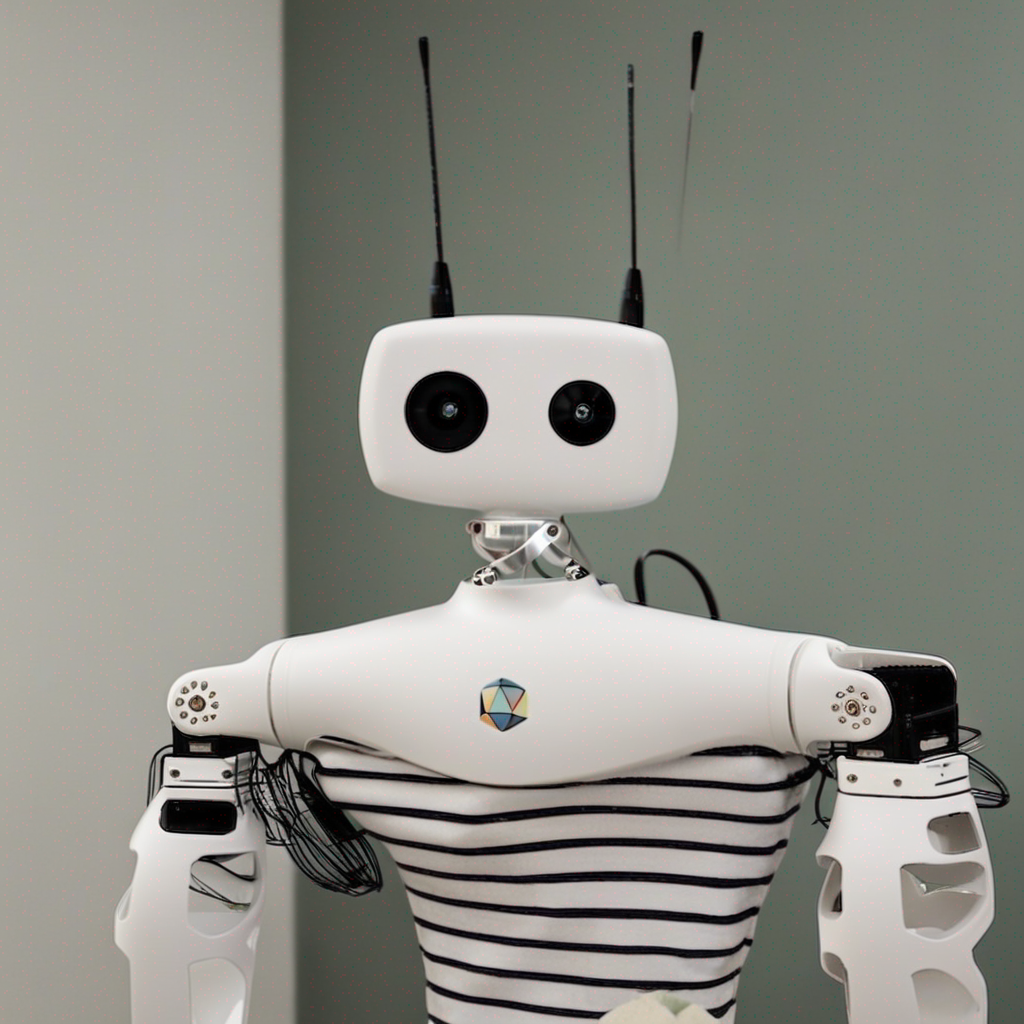
- Prompt
- A <s0><s1> Reachy a robot is standing on a sidewalk near a body of water

- Prompt
- A <s0><s1> Reachy a white robot with a skeleton on it
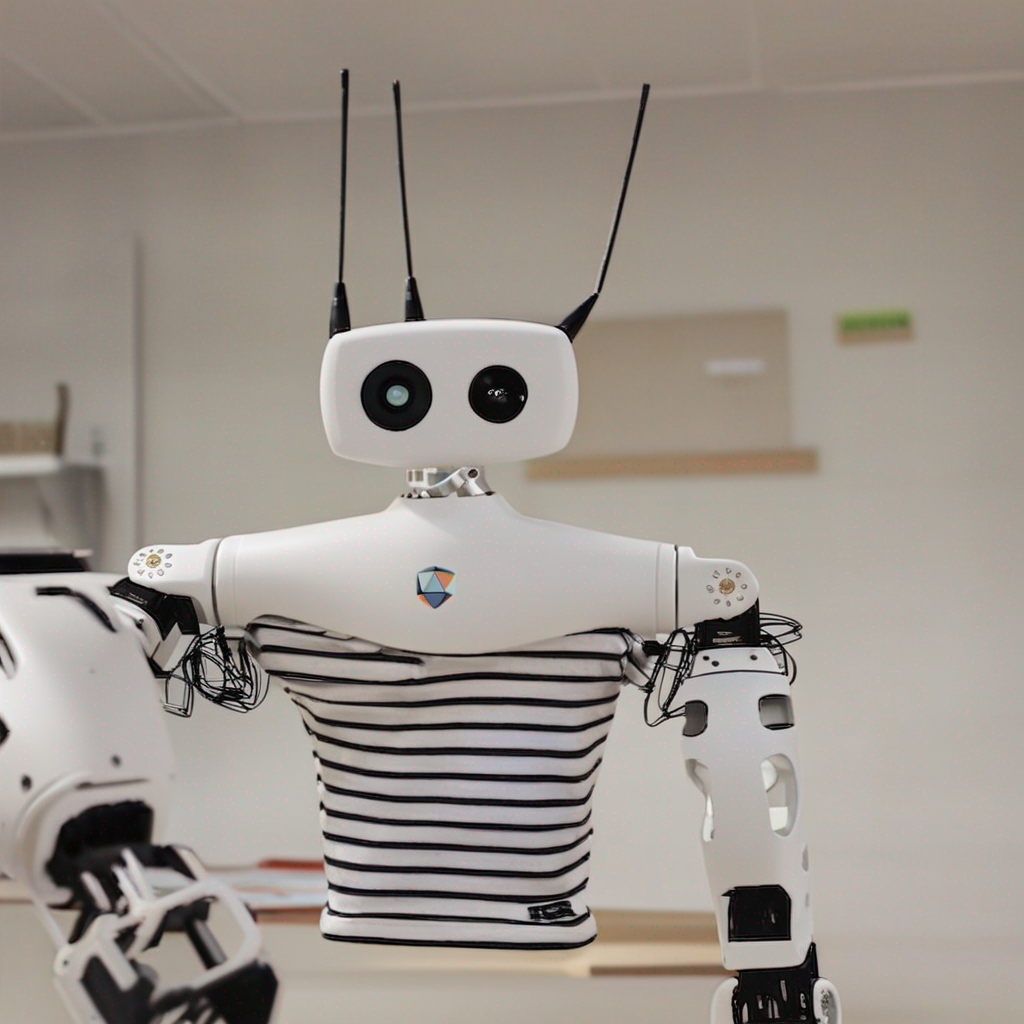
- Prompt
- A <s0><s1> Reachy a robot with a striped shirt and black and white pants

- Prompt
- A <s0><s1> Reachy a robot with a black and white striped shirt

- Prompt
- A <s0><s1> Reachy a robot holding a flower
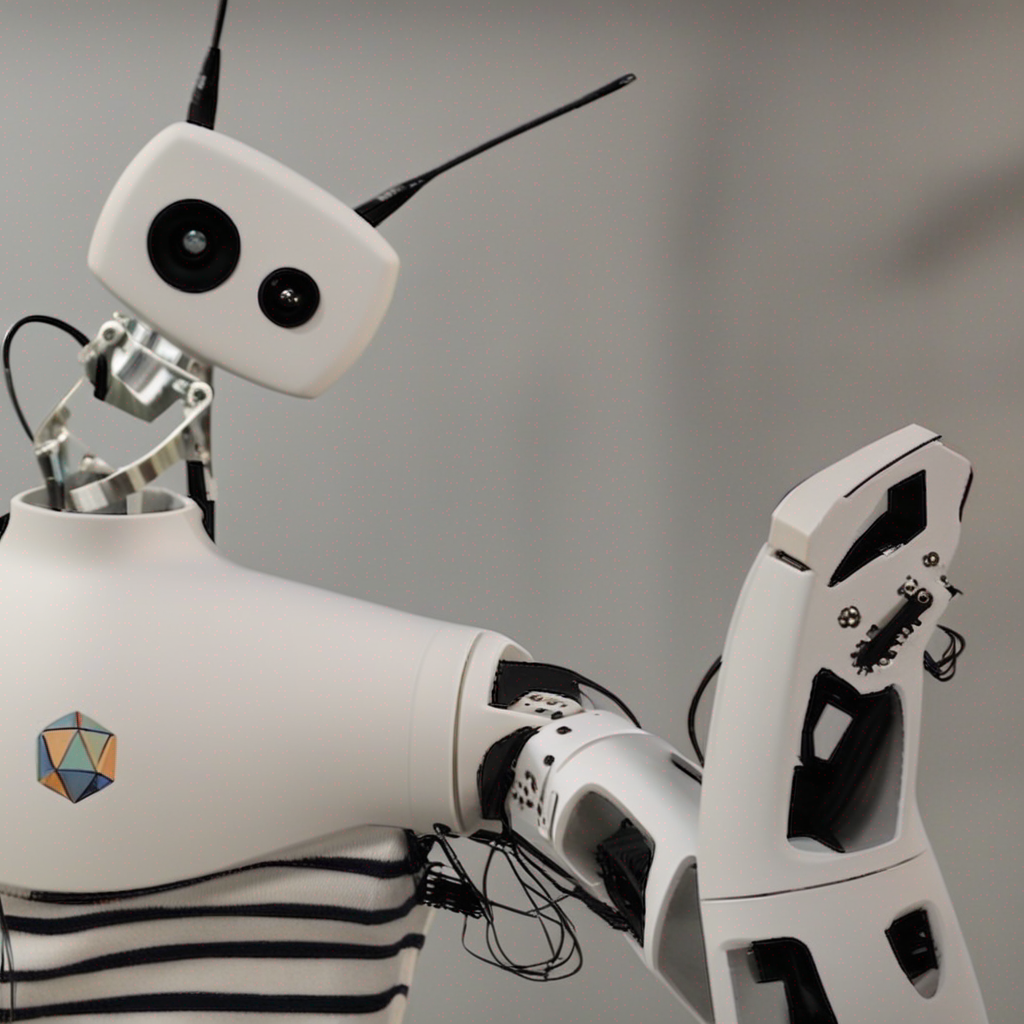
- Prompt
- A <s0><s1> Reachy a robot holding a flower

- Prompt
- A <s0><s1> Reachy a robot holding flowers in front of a blue wall
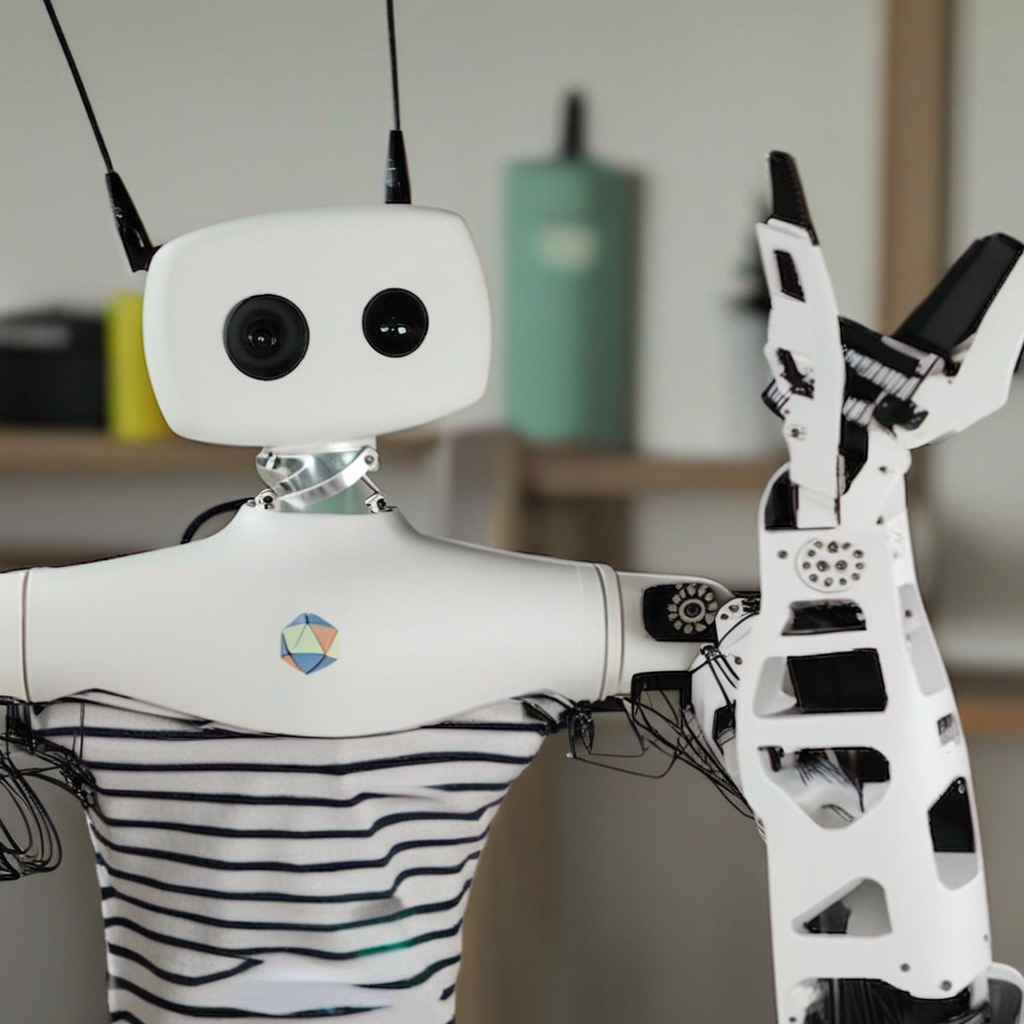
- Prompt
- A <s0><s1> Reachy a robot holding flowers in front of a blue wall
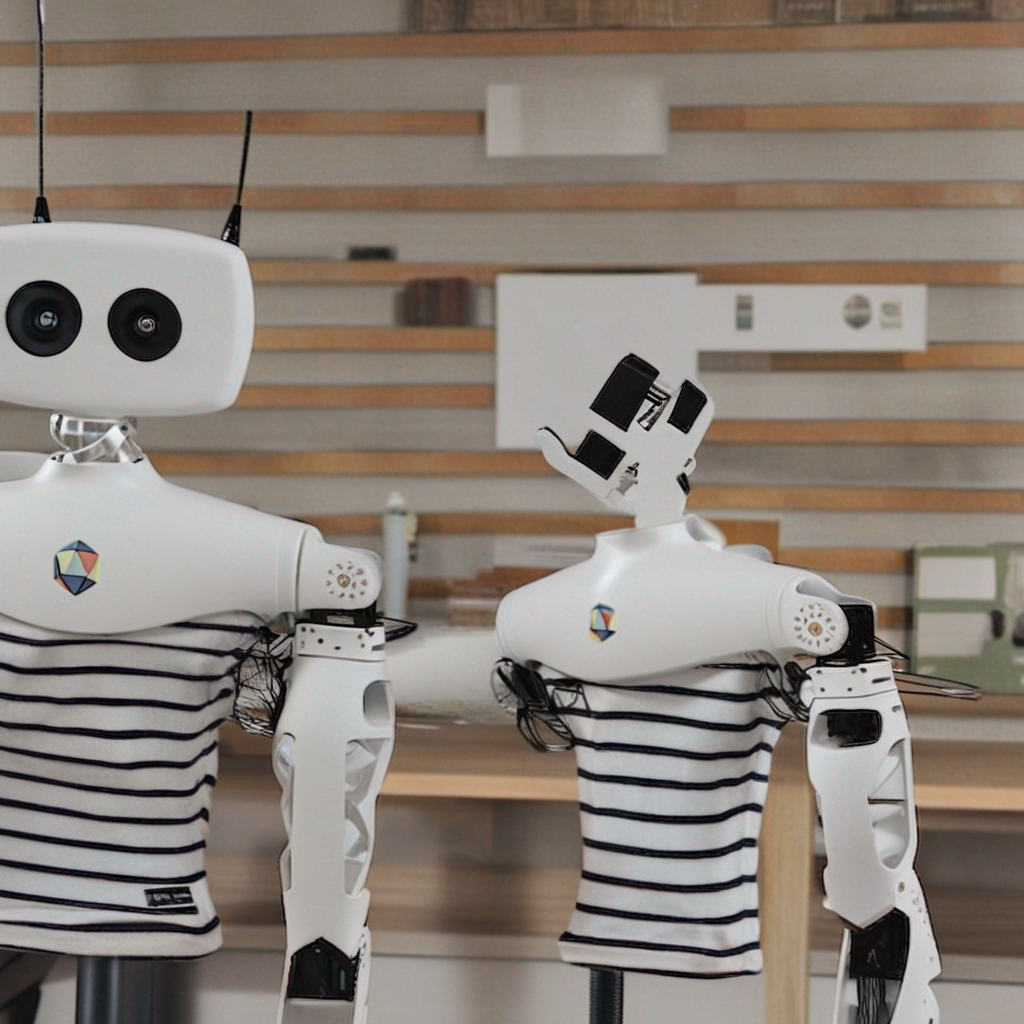
- Prompt
- A <s0><s1> Reachy a robot holding a flower in its hand
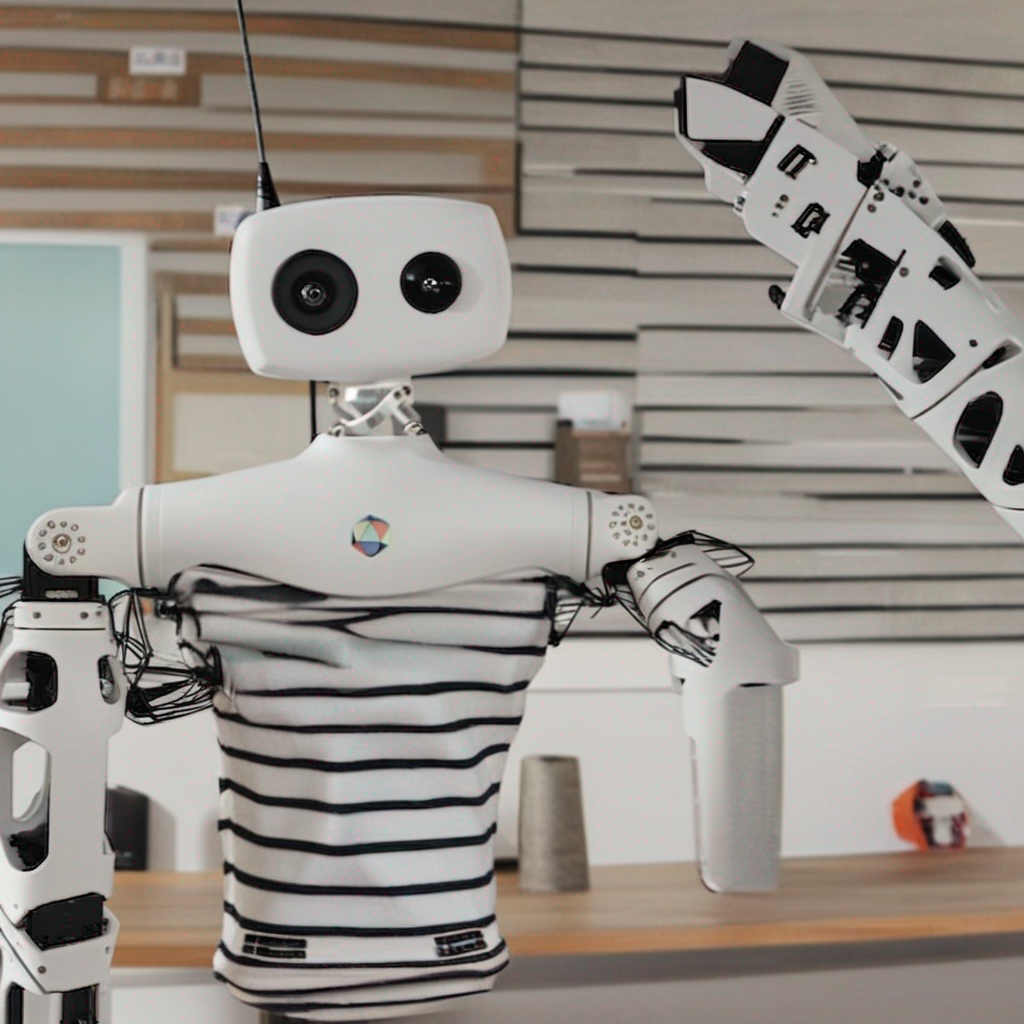
- Prompt
- A <s0><s1> Reachy a robot holding a flower in its hand
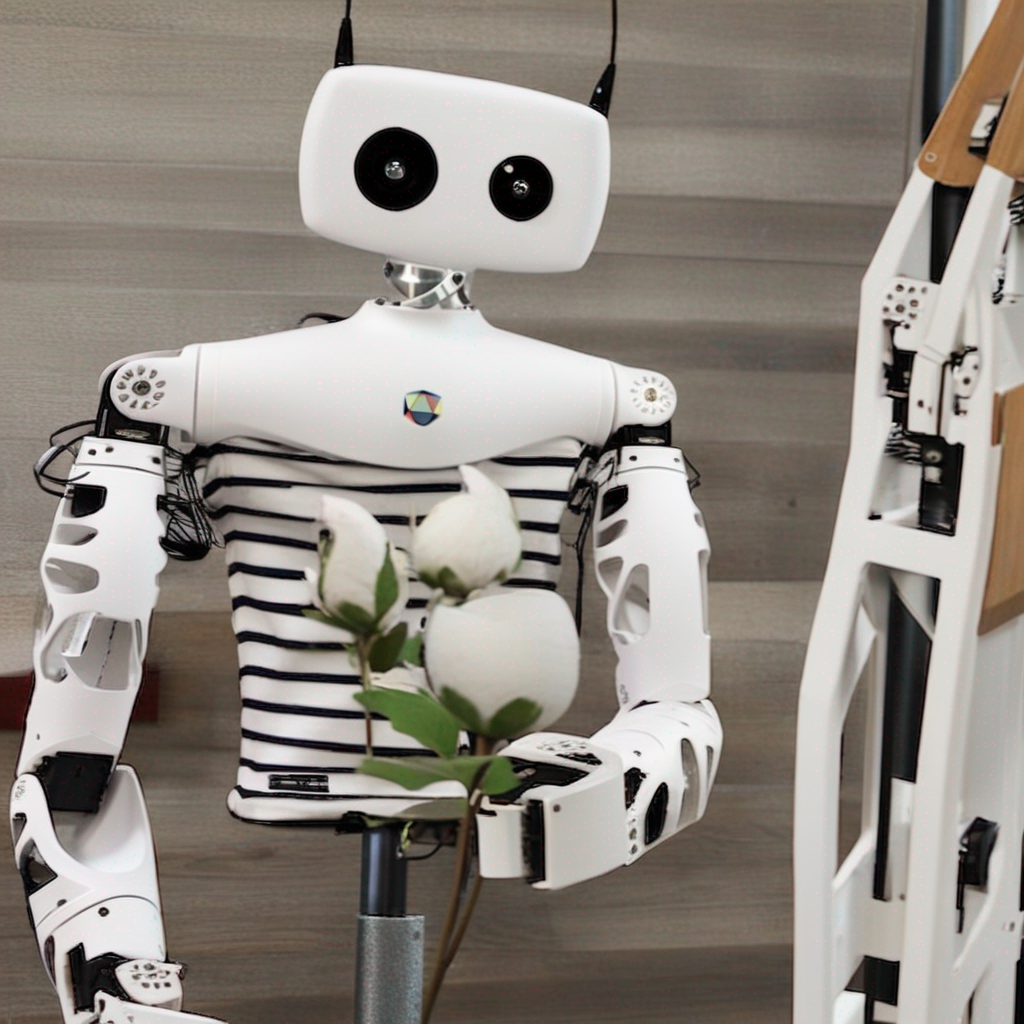
- Prompt
- A <s0><s1> Reachy a robot holding a rose

- Prompt
- A <s0><s1> Reachy a robot holding a rose
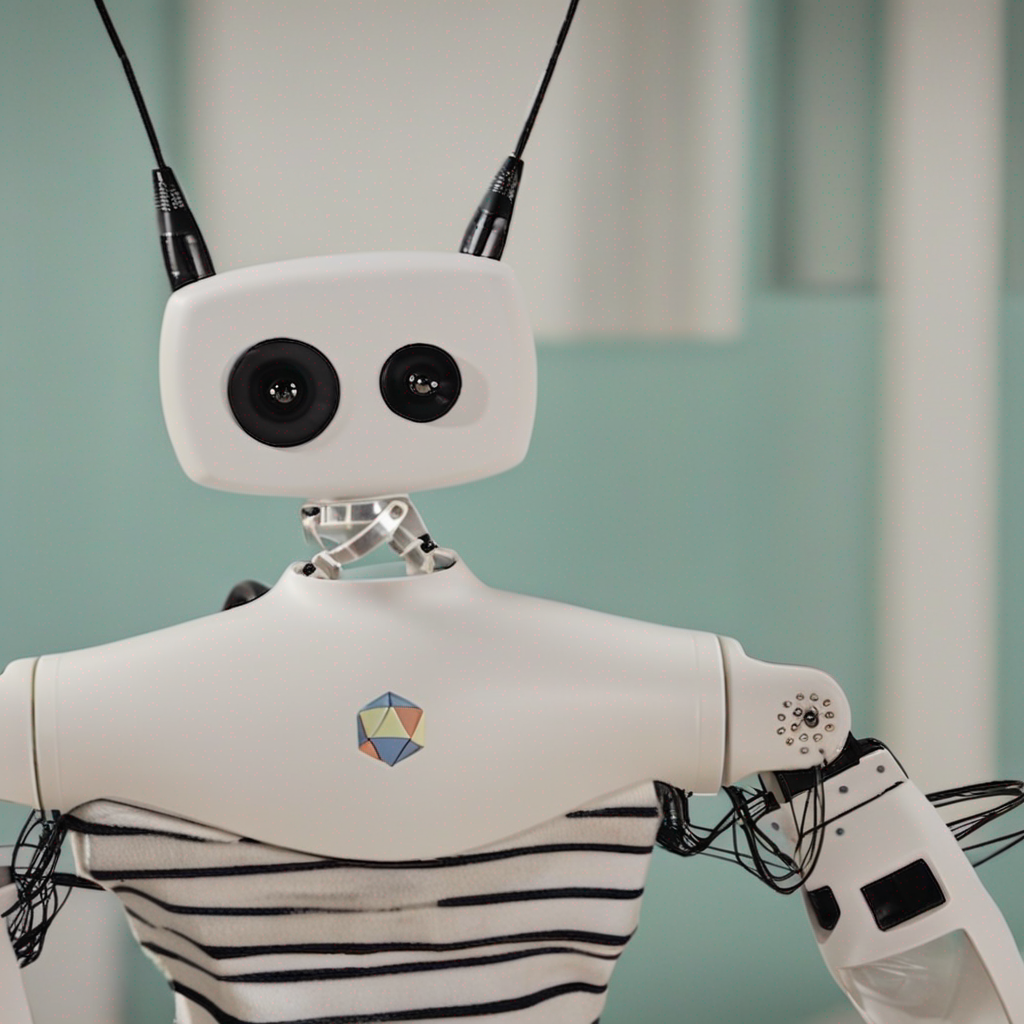
- Prompt
- A <s0><s1> Reachy a robot with a flower in its hand
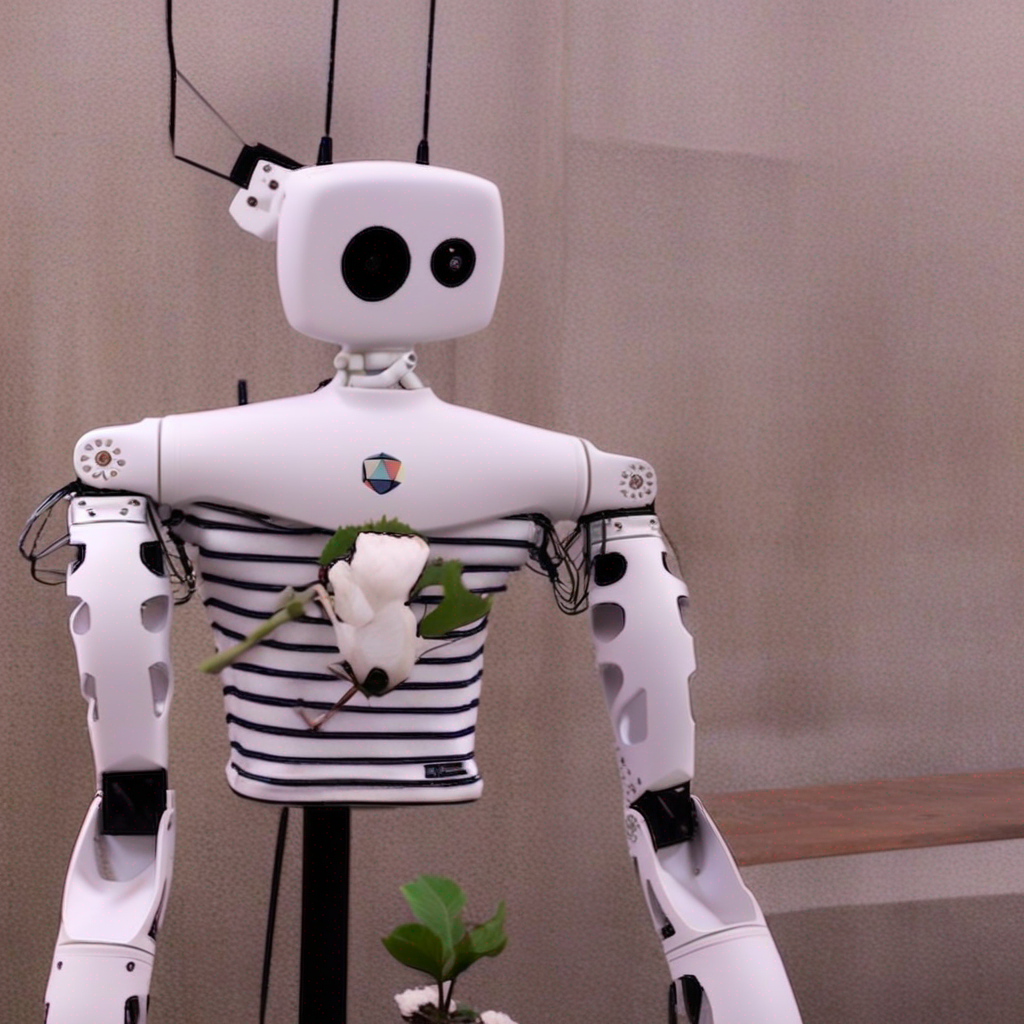
- Prompt
- A <s0><s1> Reachy a robot with a flower in its hand
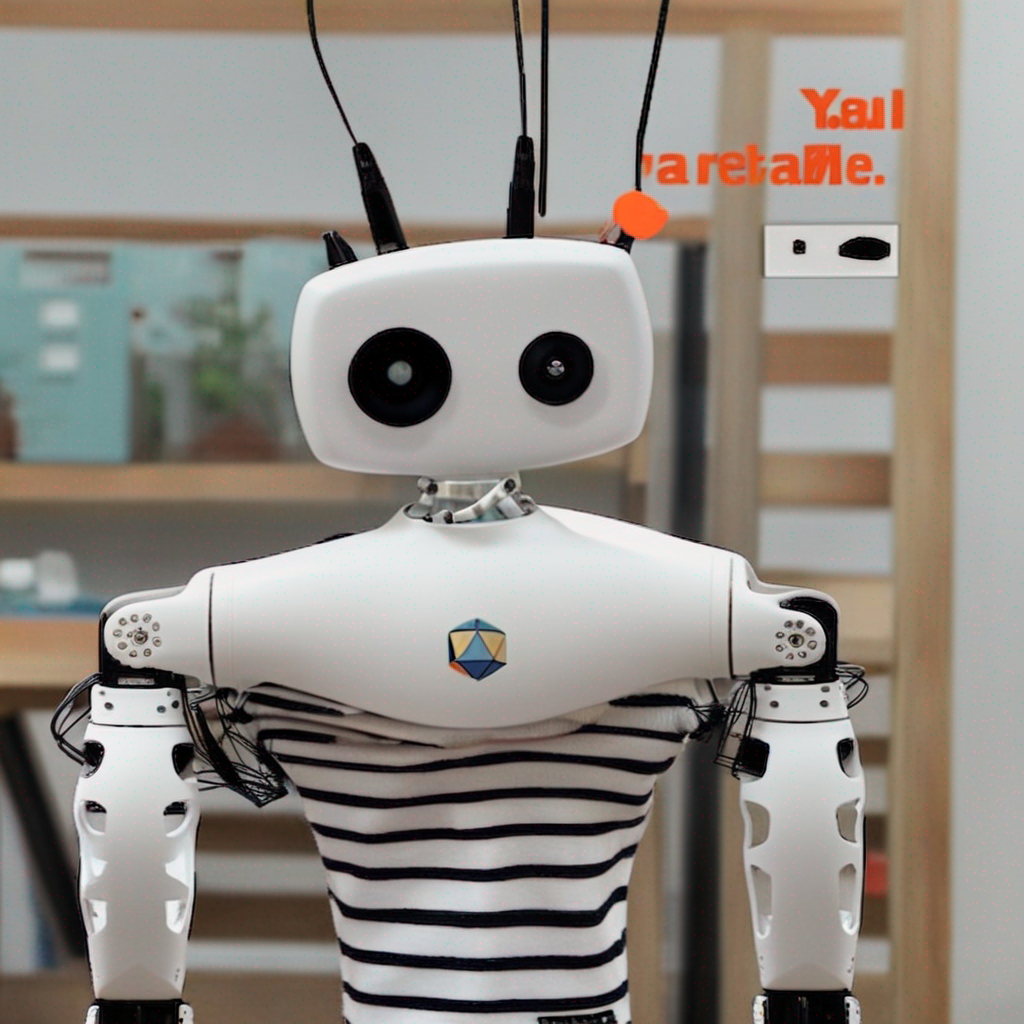
- Prompt
- A <s0><s1> Reachy a robot with a flower in its hand
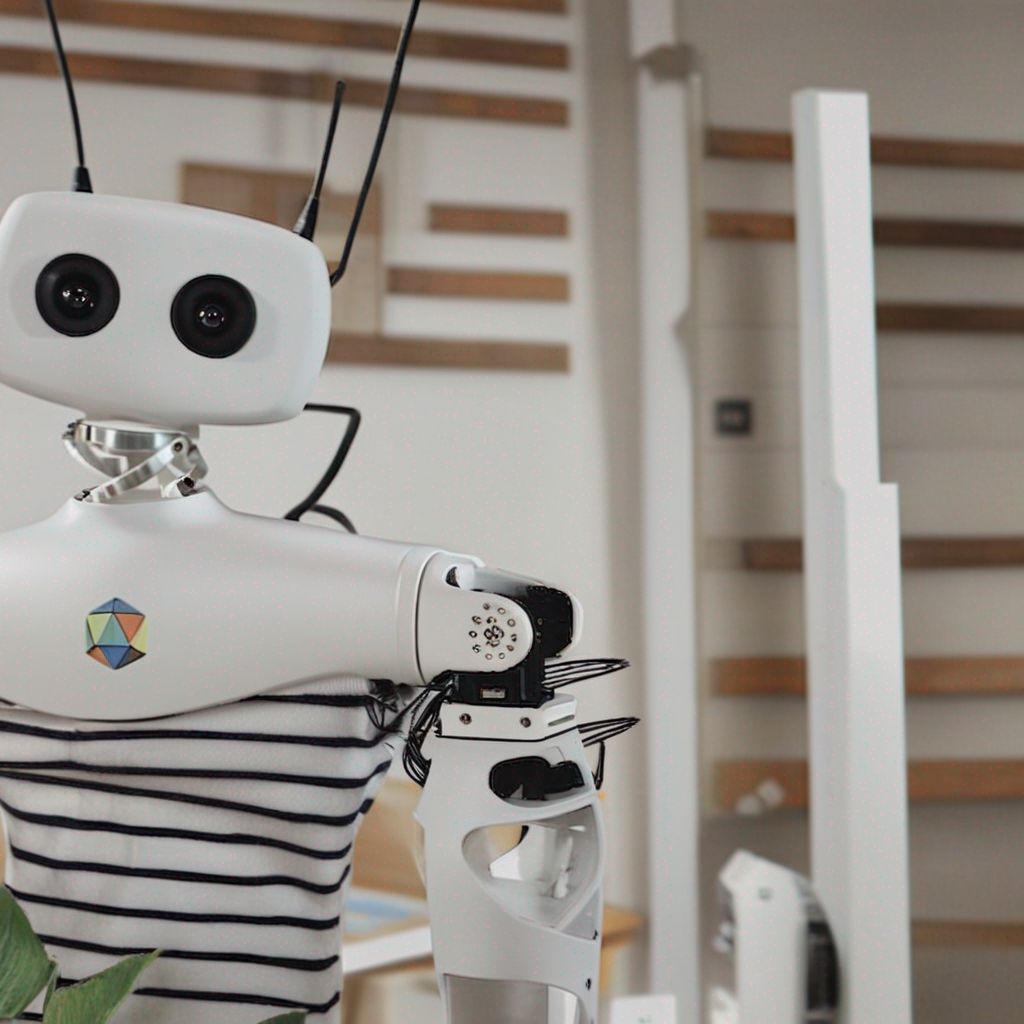
- Prompt
- A <s0><s1> Reachy a robot holding a flower in its hand

- Prompt
- A <s0><s1> Reachy a robot holding a flower in its hand

- Prompt
- A <s0><s1> Reachy a robot holding a flower
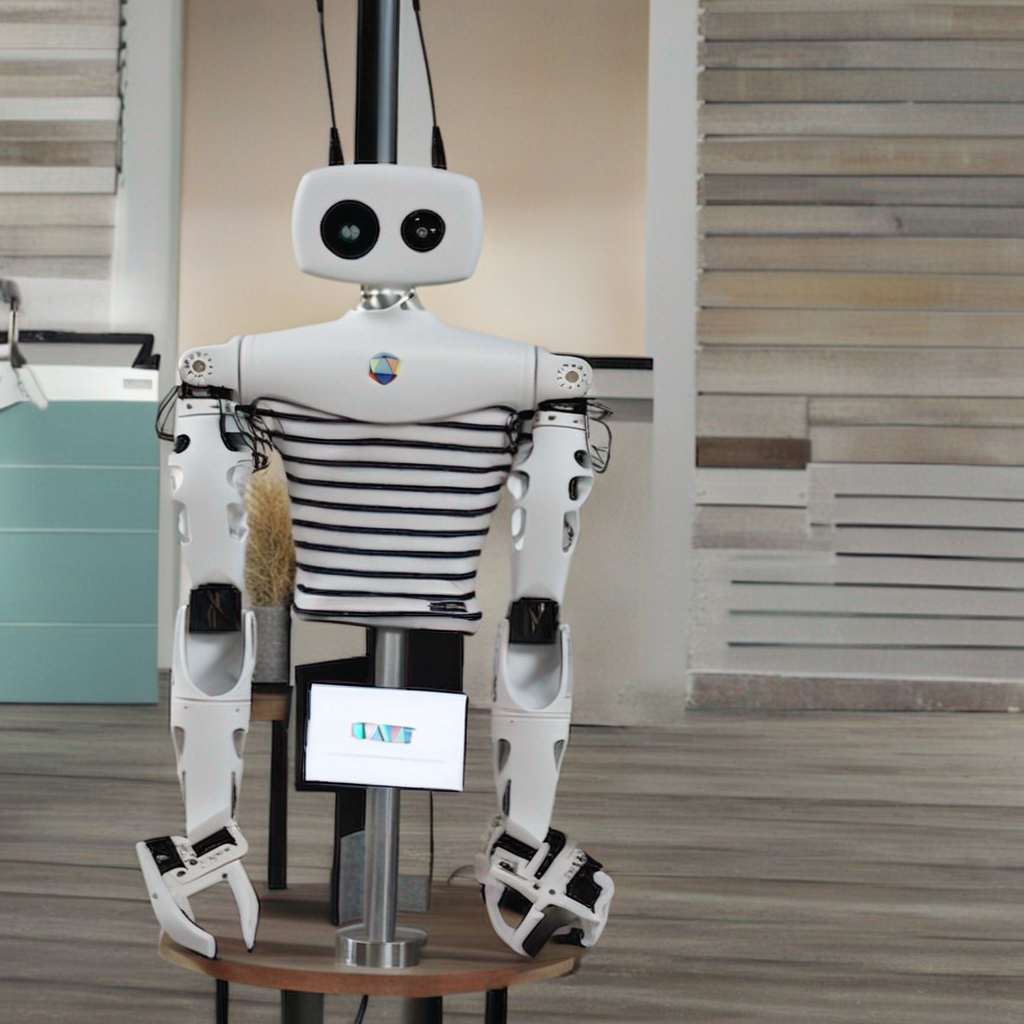
- Prompt
- A <s0><s1> Reachy a robot holding a rose in front of a blue wall

- Prompt
- A <s0><s1> Reachy a person holding a robot that is standing on its legs

- Prompt
- A <s0><s1> Reachy a robot with a blue background and a white body

- Prompt
- A <s0><s1> Reachy a robot with two antennas on its head
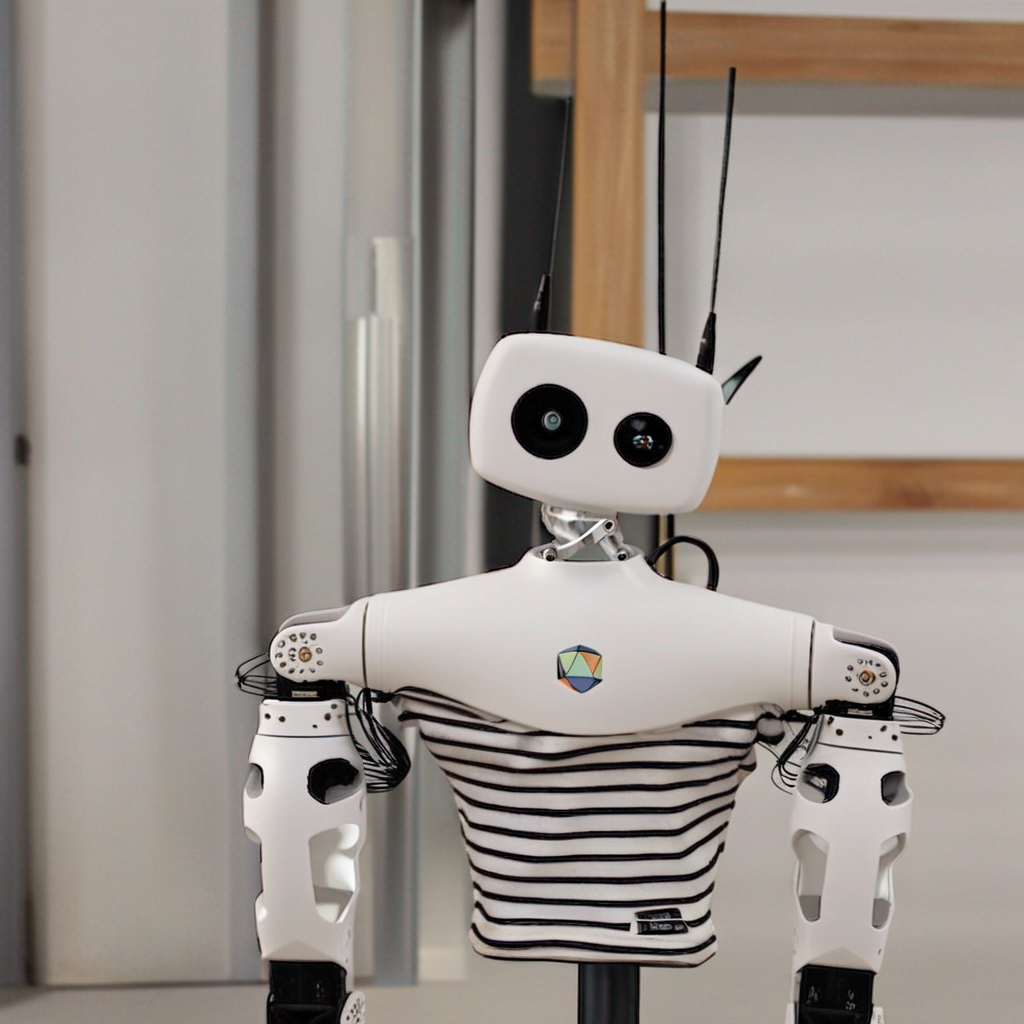
- Prompt
- A <s0><s1> Reachy a robot is holding a cup of coffee in front of a machine
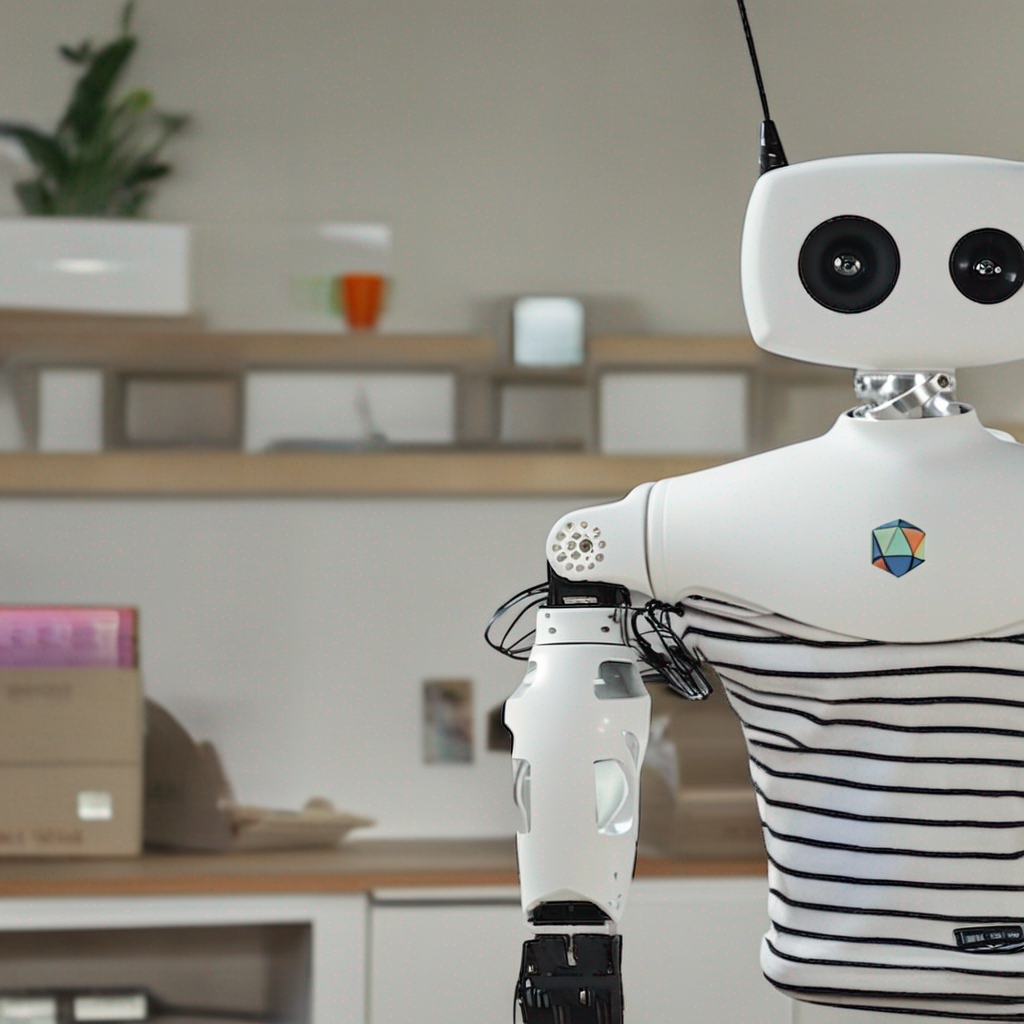
- Prompt
- A <s0><s1> Reachy a robot in a living room with people sitting on couches
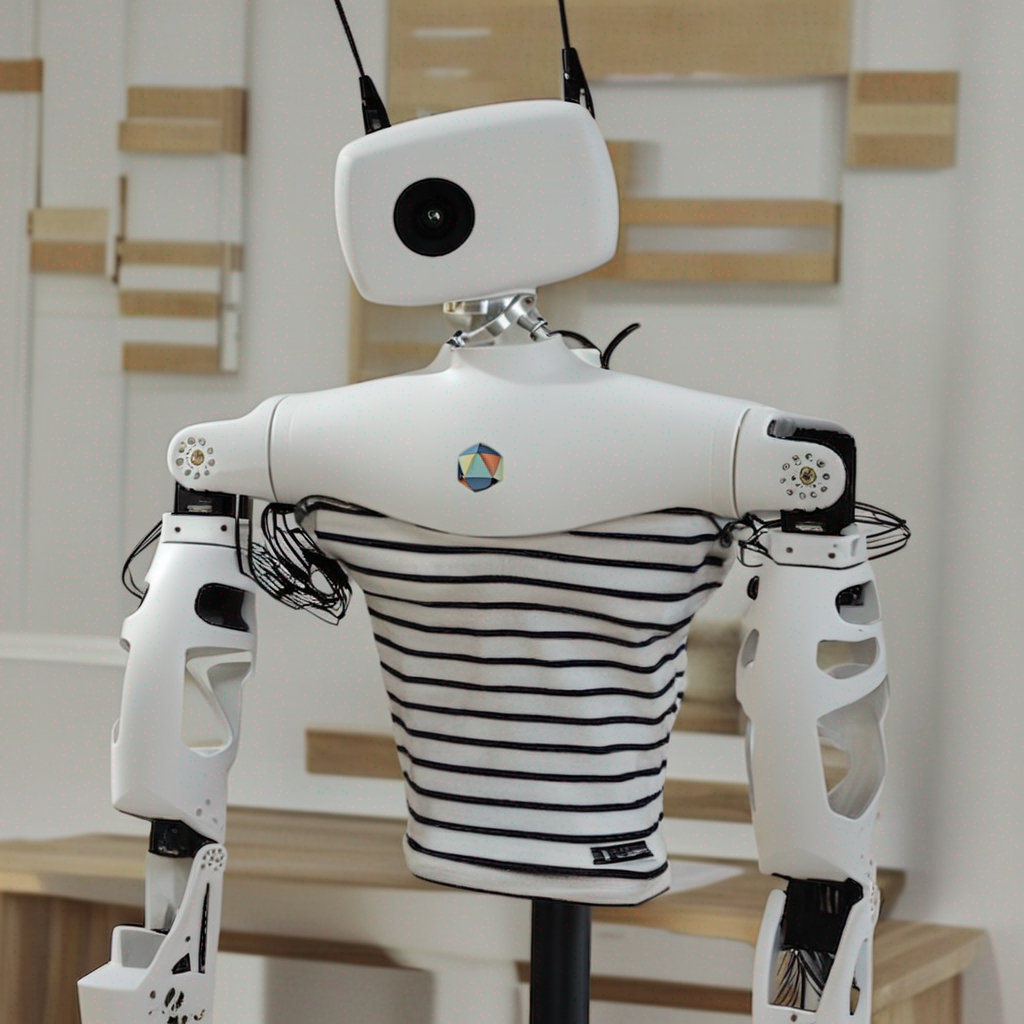
- Prompt
- A <s0><s1> Reachy a robot skeleton stands in the middle of a room

- Prompt
- A <s0><s1> Reachy a woman is standing next to a robot that is on display
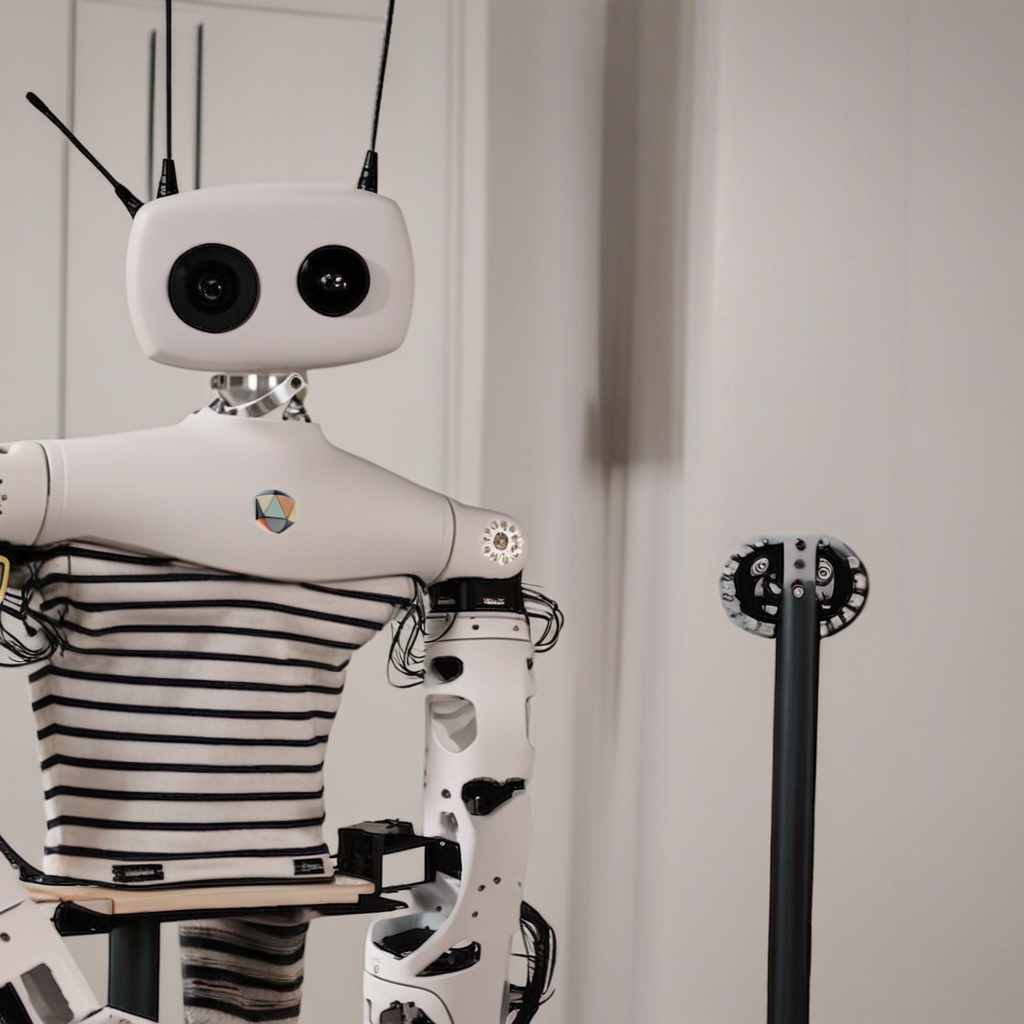
- Prompt
- A <s0><s1> Reachy a robot on a stand with a black background
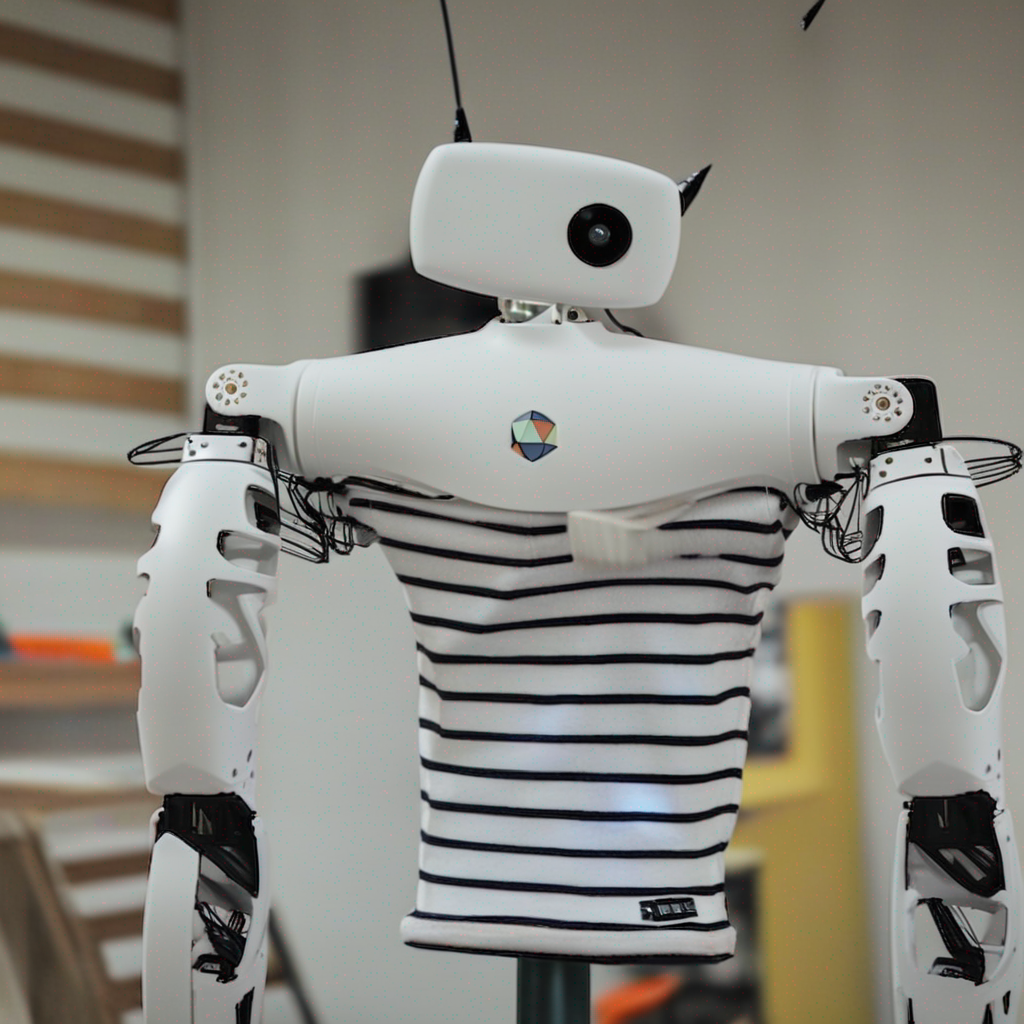
- Prompt
- A <s0><s1> Reachy a robot with a striped shirt on top of its mobile base
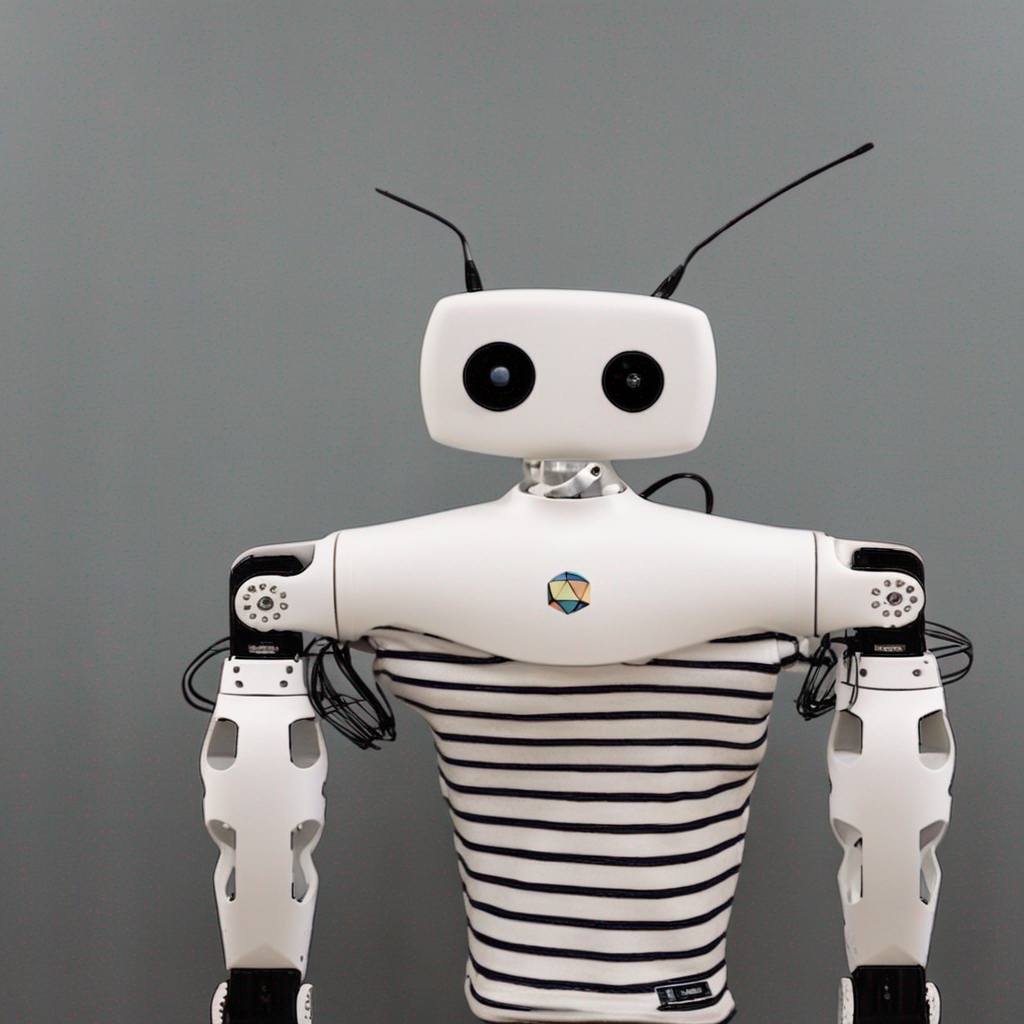
- Prompt
- A <s0><s1> Reachy a robot on a stand with a black background
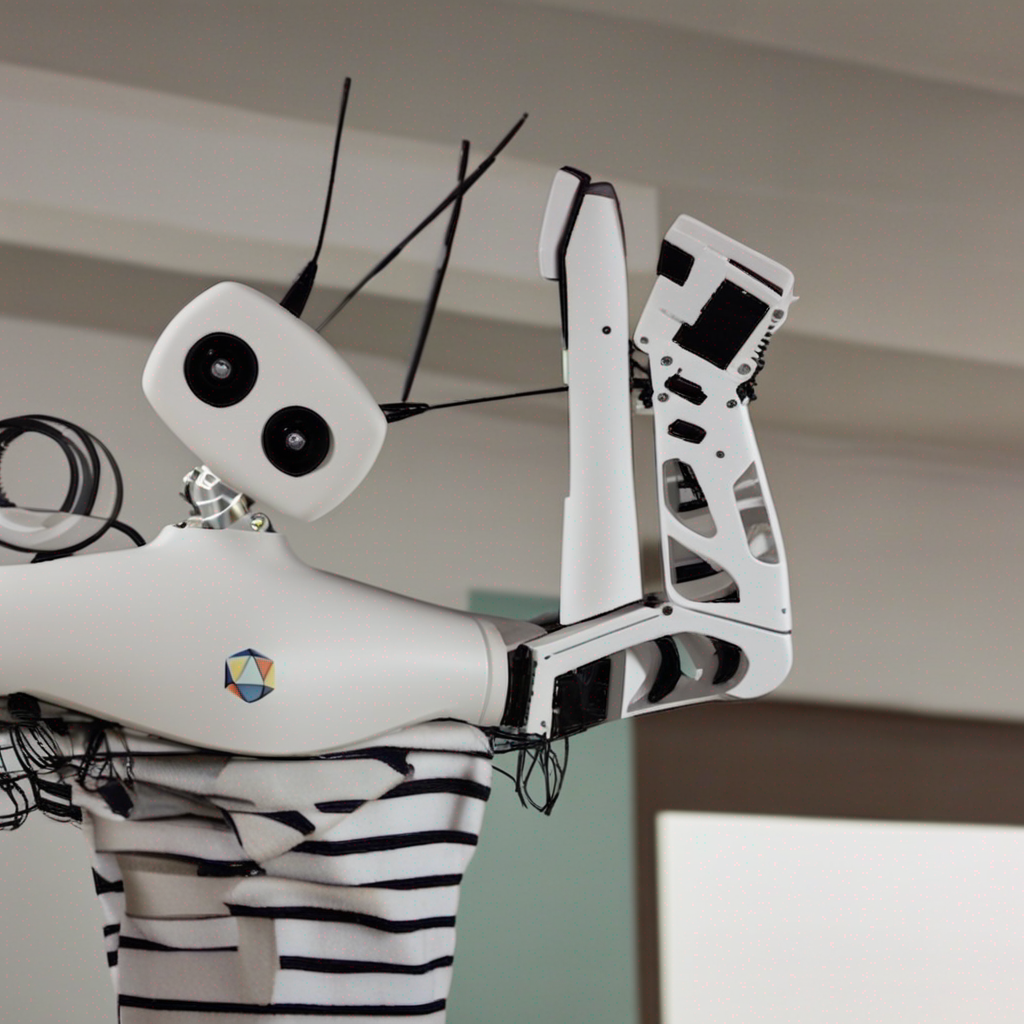
- Prompt
- A <s0><s1> Reachy a robot on top of its mobile base with a striped shirt on its mobile base

- Prompt
- A <s0><s1> Reachy a robot on top of its mobile base with a striped shirt and black and white stripes
Model description
These are revellsi/reachy-img-generator20240104 LoRA adaption weights for stabilityai/stable-diffusion-xl-base-1.0.
Download model
Use it with UIs such as AUTOMATIC1111, Comfy UI, SD.Next, Invoke
- LoRA: download
reachy-img-generator20240104.safetensorshere 💾.- Place it on your
models/Lorafolder. - On AUTOMATIC1111, load the LoRA by adding
<lora:reachy-img-generator20240104:1>to your prompt. On ComfyUI just load it as a regular LoRA.
- Place it on your
- Embeddings: download
reachy-img-generator20240104_emb.safetensorshere 💾.- Place it on it on your
embeddingsfolder - Use it by adding
reachy-img-generator20240104_embto your prompt. For example,A reachy-img-generator20240104_emb Reachy(you need both the LoRA and the embeddings as they were trained together for this LoRA)
- Place it on it on your
Use it with the 🧨 diffusers library
from diffusers import AutoPipelineForText2Image
import torch
from huggingface_hub import hf_hub_download
from safetensors.torch import load_file
pipeline = AutoPipelineForText2Image.from_pretrained('stabilityai/stable-diffusion-xl-base-1.0', torch_dtype=torch.float16).to('cuda')
pipeline.load_lora_weights('revellsi/reachy-img-generator20240104', weight_name='pytorch_lora_weights.safetensors')
embedding_path = hf_hub_download(repo_id='revellsi/reachy-img-generator20240104', filename='reachy-img-generator20240104_emb.safetensors' repo_type="model")
state_dict = load_file(embedding_path)
pipeline.load_textual_inversion(state_dict["clip_l"], token=["<s0>", "<s1>"], text_encoder=pipeline.text_encoder, tokenizer=pipeline.tokenizer)
pipeline.load_textual_inversion(state_dict["clip_g"], token=["<s0>", "<s1>"], text_encoder=pipeline.text_encoder_2, tokenizer=pipeline.tokenizer_2)
image = pipeline('A <s0><s1> Reachy').images[0]
For more details, including weighting, merging and fusing LoRAs, check the documentation on loading LoRAs in diffusers
Trigger words
To trigger image generation of trained concept(or concepts) replace each concept identifier in you prompt with the new inserted tokens:
to trigger concept TOK → use <s0><s1> in your prompt
Details
All Files & versions.
The weights were trained using 🧨 diffusers Advanced Dreambooth Training Script.
LoRA for the text encoder was enabled. False.
Pivotal tuning was enabled: True.
Special VAE used for training: madebyollin/sdxl-vae-fp16-fix.