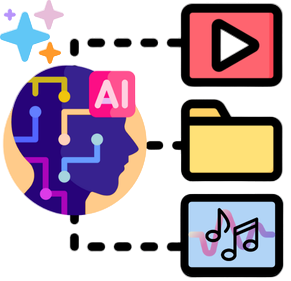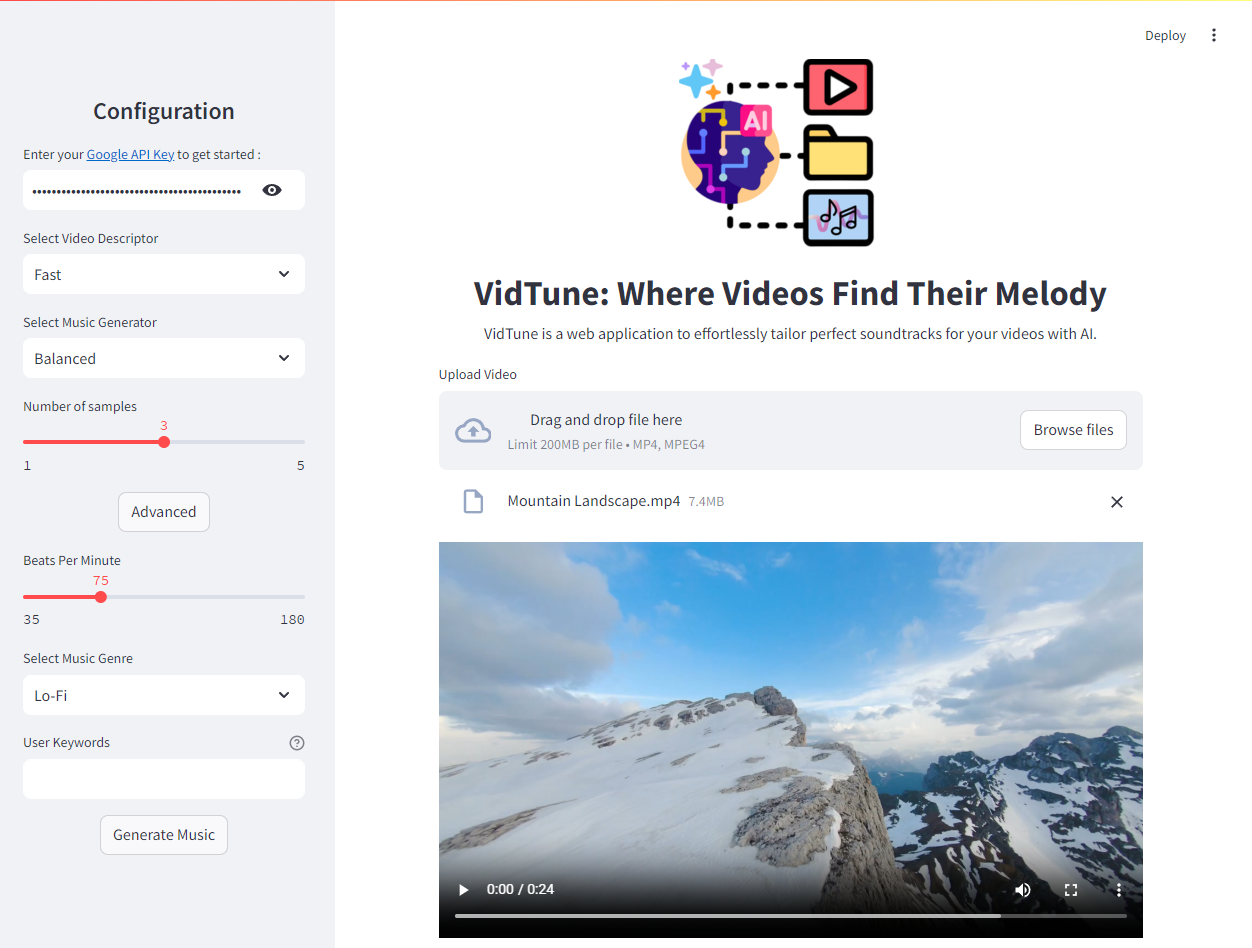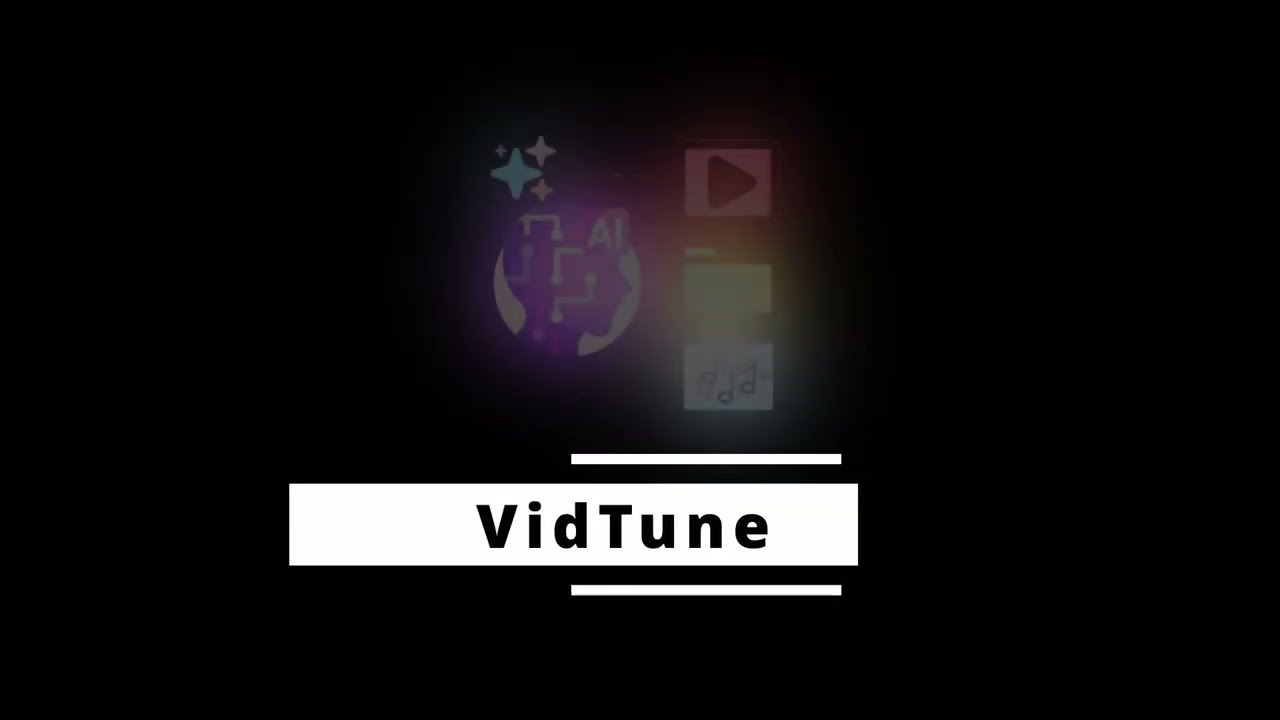Spaces:
Sleeping
Table of Contents
About The Project
VidTune is a generative AI application designed to create custom music tailored to your video content. By leveraging advanced AI models for video analysis and music creation, VidTune provides an intuitive and seamless experience for generating and integrating music into your videos.
VidTune employs two state-of-the-art models for video understanding and music generation:
- Google Gemini - Google's largest and most capable multimodal AI model.
- MusicGen - Meta's text-to-music model, capable of generating high-quality music conditioned on text or audio prompts.
Built With
Hardware Requirements
Hardware used for Development and Testing
- CPU: AMD Ryzen 7 3700X - 8 Cores 16 Threads
- GPU: Nvidia GeForce RTX 4060 Ti 16 GB
- RAM: 64 GB DDR4 @ 3200 MHz
- OS: Linux (WSL | Ubuntu 22.40)
The above is just used for development and by no means is necessary to run this application. The Minimum Hardware Requirements are given in the next section
While VidTune is supported on CPU-only machines, we recommend using a GPU with minimum 16GB of memory for faster results.
See VidTune in action!
Running VidTune
First, clone the repository:
git clone https://github.com/sandesh-bharadwaj/VidTune.git
cd VidTune
Using conda
If you're using conda as your virtual environment manager, do the following:
conda env create -f environment.yml
conda activate vidtune
streamlit run main.py
Using python / pip
pip install -r requirements.txt
streamlit run main.py
Using Docker
docker run --rm -it --gpus all -p 8003:8003 animikhaich/vidtune
Roadmap
- Customized Prompt for Gemini Prompting
- Flutter version of app for proof-of-concept
- MusicGen integration
- Audio Mixing
- Streamlit app
- Docker image
- OpenVINO-optimized versions of MusicGen for CPU-Only use.
- Support for music generation duration > 30 seconds.
- Add more settings for controlling generation.
- Option to edit music prompts before music generation.
See the open issues for a full list of proposed features (and known issues).
Contributing
If you have a suggestion that would improve this, please open an issue with the tag "enhancement".You can also fork the repo and create a pull request. Your feedback is greatly appreciated! Don't forget to give the project a star! Thanks again!
- Fork the Project
- Create your Feature Branch (
git checkout -b feature/AmazingFeature) - Commit your Changes (
git commit -m 'Add some AmazingFeature') - Push to the Branch (
git push origin feature/AmazingFeature) - Open a Pull Request
License
Distributed under the CC BY-NC 4.0 License. See LICENSE for more information.
Contact
Sandesh Bharadwaj - [email protected]
Animikh Aich - [email protected]
Project Link: https://github.com/sandesh-bharadwaj/VidTune
Acknowledgments
- Google.
- Meta.